Forward Text Messages to Another Phone: For the last twenty years, a lot of people have grown used to forwarding only their email messages. But, as technology progressed, it has become increasingly possible to automatically forward messages to another phone with your android and iphone device.
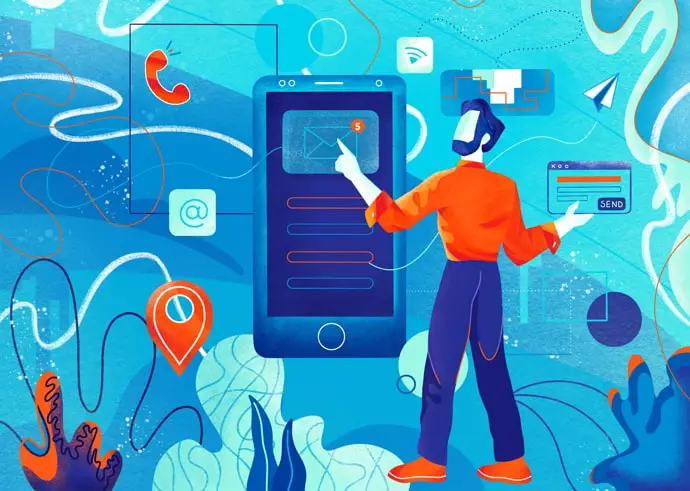
There can be several reasons for which you may wish to forward text messages to another phone number.
Of course, you can manually forward all the messages that you want to the different phones. But it is quite time-consuming.
This small article will help you learn how you can forward text messages to another phone quickly and easily.
Sound’s good? Let’s get started.
Can You Automatically Forward Text Messages to Another Phone?
You are probably not the only one who needs to automatically forward text messages to another number, which you are well aware of. Indeed, it is possible to do so, but you would need assistance from some reliable third-party services.
If you prefer for your gadget to manage it for you, they inevitably need to have a means for automated forwarding. If you are hesitant to accept support from a third party, we believe that you would have to do this process yourself, which is time-consuming.
How to Automatically Forward Text Messages to Another Phone
1. Forward Text Messages – Third Party App
There are a number of different third-party applications that are available which will let you forward your text messages to other numbers. Some of these services are free while others come with a premium version.
Essentially, the premium versions let you forward as many messages you want, as many times you want to as many numbers that you want.
The free apps are more limited in this sense. But there are several text message forwarding apps available that will also let you forward your messages from your computer.
Additionally, these apps can help you delete all unwanted messages, import or export text messages, read them aloud and even reset your messages easily. Hence, a lot of people use such applications.
After installing such an app, all you need to ensure is that your phone remains connected with your computer during the entire forwarding procedure. Now you can connect your phone to your computer through USB cables, WiFi or Bluetooth. Then you choose the messages that you would want to forward and then start forwarding them to the contacts that you want.
The process is quite simple. You can even forward entire text conversations with these apps.
2. Forward Text Messages with Android
Google’s Android offers easy to forward text messages feature from one Android device to another. First, you should open the Messaging app on your phone. Then select the messages that you want to forward from the message tab. Then click and hold the messages, you will then see a pop up message on your screen. IF you continue to hold the message then you will see several options in the pop up box.
There will be a specific option for Forwarding your text messages. Click the Forward option and then start to add all the contacts where you want to forward your text message to.
In case you do not have a certain number on your contact list, then you can also add the number manually. Finally, click the send option to start sending your messages to the recipients. You will get delivery reports once the messages have been sent to the contacts.
This process can seem a bit tedious. But it works without fail every time and will not need you to install any third-party software or app.
3. SMS Forwarding App
In the event that you want to send your messages automatically to numbers where you wish to forward the text messages, then you can use an SMS forwarding app. These apps are not free and are specifically used by business professionals for marketing and other purposes. You can find these apps on the Play Store. Install the app that you want, after going through the detailed reviews of course.
After installing the app, you will need to create an account with your Google credentials. Then you should enable the SMS forward mode. You can also enable the Miss Call forward mode. You will get a number of on screen prompts that will guide you to put in your destination numbers. Remember to put in the various area codes also.
The rest of the process is quite easy and automatic. All the selected messages will get forwarded to the selected receivers. You will not need to connect your computer with your phone to avail this service.
You can also preset for certain messages to automatically get forwarded to certain numbers.
4. Forward Text Messages to Email
A lot of people are more comfortable using email to convey crucial messages and still prefer using them over text messages. But text messages have become increasingly popular and hence, people may wish to combine email services and text messages.
This is especially so if they want to share any important information or save some information permanently. Android technology offers you the possibility of doing this and directly forwarding your text messages to email address accounts.
You can manually select the text messages which you want to send from the Messaging App on Android devices. Then you will also get an option for forwarding the text to an email account after you long-press the selected message. Once the pop up message opens, put in the email address and then click send. Your message will be delivered.
Of course, you can also use third-party apps to do so. These apps automate the entire process, and you can even preselect certain messages that come from specific numbers to be automatically forwarded immediately to your desired mail addresses.
5. PhoneLeash
PhoneLeash is the second option we believe will work to automatically forward text messages to a new phone number. It can even route SMS and MMS to an email account. The app has been made primarily for Android devices. The messages that need to be sent are momentarily stored in the cloud when they are in progress.
The software also does an excellent job of alerting you to missed calls as well as incoming and outgoing calls. For it to work, you just have to link the second phone to the one you carry around all the time. If you have succeeded, all of the messages will be instantly forwarded to your other device from the previous one.
Please follow the steps given below if you want to use this app:
Step 1: You must launch the Google Play Store on your device and search for Phone Leash. Tap on it once it appears and hit the install button.
Step 2: Can you see the open option in the lower right corner after the successful installation of the app? Please click on it.
Step 3: Upon doing so, you will see an Allow PhoneLeash to access your contacts message. Please hit the Allow option.
Step 4: Next, please allow phoneLeash to make and manage phone calls.
Step 5: You will also receive a message to give them access to your phone call logs and send and view SMS messages, please allow.
Step 6: Agree to the PhoneLeash privacy policy on the next page.
Step 7: In the following steps, you should Enter destination phone or email to where the text messages will get forwarded to.
Here, you must enter another phone number you have and tap on the next option to continue.
How to Automatically Forward Text Messages to Another Phone iPhone
In this section, we’ll discuss how to enable automatic text message forwarding on iPhones. We must acknowledge that things for iPhone users aren’t as simple as for Android users. This is because it is tricky to locate any apps that may automatically forward text messages to another phone.
However, if you check in with the same Apple ID on two more iPhones and use the same iMessage account, this may work for you. If not, you can use Apple’s text message forwarding tool to keep going.
Conclusion:
If you want to forward your text messages to another number from your android smartphone, then you will have several options to help and guide you. The methods mentioned above are some of the most popular and easiest ways to forward text messages. It will not matter if you want to send your message to a friend or a number of colleagues, but these methods will work every time.
Also Read:





 Bitcoin
Bitcoin  Ethereum
Ethereum  XRP
XRP  Tether
Tether  Solana
Solana  USDC
USDC  Dogecoin
Dogecoin  TRON
TRON  Lido Staked Ether
Lido Staked Ether