Stop Instagram from Suggesting My Account: If you have been using Instagram for a while, you must have noticed a special feature that shows a couple of accounts in your suggestion section. Well, these people are either those you are in touch with on Whatsapp and other social media or your friends’ friends.
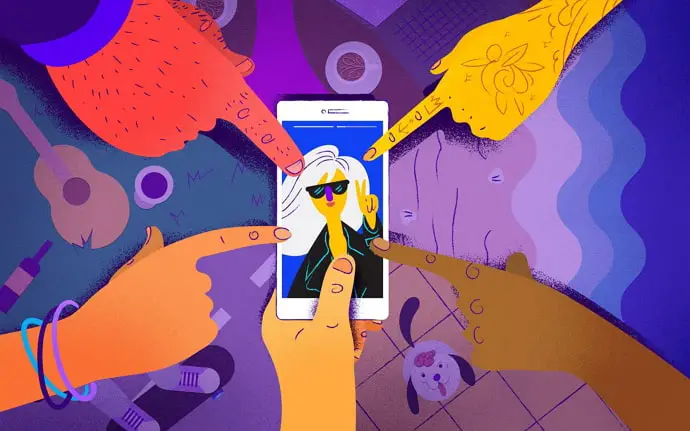
In simple words, if some of your Instagram friends follow another user on Instagram, there is a good chance their profile will also show up in the suggestion results. Likewise, your profile is highly likely to show up in your friends’ suggestion tab.
While this feature works wonders for those who want to find their friends on Instagram and follow known users, it may not be an effective option for all.
There is a chance you may not want your Instagram profile to show up in someone’s suggestion list or not be suggested on Instagram.
Perhaps, you don’t want people to know you have an account on Instagram. Or, you simply don’t want to get friend requests from Instagram users.
Whatever the reason is, there is no direct option that allows you to stop Instagram from suggesting my account in the suggestion column.
Despite that, we have compiled a list of some easy and effective tips you can follow to stop your Instagram account from being suggested.
The Problem With Instagram Account Suggestions: Helpful Yet Irritating
Suggestions might be for a good reason. They can help expand your social circles, alright. But they cease to be good when they do more harm than good, right?
It happens with everyone. When you create a new account on Instagram, you get relevant suggestions from your friends, family members, and other people you might know.
But, as your account gets older and your followers and following lists become longer, you start getting profile suggestions of people you don’t know. You get suggestions from friends of friends and friends of friends’ friends until a time when you can no longer identify the person appearing on your Suggestions list.
The same applies to your profile when it appears as a suggestion to other users’ profiles. Your profile starts appearing to users who have never known you, not even indirectly. The result? You get followed by strangers.
Not everyone likes following and being followed by strangers, though. So, if you think Profile suggestions are not for you, you might want to know how to stop being suggested on Instagram. But is it even possible to do that?
Is it Possible to Stop Instagram from Suggesting My Account?
If profile suggestions on Instagram don’t seem to be your cup of tea, the best way to deal with them is to avoid them altogether. But is it possible to do this?
Instagram knows its features well and is aware of the possible effects they might have upon the users. This means that you can opt out of many features you don’t like.
So yes, you can stop your profile from appearing as a suggestion in someone else’s profile on Instagram. And what’s more, there are multiple options to do that. Let’s check them out one by one.
How to Stop Your Account from Being Suggested on Instagram
Method 1: Disable Instagram Account Suggestion Feature
Stopping suggestions on Instagram is not difficult at all, and you just need to follow some simple steps to stop yourself from showing up in someone else’s profile.
The method is quite straightforward. Instagram has a dedicated option that allows you to turn off suggestions for your account, which also stops your profile from appearing in others’ profiles. Let’s dive right into the steps.
Note: You cannot turn off suggestions on the Mobile App. To apply this setting, switch to Instagram’s mobile or desktop website.
Step 1: Open your web browser, go to https://Instagram.com and log in to your account.
Step 2: Tap on your profile photo at the bottom-right corner of the screen to go to your profile section.
Step 3: On your profile section, tap on the Settings icon in the top-left corner. You will be taken to the next page- the Settings page, where you will see several options.
Step 4: Tap on the topmost option, Edit Profile, to be taken to the next screen.
Step 5: Scroll down to the bottom of the Edit Profile page. Under Similar Account Suggestions, uncheck the box.
By unchecking the box, you will stop receiving suggestions when you follow someone on Instagram, nor will you appear as a suggestion on someone else’s profile.
Method 2: Remove Your Phone Number from Instagram
Adding your phone number on Instagram while signing up for an account it gets easier to find nearby Instagram accounts and add them to your friends list.
Instagram also takes this information to find people you may know outside Instagram. One of the common ways people find your account is by searching for your username in the “Find Friends” section.
But by removing your phone number, Instagram will stop suggesting your account.
Here’s how you can remove phone number from Instagram:
- Open Instagram and go to your profile page by clicking on the Profile Icon.
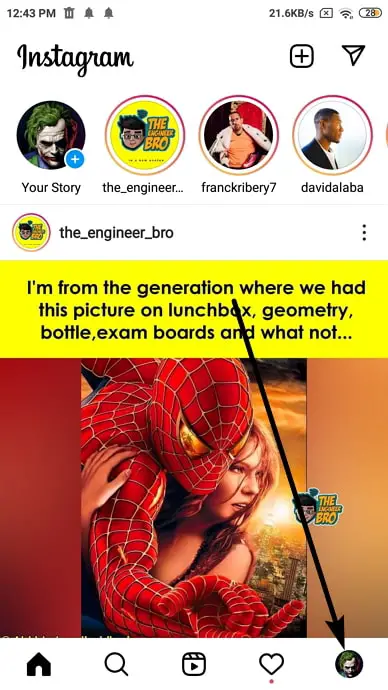
- Tap on the Edit Profile right below your bio.
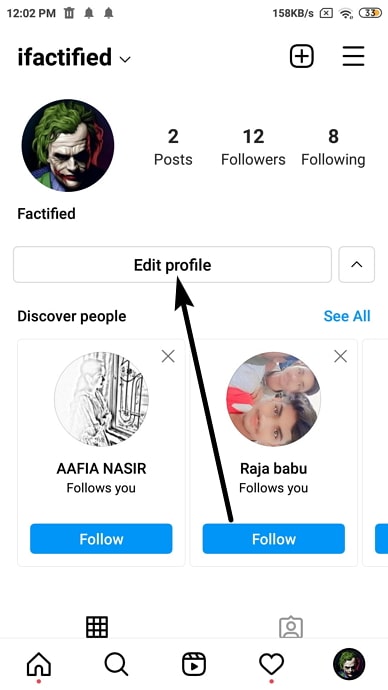
- Scroll down to the last and select Personal Information Settings.
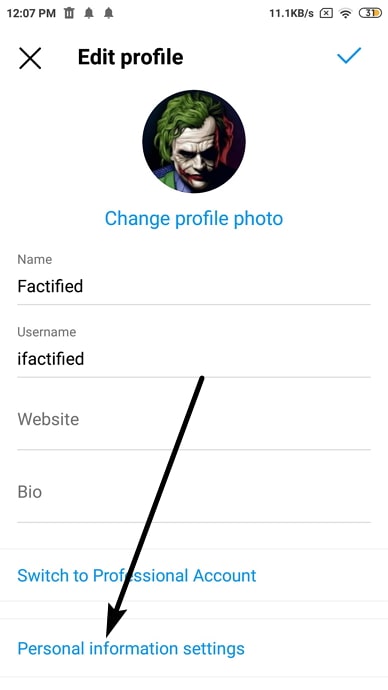
- Next, you will find phone number and email address linked to your account. Just tap on the Phone Number.
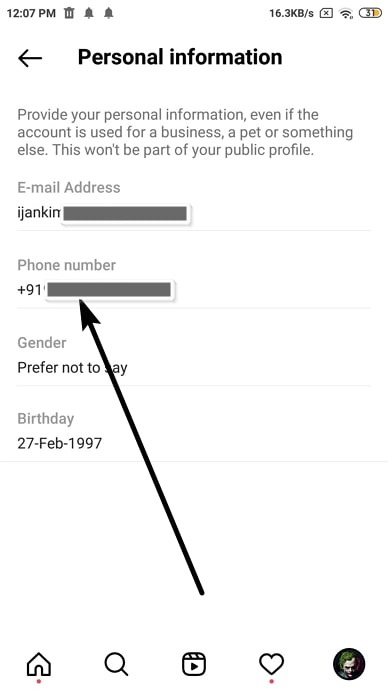
- Remove your phone number from the box and tap on the submit button.
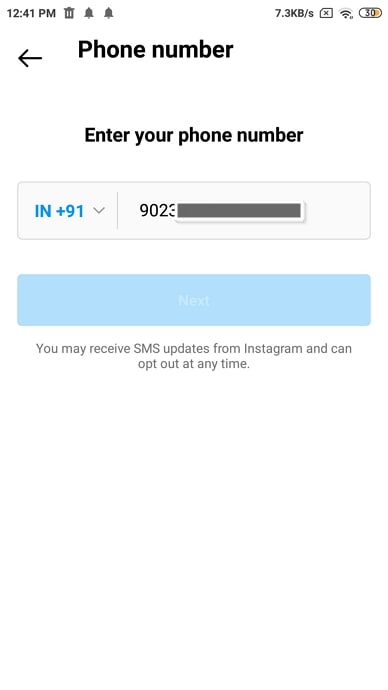
- That’s it, phone number was successfully removed from your Instagram account.
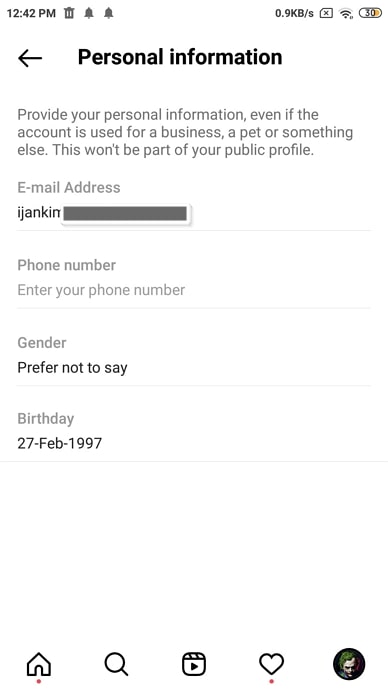
If you are not using your phone number to create an Instagram account, you are going to need to use email instead to complete the registration process. Verification is a must for all Instagram users, and one way to complete the process is by getting a verified email attacked to your account.
Method 3: Unlink Your Facebook from Instagram
Another option that allows people to find your Instagram account is the “Follow Facebook Friends”. So, if you have a Facebook account linked to Instagram, remove it. That’s one way to ensure that your account does not show up in suggestion results.
Method 4: Disable Account Suggestion Option
You must be getting the similar account suggestions option on Instagram. As mentioned earlier, people receive suggestions of Instagram users they might know or want to follow on Instagram. These people could be mutual followers or people you may know and want to follow.
You can disable this feature to stop receiving these suggestions. There is a good chance that your profile will not show up to your friends and contacts if you have disabled the suggestion section.
Alternative Ways to Stop Your Account from Being Suggested on Instagram
Below are a few tips you can follow to make it harder for people to locate your Instagram profile.
- Keep your account private.
- Remove your profile picture or put a photo that doesn’t show your face.
- Remove the information from your profile.
- Never use your contact number to create an Instagram account.
- Sign up on Instagram with an anonymous email.
- Search and block people you don’t want to follow on Instagram.
Also Read:





 Bitcoin
Bitcoin  Ethereum
Ethereum  XRP
XRP  Tether
Tether  Solana
Solana  USDC
USDC  Dogecoin
Dogecoin  Lido Staked Ether
Lido Staked Ether  TRON
TRON