Retrieve Deleted Live Video on Facebook: Ever since Facebook’s launch in 2004, the growth rate of this social media platform has always moved up, and for a good reason. Of all the social media apps out there, Facebook can accommodate the needs of people from all ages and backgrounds most efficiently, which is also why it is the most crowded social media platform today.
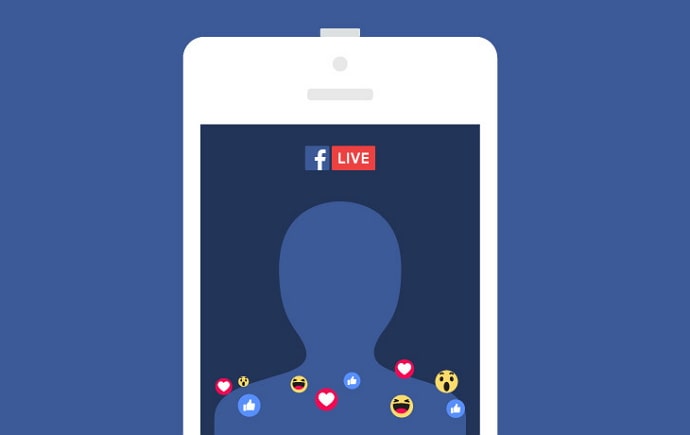
Another interesting quality of Facebook is that the platform has never stuck to stagnancy. Over the years, it kept growing and adapting to the changing needs of its customers to keep them happy, and all that effort has paid off in kind.
Moreover, it could be due to managing such a vast population that the platforms have had a couple of hiccups on their path. And while all these hiccups were fixed by the Facebook Team swiftly and efficiently, it still managed to leave a mark on their otherwise untainted reputation.
The issue we’re going to address in our blog also has something to do with Facebook’s glitches. Remember how Facebook live videos disappeared mysteriously some time ago?
In this guide, we’ll discuss how to recover deleted live video on Facebook and how you can prevent such a thing from happening.
Can You Recover Deleted Live Video on Facebook?
We agree that there’s a lot to say about Facebook’s recent troubles and their impact on the platform’s popularity, but let’s get you the answer to your question first; we can always indulge in chit-chat later.
So, you want to know if there’s a way to recover a Facebook live video after you delete it yourself.
Let’s start by assuming that the deletion of that video was a mistake on your part, which means instead of saving or sharing the video on your timeline, you accidentally selected the Delete option.
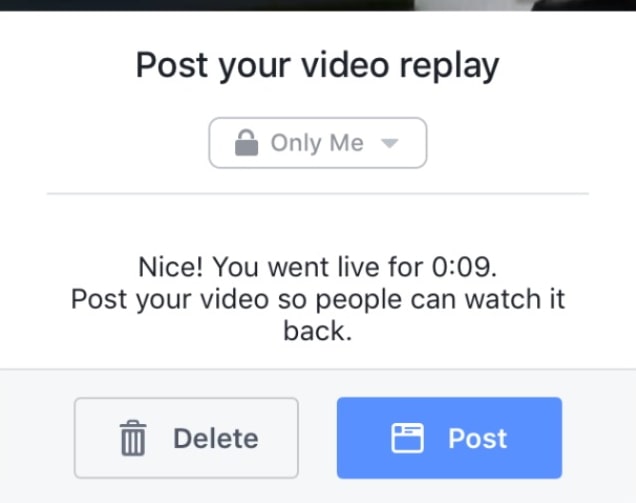
Now, you want to figure out if it has been saved anywhere on Facebook’s servers and can be extracted, right?
Unfortunately, you can’t recover deleted live video on Facebook. While it is true that any live video (or any other data/content) you share or record on Facebook is saved on the servers, once you choose to delete them voluntarily (or accidentally), it also erases the data from servers. In other words, there’s nothing you can do about that live video anymore.
Do you think what happened to your video might not be your fault or disappeared automatically? You can be right! Let’s learn all about it in the next section.
Do Facebook Live Video Get Deleted?
Did you also receive the following notification from Facebook on your timeline?
“Information About Your Live Videos:“
“Due to a technical issue, one or more of your live videos may have been accidentally deleted from your timeline and couldn’t be restored. We understand how important your live videos can be and apologize that this happened.”
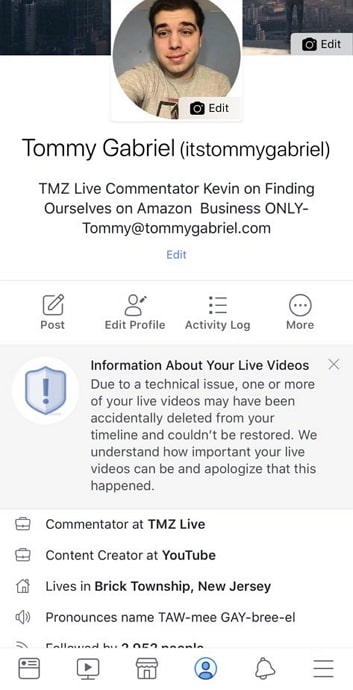
Well, the very reason that you’re seeing this message on your timeline indicates that the loss of your live video wasn’t your own doing. In fact, on the contrary, it is Facebook that was behind it all.
Now, before you start wondering why Facebook might be singling you out, let’s tell you that you’re not the only victim of this tragedy.
Facebook Live Video Disappeared? Why?
Apparently, a bug had managed to get within the Facebook servers and was a glitch. Due to this glitch, whenever the users finished broadcasting their live videos and tried to post them on their timeline, the bug would delete the video instead of saving it on their feed.
Now, let’s walk you through the process to give you a better understanding of what exactly went wrong.
When you’re done streaming a live Facebook video and press the Finish button, you’ll be shown multiple options about what you could do with it. These options include sharing the video, deleting it, and saving it in your phone’s memory.
Due to the presence of the bug, no matter which option a user selects, their videos would end up being deleted.
Did Facebook Fix it?
Although this bug was fixed within a short period of time, given Facebook’s popularity, significant damage was already done. And considering the other mishaps on Facebook in the past (including the data breach issue), the whole incident raised many questions on the platform’s credibility at a global level.
However, a more important question should be: How did Facebook compensate for it? Well, it would only seem right to state that they did their best to fix the issue and were also able to restore the deleted live videos for many of their users. However, unfortunately, not all the lost data could be recovered.
The only way for Facebook to compensate the users who lost their data due to the bug was to ask for their forgiveness, and that’s what they did. Remember the notification we talked about earlier in this section? That was an apology note from Facebook to all the users who were the victim of this mishap.
Was it enough?
Perhaps it was, or perhaps it wasn’t. It’s not up to us to make that call; only the Facebook users who were the recipients of the note can make that decision.
Here’s a Lesson You Can Learn From It
Have you ever stayed up an entire night to finish a PPT just before the deadline, only to find the next morning that you forgot to save your file and it’s all lost now? How would that make you feel? Well, we don’t know about you, but it would certainly make us feel miserable. We’d want to blame ourselves, but that wouldn’t fix anything, would it?
Well, losing a live video that was made with a particular intent, with a lot of preparation and planning going into it, should feel equally bad, perhaps even more. And whether it was Facebook’s fault or your own, there’s little you can do about it now.
What you can do is from now on, whenever you’re working on something important always, always remember to keep saving it as you move forward, even if you’re sure you won’t lose it. This shouldn’t be such a difficult task today, considering how most of us possess smartphones with over 100 GB of space, not to mention the additional free or paid cloud storages that we use.
Saving your works will not only ensure that you have a backup just in case, but it will also prevent you from blaming others if any unforeseen event were to take place. Therefore, you must make it a habit starting today.
How to Protect Facebook Live Videos in the Future
If we’ve learned anything from Facebook’s recent mess-ups, it’s that no matter how genius or efficient you might be, in the end, we’re all humans and can make mistakes. Therefore, instead of going out of our way to avoid mistakes, why shouldn’t we use other, safer alternatives to save our valuable data? But how can that be done? Let’s find out.
Are live videos really the way to go?
Today, everything we post on social media, be it pictures, boomerangs, stories, collages, or videos, can all be saved on your phone’s memory beforehand, either by default or using a setting. But do you know what cannot be saved? You guessed it right; it’s live videos. Because these videos are broadcast live and not pre-recorded, losing them is easy because you can’t save them beforehand.
Doesn’t it make you go for other content options? After all, if your goals can be accomplished by using a safer way of sharing them online, why not go for it? Try uploading pre-recorded videos if that can serve your purpose.
Also Read:





 Bitcoin
Bitcoin  Ethereum
Ethereum  XRP
XRP  Tether
Tether  Solana
Solana  USDC
USDC  Dogecoin
Dogecoin  TRON
TRON  Lido Staked Ether
Lido Staked Ether