In this digital era, almost all of us have a presence on one or two social media platforms where we interact with old friends, new connections, and relatives, follow the people we idolize, keep ourselves entertained with interesting content, and more. If you ask anyone which social media platform is their favorite, 9 out of 10 people would answer right away.

Similarly, users also have an account on that one social media platform that they barely use. For some, it’s Twitter; for others, it could be YouTube; and for yet another person, it could even be Snapchat. But the platform that we’re going to talk about is Facebook.
Suppose a user felt like their account wasn’t being used and, therefore, deleted it. How would you find out for sure that their account has indeed been deleted?
That’s what we’re going to discuss below. Stay with us till the end to learn the answer to this question.
How to Tell if Someone Deleted Their Facebook
When it comes to restrictions like this, particularly on Facebook, you’ll notice how the signs of someone blocking you and deleting or deactivating their account are dangerously similar. We understand how such confusion can be immensely frustrating, especially when you’re not connected with the concerned person on any other social media platform.
Therefore, we’ve tried our best to distinguish the signs of being blocked from those of an account being deleted or deactivated. We hope to offer you the kind of clarity you seek.
1. Search Their Deleted Profile on Facebook
To know if someone deleted their account on Facebook, just search their name on Facebook. If the profile appears on search it clearly indicates that the profile is active, but if the profile couldn’t be found then it is obvious that the person has deleted their account or you have been blocked.
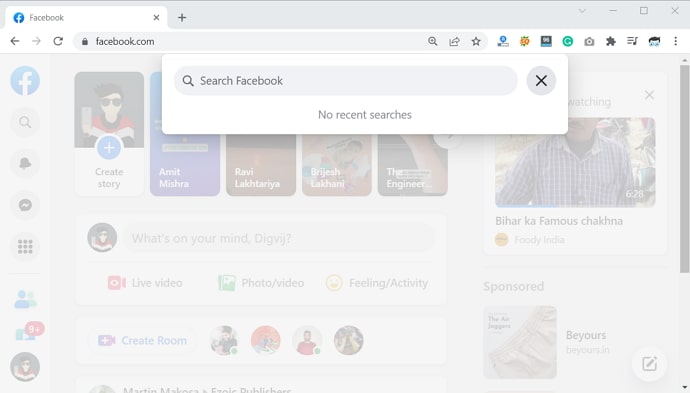
In case you find the profile and if you get the following message “This page isn’t available”, “The link may be broken or the page may have been removed. Check to see if the link you’re trying to open is correct”, you have been blocked or the person might have deleted their account.
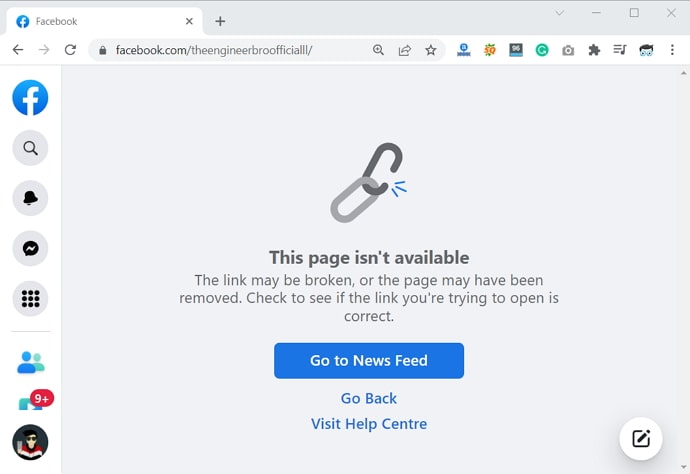
Searching for their profile on Facebook’s search bar will not reap any specific results about whether this person has blocked you or deleted or deactivated their account. This is because when you enter their name here, you’ll notice how their account will not show up in the search result.
It would remain the same for all three of the aforementioned cases. If you were looking for some clarity, you wouldn’t find it in the search bar of Facebook.
Wondering where else can it be found? Keep reading.
2. Text Them on Messenger
If you’re so keen about whether or not this person has deleted their Facebook account, we’re assuming that you two were close and must have chatted on Facebook Messenger in the past. Now, in order to make sure that their account has indeed been deleted, you’ll need to re-open your old conversation with them and check what you can see there now. Are you ready for it? Then let’s begin.
Step 1: Open the Messenger app on your smartphone. You’ll find yourself on the Chats tab. Here, type in their name in the search bar located at the top of the screen and hit Search.
When you find their name in the search results, and if they have indeed deleted their account, the first odd sign that you’ll notice is their removed display picture. This doesn’t happen when they’ve blocked you, because in that case, you’ll still be able to see their profile picture.
Now, tap on their name to open your conversation with them.
Step 2: Upon opening their conversation, you’ll see how there’s no message bar at the bottom where you generally type a message. In place of it, you’ll find this message: This person is unavailable on Messenger.
While this message will be visible in both cases (whether you’re blocked or the account is deleted), there are other subtle differences that can help you distinguish between the two.
For instance, when you’ve been blocked, you’ll also see a DELETE button right under the message we talked about earlier, at the bottom of the conversation. This button won’t be found on a chat where the second party’s account has been deleted.
Moreover, upon being blocked, you’ll still see the name and profile picture thumbnail of the person on top of your chat screen with them. But in case their account has been deleted, you’ll just see a black circle in place of the profile picture, with no name written next to it.
Step 3: To check for the last sign of a deleted account, tap on that black circle or profile picture that you see at the top. If you can still open their Messenger profile page, it means that they’ve blocked you.
However, if nothing happens when you tap on that black empty circle icon, it indicates that their profile has indeed been deleted from Facebook permanently.
3. Get Help from Mutual Friend
If you have a trustworthy friend who also happens to be the friend of this person and is connected with you both on Facebook, then there are a couple of things you can do to resolve your query. Check these out:
Ask them to check if they can find still find this person on their friend list or by searching for their profile on the search bar. If they can, it means you’ve been blocked. And if they can’t, perhaps their account is deleted.
Has this mutual friend ever uploaded any photos with this person? If so, go check out their pictures and see if this person was still tagged in them. If they aren’t, you have more reason to believe that their account is deleted.
Deactivating vs Deleting Facebook: What’s the Difference?
Have you ever felt confused between the concept of deletion and deactivation on social media platforms? There was a time when both these terms meant one and the same thing for social media users.
But then, as we progressed further down this digital road, these concepts were used differently on different social media platforms. Those of us who have never had to use these features might still not understand the difference between them completely.
In this section, we intend to clarify this confusion for all Facebook users. On Facebook, deactivating and deleting your account are more or less the same actions; the only difference between these is their nature. While deleting one’s Facebook is a permanent and irreversible change, deactivation is temporary.
In other words, when you deactivate your account, it will seem to all your friends that your account has been deleted, the only difference being the fact that you can re-activate it any time you want. So, in a sense, deactivating your Facebook account is just pressing pause on it for a while.
But up to how long can this “while” stretch? 15 days? 30 days? 90 days? Well, as far as Facebook is concerned, it’s indefinite. Facebook doesn’t believe in giving deadlines to their users, which means that there’s no expiration date for your account after deactivating it. It can stay deactivated for as long as you want, until you’re ready to either start re-using it or deleting it once and for all. In other words, the act of deactivating will never lead to the deletion of your account until you do so yourself.
If i Delete My Facebook, Will All My Chats Get Deleted?
No, they will not. On Facebook, account deletion is not at all related to chat deletion. Therefore, if you ever wish to delete your account, keep in mind that it will have no impact on your previous chats with any other Facebook user. They will still be able to see every message you’ve exchanged with them, although they’ll be prohibited from sending you new messages.
Also Read:





 Bitcoin
Bitcoin  Ethereum
Ethereum  Tether
Tether  XRP
XRP  Solana
Solana  USDC
USDC  TRON
TRON  Dogecoin
Dogecoin  Lido Staked Ether
Lido Staked Ether