LinkedIn is not only used to connect with your professional colleagues and relatives, but it also happens to be a great social media site for companies that intend to market themselves to renowned CEOs. Usually, people share their contact details on LinkedIn and other social accounts so that potential businessmen and also you can get in touch with them easily.
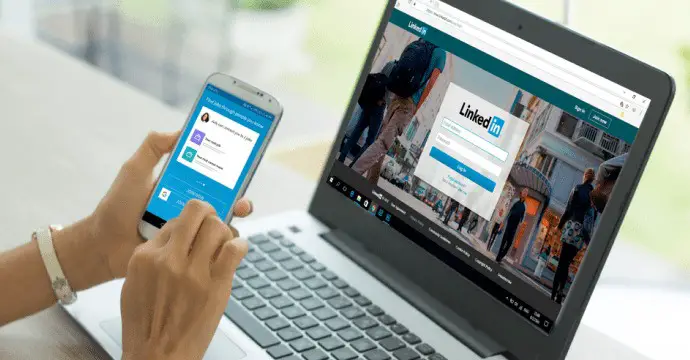
Sure, you could send an invitation to those people and request them to connect with you. But, this could take time, also some prospects open their accounts in weeks and even months.
You can’t wait for that long to get a reply. Moreover, there is no guarantee they will accept your invitation.
In this situation, an email address is the best way to contact the LinkedIn user. However, not all companies display their email addresses in their bio.
But don’t worry now.
You can use the LinkedIn Email Finder by iStaunch to extract LinkedIn email address and get in touch with them.
Here you will also find all possible ways to extract email addresses from LinkedIn for free. Not only emails, but it helps you discover all possible information about someone’s LinkedIn account.
Can You Find Email Address on LinkedIn?
First things first: before we lead you on further, let’s talk about the possibility of finding someone’s email address on LinkedIn. How likely are you to find someone’s email address on LinkedIn? Well, if the person whose email address you seek is an active user on the platform, very.
Unlike other social media platforms like Instagram, where users value their privacy greatly, LinkedIn is a highly professional platform where privacy rarely becomes an issue. Users are more concerned about expanding their reach than hiding it on this platform since better exposure can increase their chances of landing premium clients or jobs with high packages.
Either way, having more people check out your profile and reach out to you is always seen in a positive light over LinkedIn.
In other words, if there’s any possibility of finding someone’s email address from social media, it’s the highest on LinkedIn. Now that we’ve cleared this out, let’s move on to talk about the most obvious location of someone’s email address on this platform in the next section.
How to Find Email Address from LinkedIn
1. LinkedIn Email Finder by iStaunch
LinkedIn Email Finder by iStaunch is specifically designed to help users find email address of someone’s LinkedIn account for free. It also extracts other details such as the company’s name, phone number, and IP address. Users need to provide the desired profile URL, and it will tool look into the stats and corporation websites of the company to fetch its email address.
Related Tool: LinkedIn IP Address Finder
2. Browse Through Their LinkedIn Profile
Fortunately, this is an easy way to collect the emails of people from LinkedIn. All you got to do is navigate to their profile and send them the invitation request. Luckily, many people accept invitations even if they don’t know you.
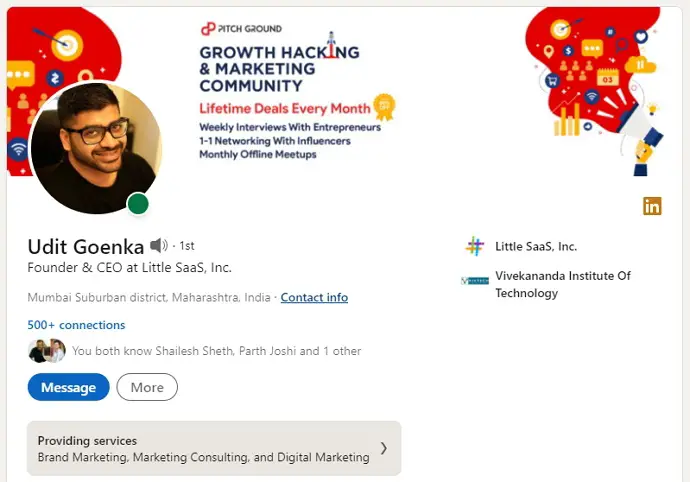
Open the account of the prospect and click the Contact info. Here, you will find all the contact details the person has updated in his profile. Since LinkedIn connects professionals, most people mention their email addresses to get easily found.
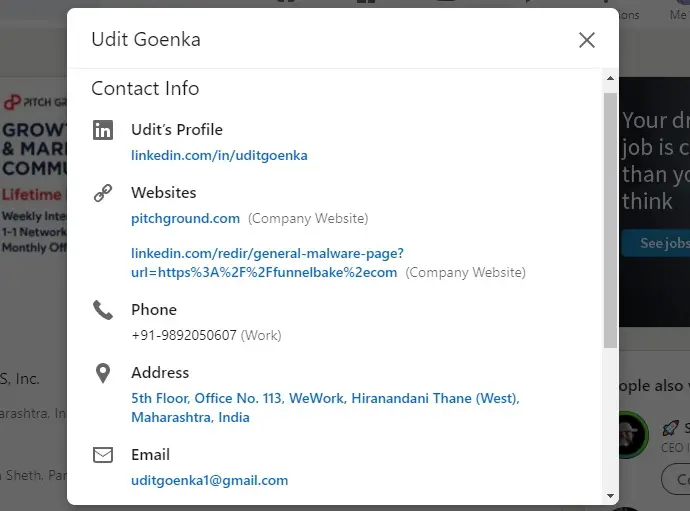
However, this method can’t be used to collect the email addresses of hundreds of users simultaneously. Moreover, what’s the possibility every user has mentioned their email address on LinkedIn?
If this trick doesn’t work, worry not! We have many interesting and effective tools you can use to access the contact details of your prospect. Let’s move on to the next step.
3. LinkedIn Email Lookup Services
If you can’t manually search for the email address, you can pick the Reverse Email Lookup services to extract the personal and professional email addresses of your prospects.
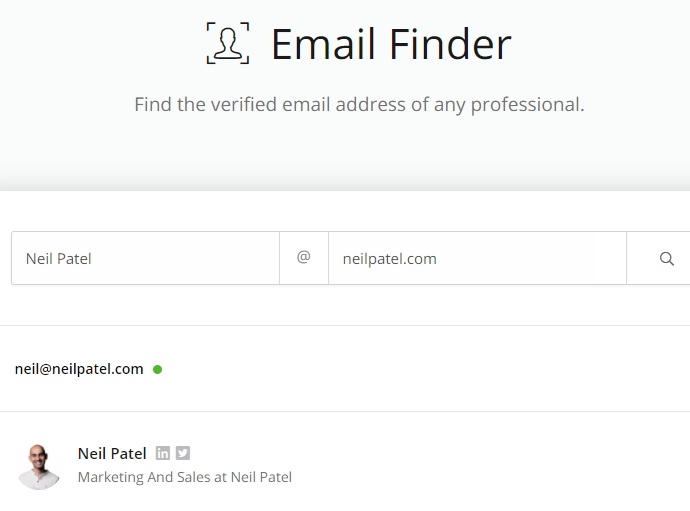
Many email-extracting tools are available on the internet, such as FindThatLead, Adapt.io, and SalesQL. Some tools are free, while others might charge a few bucks for rendering email lookup services. Either way, these tools offer the best results.
4. Search @domainname.com in DuckDuckGo
Every company has its unique email patterns that they use every time they create a new email account. Most of the time, the companies enter the organization’s first and last names following the domain address. In some cases, the companies enter the first name and the last names’ initials following the domain address.
Well, there can be many search patterns. To find the company’s email address, go to the DuckDuckGo search engine and enter the last letters of your prospect’s website address.
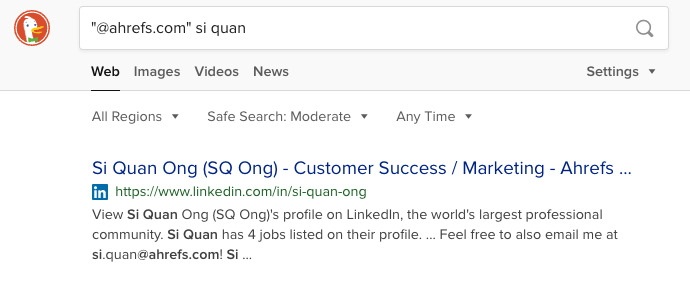
Write ‘@’ instead of https and www. Add double quotes to the query. Let’s say the website address of the prospect is girlinhijab.com. Now, you have to type it in the DuckDuckGo search bar like this “@girlinhijab.com”. It is essential to double-quote the query before hitting the search button.
This trick will help you find the common email patterns used by a particular company.
5. Make Your Best Guess
The above-listed steps must work. But, if you don’t find the contact details and are still struggling with it, try the guessing concept. First things first, a company is highly likely to use their website address as their email domain address. The company’s email address will probably have @girlinhijab.com as the domain extension in the example mentioned above.
You can use the Username Generator tool to find all the possible email address combinations. All you got to do is type the company’s name and their website address, and the email guesser will return with the possible name combinations.
*Now, most companies use the combination of their first and last names to create an email. If you have a specific variety in mind, use the trial and error method to see if it works. You have to combine the company’s first and last names and their domain address into a format.
You can send a sample message, and if you receive the “undeliverable” message, then the id is not valid. You can keep trying this method to land the right address. If the message is delivered successfully, then that’s it! You found it!
If you don’t have enough time to try multiple combinations, you could use some handy Username Availability tools. These tools allow you to find which email address out of the ones you have listed is correct. The best part is you don’t even need to think of the possible combination the company could have used.
Also Read:





 Bitcoin
Bitcoin  Ethereum
Ethereum  XRP
XRP  Tether
Tether  Solana
Solana  USDC
USDC  Dogecoin
Dogecoin  Lido Staked Ether
Lido Staked Ether  TRON
TRON