You should always set the privacy settings before getting started with a new social media app. It should always be your number one priority. Fortunately, Whatsapp is one of the safest social media apps with plenty of privacy features that make your experience with the app safe. Plus, you also get a chance to set your privacy settings according to your convenience.
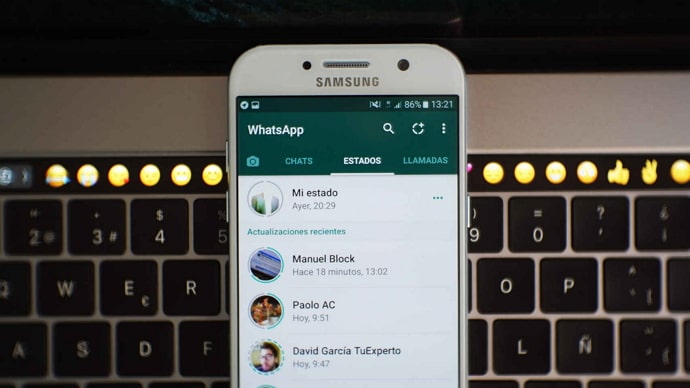
Take the last seen hiding feature, for example. Many people keep this status hidden, as they simply do not want others to know when was the last time they were active on Whatsapp.
Well, like your profile photo and status, you can hide it from those who are not on your contact list.
There are many reasons why you may want to hide your last seen status from people who are on your contact list.
For example, you may not want to check someone’s message on Whatsapp or reply to them. But, when they check your last seen, they will know you were active and you didn’t reply to their messages intentionally. It can get super awkward.
If somebody texts you on Whatsapp when you are online, they will want an immediate reply. But, it may not be a viable option to reply to everyone’s texts. You simply can’t find a good reply to their texts or you may not be in the mood to talk.
In that event, there is a good chance they will think you are ignoring them intentionally. So, it can have a bad impact on your relationship with people.
That’s why it is important that you freeze your last seen so that nobody knows the last time you checked Whatsapp.
Let’s see how you can freeze your last seen on Whatsapp.
How to Freeze Last Seen on Whatsapp
Method 1: Freeze Last Seen on Whatsapp Android
- Open Whatsapp and tap on the three dots at the top right corner of the app.
- Select the Settings option from the popup menu.
- You will be redirected to Settings and select Account.
- Next, tap on the Privacy option. Select Last Seen from the list of options.
- Here change the last seen status to nobody.
- That’s it, this will hide your last seen status from people, but it is important to note that you can’t check others’ last seen status if you hide yours. You will not know when they checked Whatsapp last time.
So, before you hide your last seen status, remember that you will not be able to check others’ activity status as well. That being said, there is a way you can still check the last seen status of others by switching your privacy settings to “everyone” and then switching it back to “nobody”.
Method 2: Freeze Last on Whatsapp iPhone
Hiding your last seen status on an iPhone is similar to changing the settings on other devices. Go to settings > accounts > privacy > last seen and choose nobody. There you go! No one can know the last time you checked Whatsapp.
Remember that Whatsapp can sometimes show a wrong last seen status, as the app might be running in the background when you have exited. That’s why removing the app from the background is important to avoid showing inaccurate status to others, i.e. if your last seen is visible to others.
Also Read:





 Bitcoin
Bitcoin  Ethereum
Ethereum  XRP
XRP  Tether
Tether  Solana
Solana  USDC
USDC  Dogecoin
Dogecoin  Lido Staked Ether
Lido Staked Ether  TRON
TRON