Go to Top of Whatsapp Chat: We all have had a long conversation with someone on Whatsapp. It can be a fun chat with a friend or a professional conversation with a business colleague. Have you ever found yourself curious about the first message you shared with a user on Whatsapp?

Well, the easiest way to see first message on Whatsapp is by scrolling. Keep scrolling up until you get to the first message, but that isn’t a viable option.
Not everyone wants to spend their time scrolling on Whatsapp just to find the first message they sent or received from a user.
Plus, scrolling is simply not possible with people you have had a very long conversation with.
In a nutshell, if you have shared more than a thousand messages on Whatsapp with someone, scrolling to find the first message or your initial conversation is not an option.
So, here are a few methods you can try to go to first message in Whatsapp chat.
How to See First Message on Whatsapp Without Scrolling (Go to First Message in Whatsapp)
1. Search Initial Letters of First Message (Whatsapp Scroll to Top)
It is the fastest way to reach the top of your conversation with a target on Whatsapp. However, for this method to work, you need to remember the first message you had shared with the target. or any initial messages you shared.
If you remember any part of the first few messages, you could type them in the search bar and Whatsapp will display the list of conversations featuring these messages. They will be displayed with a highlight mark.

This approach will take you straight to the first message you exchanged with the target. Then again, it works only for those who know the first message they shared with the target.
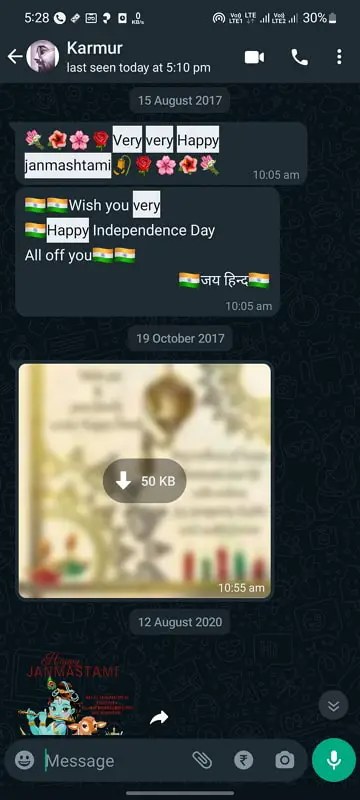
2. Easy Scroll App – Scroll to Top of Whatsapp Chat
Self-scrolling is not an ideal choice for those who have shared numerous texts with the target, as it may take several hours to reach the first message. Besides, scrolling endlessly will affect your mobile’s screen.
The best thing you can do is download the Easy Scroll app from Google PlayStore or AppStore. You can adjust the scrolling speed from within the app.
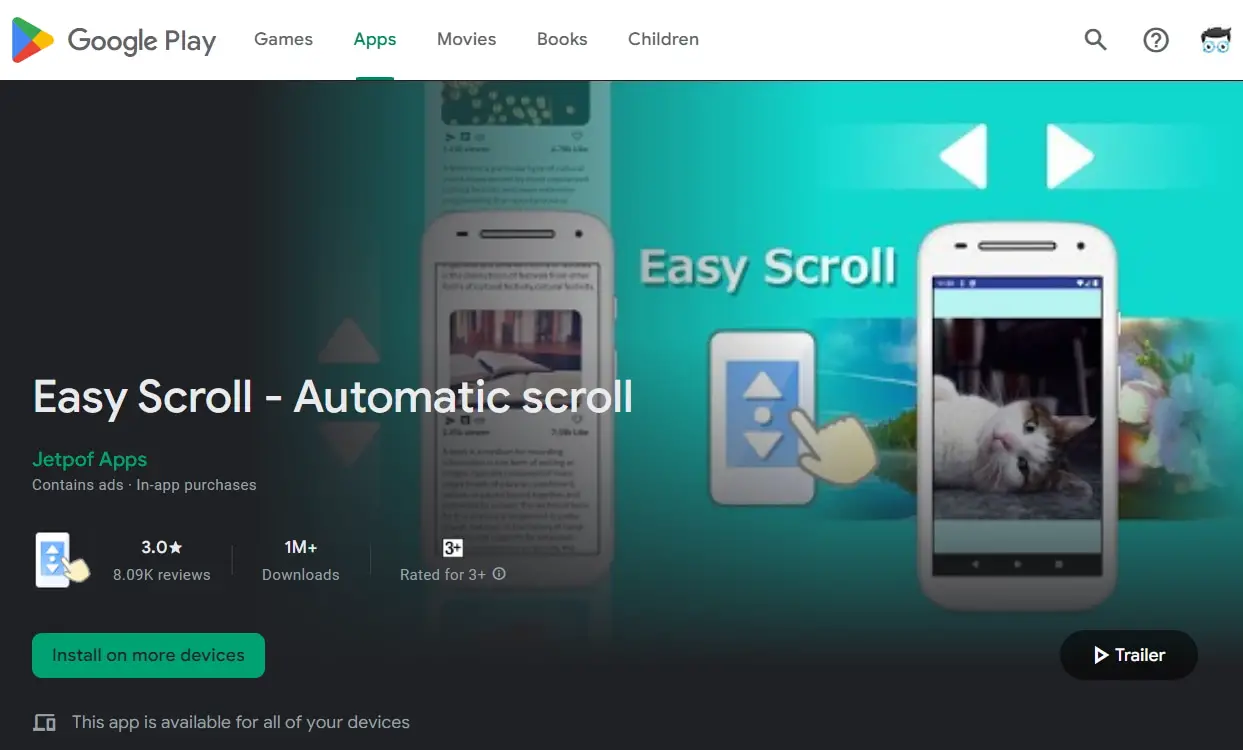
Once you have launched the app on your mobile, you will get the auto-scrolling option every time you open Whatsapp. The method starts scrolling your Whatsapp chat automatically at your selected speed.
How soon you get to the first message depends on the number of texts you have shared with the target and the speed you have set in the scrolling app. Mostly, it takes a couple of seconds to reach the first message.
3. Check Starred Messages
If you think you will have a long conversation with someone, star their first message in advance so that you can reach the top of the conversation every time you need to check their texts. If you have already had a conversation with the target, check the starred message list and click on the oldest starred message.
It may not necessarily be the first message, but this method will save you some time on scrolling. You could then scroll up from the last starred message to get to the first message.
Conclusion:
So, these were the easy ways to get to the top of the conversation you have had with the target on Whatsapp without having to scroll up endlessly. The scrolling app is the easiest and most effective way to get to the first message.
Also Read:





 Bitcoin
Bitcoin  Ethereum
Ethereum  Tether
Tether  XRP
XRP  Solana
Solana  USDC
USDC  TRON
TRON  Dogecoin
Dogecoin  Lido Staked Ether
Lido Staked Ether