My Name is Taken on Gmail: In April 2004, Google launched Gmail’s mailing services on the international platform. When this email platform was born, other services like Hotmail and Yahoo! Mail had already established their presence in the market.
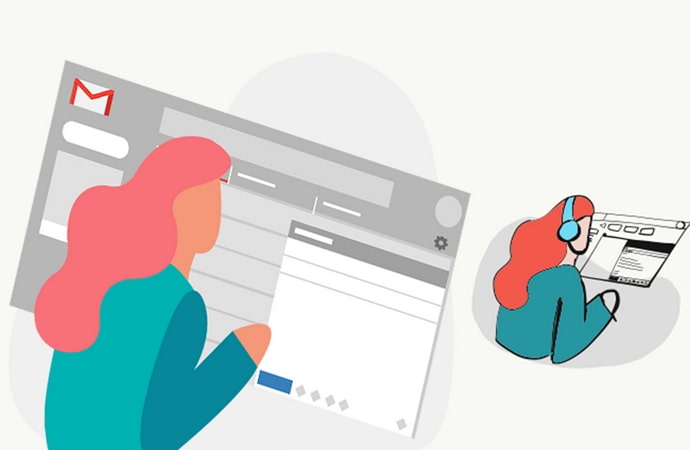
However, these platforms had a questionable speed owing to their use of low-level programming languages like HTML. Any action on these platforms required the whole webpage to reload, which offered little convenience to the users.
For these reasons, it wasn’t very difficult for Gmail to beat them in the competition. And very soon, everyone had a Gmail account, with names like “Yahoo” and “Hotmail” slowly forgotten.
After 17 years of growth and transformation, Gmail has about 1.8 billion users today.
The one downside of Gmail’s growth is the unavailability of the desired username on the platform. As all of you might already know, a person’s username on Gmail is used as their identification, which is why it should ideally be their own name and surname.
But there are countless people on the planet with the same name. So, if you’re making your account today and want to use your own name as the username, it is very likely that the username is already taken and you will see error message like “That username is taken. Try another”.
Are you facing the same struggle on Gmail and looking for a way out?
Well, in that case, we might have something for you.
Keep reading if you want to learn how to fix “That username is taken. Try another” while making a Gmail account.
How to Fix “That username is taken. Try another” in Gmail
We’re sorry to disappoint you, but the truth is, if the username you want for your Gmail account is already taken, there’s no way to go around it. And in many ways, it’s for our own benefit; to protect our identity and avoid the possibility of mix-ups.
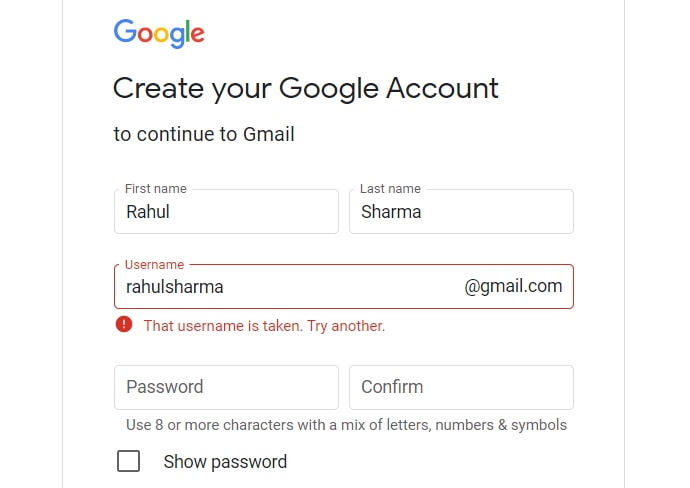
However, you don’t want your email address to be: xy11jacob.lynt@gmail.com, right? Are you wondering how to find a unique username for your account that also makes sense? We’ve got you!
There are several ways to find a suitable username for Gmail, and we’re going to discuss some of the best ones below.
What to Do If Your Name is Taken on Gmail
1. Try Gmail Username Generator Tool
If you open Google and type “Gmail username generator” right now and hit search, you’ll be surprised to see how many websites are dedicated solely to it. And all these websites exist for a good reason; after all, you’re not the only one struggling with this dilemma.
While different username generator tools operate differently, let me give you a general idea of how they all operate. These websites will first ask you to fill in your full name. Most of them even have a username availability checking tool, where you can type in your desired username and find out if it’s available on Gmail. If it is, congratulations! You just got lucky.
However, if it isn’t available, which is very likely to happen, they will ask you various questions about your nickname, parents’ names, birthday, and so on. Your answers to these questions will help them come up with a unique username for you that’s also available for Gmail.
Many users have claimed that such tools helped them find a perfect username for their account. But if that doesn’t seem to be the case for you, move on to the next solution.
2. Include Profession in Username
Have you ever come across a username that goes like: drmatthewjonas@gmail.com or samiglesiusanalyst@gmail.com?
Let’s break up what has happened here. Suppose there’s a doctor named Matthew Jonas or an analyst named Sam Igelsius who is unable to find a username on Gmail. But they also don’t want to try weird combinations for fear of seeming unprofessional.
So, what do they do? They simply attach their professional titles in front of their names to use for their mail address. In this manner, they can easily find a username that is available without resorting to adding other characters or numbers to it.
If you were aiming for a username that seems professional, this hack might just work for you.
3. Pick a Prefix With Username
You must be thinking, “didn’t we just cover all the prefixes?” Well, we didn’t. In the last section, we talked about using one’s profession in the beginning or end of your name to come with a unique username.
But what if you don’t want a professional account? Or the idea of using your job title in your mail address seems too peculiar to you?
Don’t worry; there are many other prefix alternatives you can pick from. For instance, you can add “the,” “real,” or “official” before your name. It will ensure that your username is both unique as well as easy to remember. What do you think?
4. Use Initials Instead of Full Name
While this might not seem to be the most ideal choice, if all the options given above didn’t work for you, I guess you’ll have to stick to this one.
If you are a Katherine Langford unable to find a unique Gmail username, you could try going by KLangford@gmail.com or KatherineL@gmail.com. In case both of these are taken as well, which is a possibility, you can also try adding your middle name or birth date/year.
Final Words:
Finding a suitable Gmail username in this day and age is not an easy task, particularly for those who have popular names. If you’re facing a similar challenge, this blog can help you out.
Did you try any of these methods? We’d love to know more about your experience in the comments section.
Also Read:





 Bitcoin
Bitcoin  Ethereum
Ethereum  XRP
XRP  Tether
Tether  Solana
Solana  USDC
USDC  Dogecoin
Dogecoin  TRON
TRON  Lido Staked Ether
Lido Staked Ether