Delete Instagram Chat from Both Sides: Have you ever sent a message to someone on Instagram only to discover that it is delivered to the wrong person? Well, there is nothing to worry about, as Instagram has an option that allows you to delete messages from both sides. So no matter how long it has been since you sent those messages, there is always an option to delete Instagram messages from both sides whenever you want.

The simplest way to delete messages on Instagram from both sides is by unsending the messages.
Unlike Whatsapp, there is no specific limit for using the unsend option.
You can also delete the messages you sent to someone 2 months or a year ago. The recipient and sender will no longer be able to access the texts that are deleted from Instagram.
It is important to note that the unsend option is for only those who want to delete the messages they have sent.
You can’t delete the message you have received from your friends. For that, you are going to have to delete the conversation you have had with that friend.
While that may delete a conversation on your end, it is again not a reliable option for those who want to delete the chat from both ends. This is because the person you have texted will still have the chats saved on their device.
In this guide, you’ll learn how to delete Instagram messages from both sides without them knowing.
How to Delete Messages on Instagram Both Sides Without Them Knowing
To delete Instagram chat from both sides, hold down the message for 3 seconds and click on the “Unsend” button. It will delete the message from both sides, and the person won’t see it anymore.
Here’s how you can:
- Open the Instagram app on your Android or iPhone device.
- Tap on the Direct Messages icon in the top-right corner.
- Hold the message you want to delete for 3 seconds.
- A new pop-up will open with three options such as Unsend Message, Copy Text, and Like.
- Tap on Unsend Message to delete Instagram message from both sides.
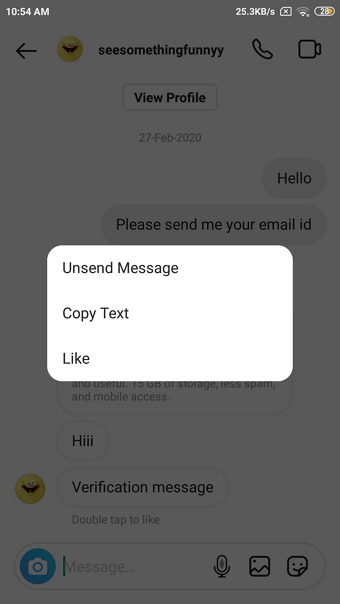
How to Delete Instagram Chat Permanently!! Delete Instagram Chat Both Sides
What Happens When You Delete Instagram Messages from Both Sides?
Suppose you sent a wrong or inappropriate text to someone on Instagram and deleted it immediately from both sides.
Know that the person will get a quick notification when you send and unsend a text. This notification will be removed as soon as you unsend the text.
There is a chance the recipient might know you sent a text to them, given that they are online at the time you sent the message.
That being said, you must try to unsend the message as soon as possible so that they are unable to find out about you sending them the message.
Even if they receive the notification, there is no way they can know what message you sent to them if you manage to delete it before they open the direct message box.
Should You Block User to Delete Instagram Messages from Both Sides?
Note that blocking someone on Instagram will not delete the messages they have sent to you or the texts you have sent. You must unsend the messages and delete the conversation to ensure that the messages are deleted from both ends before you block the user.
Blocking simply means that the person will not be able to find your Instagram account or message you on Instagram.
Can Someone Else Delete Messages on Instagram from Both Sides?
The recipient or another person has the option to delete the texts they have sent to you. They cannot unsend the messages received from your end. There is no way the recipient can unsend the texts sent by you. They can delete the entire conversation, but you will still be able to see the messages.
Also Read:





