Dasher Direct Card Not Working: Do you understand the meaning of the term “door dashing”? DoorDash is a US-based network that links customers to regional and national restaurants for meal and takeout delivery. The company launched the DasherDirect network for its delivery drivers, or dashers, in collaboration with Payfare.
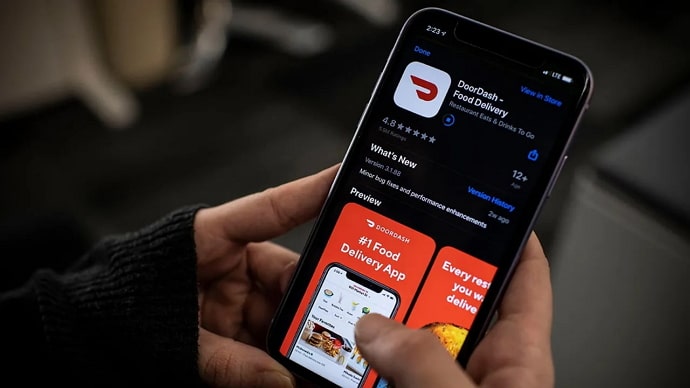
The DasherDirect card, which was designed exclusively for Dashers, is now an excellent way to unlock your DoorDash earnings. You may access your DoorDash profits instantly with Dasher Direct cards. Therefore, you may say goodbye to waiting a long time to get your money.
The card also allows dashers outstanding new awards and more flexibility over their income. However, even though DasherDirect is a godsend for DoorDash drivers today, they occasionally run into issues with the card.
Many dashers say that when they try to use their card, it doesn’t work! Have you, too, experienced these difficulties? Let’s explore why such issues occur in the first place.
Why is My Dasher Direct Card Not Working?
#1: Your physical card is not activated
The primary and most frequent cause of your Dasher card not working is that you haven’t activated it. You could assume that this is absurd because, after all, who won’t activate their cards? However, it does happen, so check it first.
It usually happens to new cardholders who haven’t used it yet and might not know it. We must, however, warn you that you must physically activate your actual card once you get a hold of it.
#2: Pre Authorization related issues
A debit pre-authorization hold is an additional factor that could be causing your Dasher Direct card not to be working right now. You may have faced situations where you needed to make a payment, but it was denied even though you had sufficient money.
Pre-authorization in the context of online payments is more akin to a holding charge put on a customer’s card. Therefore, the payment will not be issued until the transaction between Dasher Direct and the payment service provider has been settled. You won’t be able to access the pre-authorized amount for the duration of this payment hold, which might last up to 30 days.
Therefore, you must make sure you have enough money to pay for the pre-authorization hold.
In the end
Let’s talk about what we’ve learned today as the blog has come to an end. We talked about why your Dasher Direct card is not working.
We discovered that this problem may have emerged because you haven’t activated the app. After that, we discussed the problems with pre-authorization. Finally, we discussed whether or not you are utilizing a no-fee ATM card.
What specifically went wrong with your card, and did you learn to fix it? Let us know about it in the comments.
Also Read:





 Bitcoin
Bitcoin  Ethereum
Ethereum  Tether
Tether  XRP
XRP  Solana
Solana  USDC
USDC  TRON
TRON  Dogecoin
Dogecoin  Lido Staked Ether
Lido Staked Ether