Facebook is currently the top social media platform in the world, with nearly two billion monthly active users. Although the number of users on Instagram and Snapchat is growing fast, it has been doing so for the last three years, so there’s no saying when Facebook will be dethroned. As of now, Instagram has half the users Facebook has.

Despite its current place of honor, Facebook has long crossed its peak era. Launched in 2004, the platform was the first of many more to come.
Mark Zuckerberg and his classmates had created thefacebook.com -the initial name of the platform- so that Harvard students could connect with each other. Then, after some time, he’d open the platform for the whole world.
In fact, Messenger was declared the second most installed app of the decade in 2019, second only to its parent company, Facebook.
Read on until the end of this blog to learn whether or not someone you blocked on Messenger can still see the messages you sent.
If You Block Someone on Messenger, Can They See Old Messages?
Let’s say you started talking to someone you met online on Messenger. They seemed to be the perfect person, the only person you wished to spend time with. However, a few weeks later, you discover they’re not who they were claiming to be.
This is a very common occurrence on social media platforms. The increased privacy and security features go both ways, right?
Anyhow, you immediately block them on Messenger, wanting to remove them from every aspect of your life. But you just don’t know if they’ve screenshotted all your conversations where you talked to them about important details of your life, which is very sensitive information.
Moreover, what if they can still see those messages? That would be a big problem, wouldn’t it? Screenshots are one thing; they can easily be fabricated, after all. But chats are definitive proof that you talked to this person and told them all those personal details yourself.
Well, we’re sorry to say that blocking someone doesn’t erase your past conversations. Your profile picture, online status, and status updates aren’t visible to them anymore. Those chats are the only things they can see.
How to Block Someone on Messenger
Step 1: Launch Messenger on your smartphone and log in to your account.
Step 2: The first screen you’ll see will be your Chats. Tap on your chat with the person you wish to block.
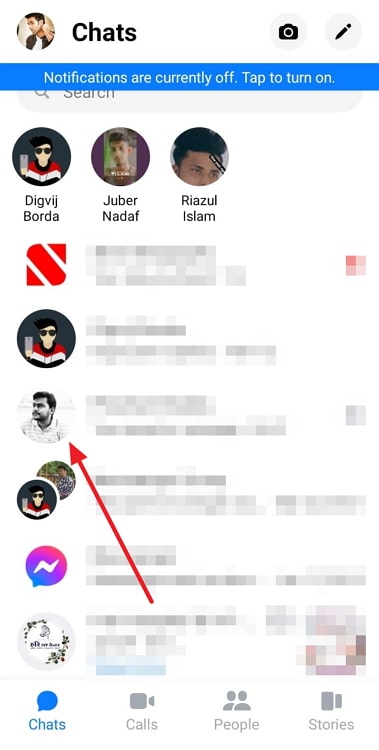
Step 3: This will take you to your conversation with them. At the top right corner of the page, you’ll see an icon of the word i. Tap on it.
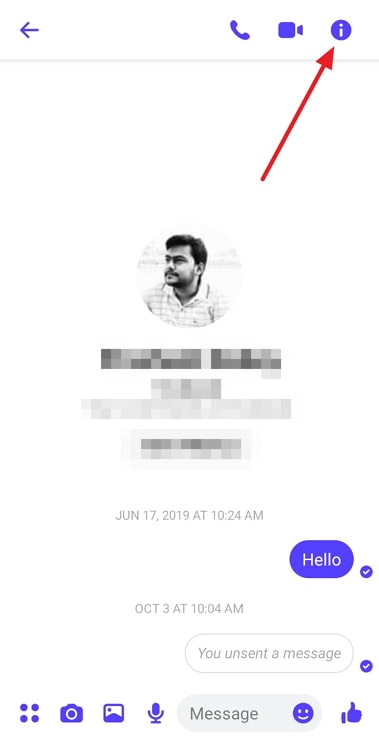
Step 4: Scroll down till the end of the next page. The last second option on the list will be Block, and the last option will be called Report.
Step 5: Tap on Block, then choose both Messenger and Facebook, and your work here is done!
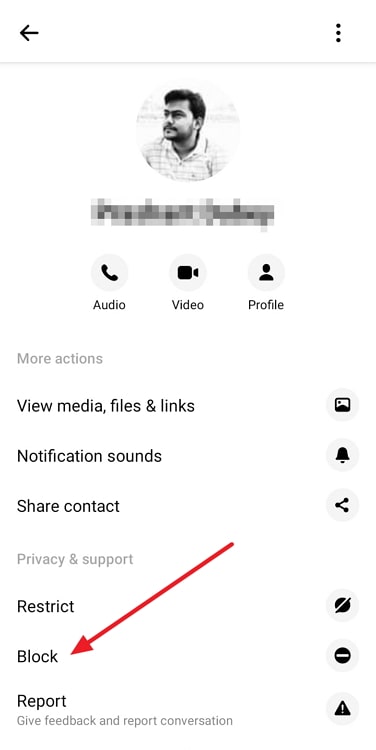
In the end
As we end this blog, let us recap all that we’ve talked about today.
If you’ve blocked someone on Messenger, they’ll still be able to see all your past conversations. If you’ve disclosed anything personal, report their account or write an email to Facebook describing the situation and requesting immediate action on the matter.
We’ve also discussed how you can block someone on Facebook with a comprehensive step-by-step guide.
If our blog has helped you, don’t forget to tell us all about it in the comments below!
Also Read:





 Bitcoin
Bitcoin  Ethereum
Ethereum  Tether
Tether  XRP
XRP  Solana
Solana  USDC
USDC  TRON
TRON  Dogecoin
Dogecoin  Lido Staked Ether
Lido Staked Ether