Have you got a preferred social networking platform? You can’t lie, though, since whether we confess it or not, we all have one. In our case, we call the dibs on Snapchat, one of the coolest apps that lets us practically do anything we want. If you want to call someone or use bizarre filters to make you look crazy, Snapchat caters to those wishes. If you wish to send a super quick snap of your friend looking hilarious, send them that because it will disappear anyway.

Yes, the ability of Snapchat to disappear your messages has pushed the app to the spotlight, and many users adore this fun feature. Imagine, though, that after sending someone a snap during one of your adrenaline-fueled times, the message won’t go away! That is definitely something that we wish hadn’t happened to us, but it has because you are with us now.
So, today, we answer a crucial query regarding the app. It is why do some Snapchat messages not disappear or don’t get deleted! Read the blog to find out the truth if you want to learn more about it.
Why Do Some Snapchat Messages Not Disappear Or Don’t Get Deleted?
1. You have updated your chat settings
According to Snapchat, you can select a setting that will allow your messages to remain on the app for 24 hours. So, if you have enabled it, messages with a person will remain for 24 hours after you have viewed them. Therefore, this explains why Snapchat messages won’t go away or get deleted.
Steps to enable disappearing messages after viewing:
Step 1: Open Snapchat on your phone and go to the chats page by clicking the chats icon.

Step 2: Navigate to the person whose chats you wish to delete after viewing and long press on the chat.
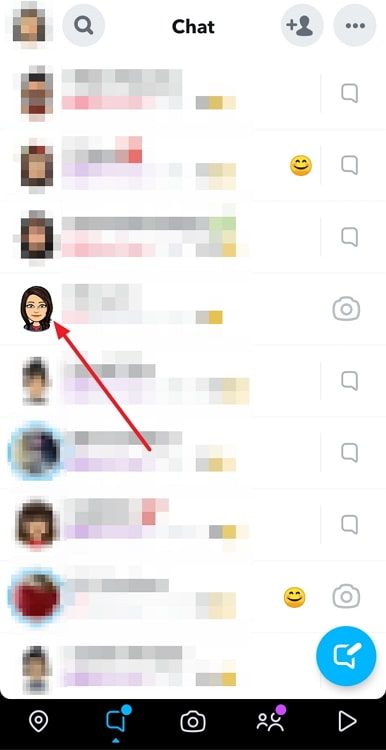
Step 3: A pop-up will emerge, and you need to select Chat settings from the menu.
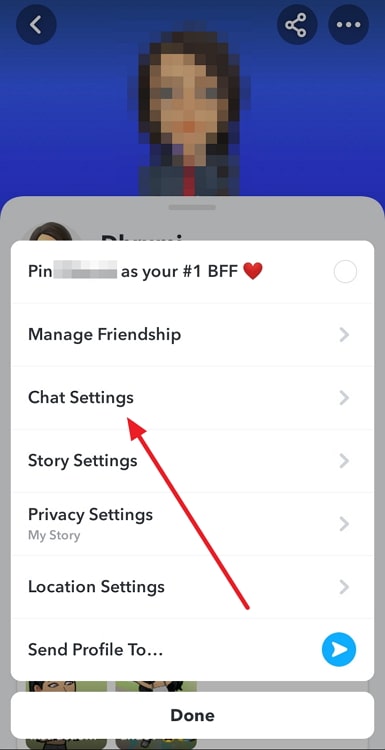
Step 4: You will find an option titled Delete chats; please click on it.
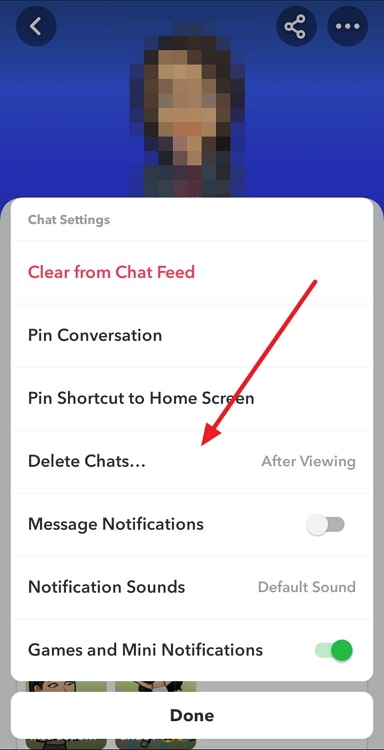
Step 5: Upon doing so, you will find a pop-up window with a question: When should chats be deleted?
Please select after viewing, and you are done.
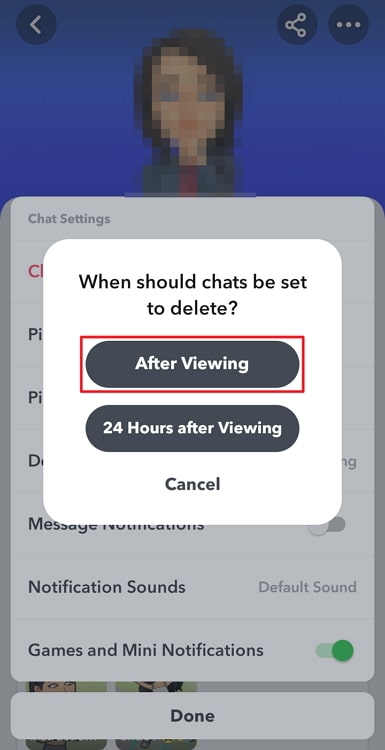
2. The messages are saved on Snapchat
Steps to unsave Snapchat messages:
Step 1: Go to Snapchat and tap on the chat icon.
Step 2: You must click on the chat with the person whose message won’t disappear.
Step 3: Is there a gray background on the message that won’t disappear? Long press on the conversation and tap on the Unsave in chat option to unsave if that is the case.
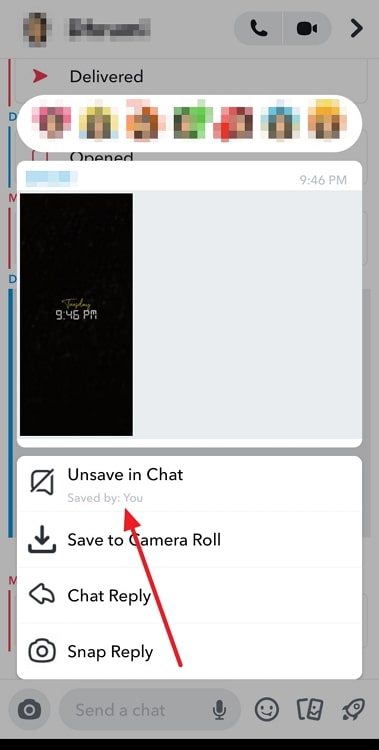
In the end
As this blog comes to a finish, let’s talk about what we learned today. We answered a crucial query: Why do some Snapchat messages not disappear or don’t get deleted?
You might have updated your chat settings, or you or the person on the other end saved the messages. We also discussed that the messages don’t vanish right away if you have replied to the person.
Which explanation was appropriate for your issue, and did you resolve it? You should tell us about it in the comments section.
Also Read:





 Bitcoin
Bitcoin  Ethereum
Ethereum  XRP
XRP  Tether
Tether  Solana
Solana  USDC
USDC  Dogecoin
Dogecoin  TRON
TRON  Lido Staked Ether
Lido Staked Ether