Snap Map, the cool interactive map on Snapchat is a feature that has critics worry about safety and parents everywhere a little happy.
Which side are you on? Are you a lover or a hater of this cool feature?

When enabled, your friends can see where you are when your bitmoji avatars sit or move over the live map. But hold up! What if suddenly you can’t see someone’s, say, a friend’s bitmoji on the map?
It sounds strange, doesn’t it? Why don’t we discuss why that happens?
Are you ready? Come on, let’s get it!
Why can’t I see someone on Snap Map anymore?
Not being able to see our friend suddenly on an interactive map is perplexing. It seems they were here one moment, and then, poof! What’s happening?
Perhaps the user is hiding in Ghost mode, or there’s just the typical annoying technical glitch. We wonder what sneaky things are hiding our friends from the Snap Map.
Let’s talk about the reasons behind this game of hide-and-seek.
They are on a Snapchat break for 8 long hours
When did you last talk to the person who disappeared on Snap Map? Has it been 8 hours or more?
Well, if you can count the hours, please do! Here’s the scoop: Snap Map likes to keep things fresh. If you don’t open Snapchat for 8 hours or more, you will vanish from Snap Map.
8 hours is too long, so your app takes a break. Snapchat doesn’t update your location in the background. You need to be active on the app so it can track you.
Thus, next time you’re wondering where your friends went, they might just be catching some sleep or important work. Simply ask them to reopen the app, and you should see their bitmoji reappearing on the snap map.
Ghost Mode On
The second reason for the Snap Map vanishing puzzle is Ghost mode! We’re guessing that if you can’t spot someone on the map, chances are they’ve enabled this feature.
For those who are unfamiliar, it’s a privacy feature that lets users keep their whereabouts secret from other app users. Not everyone enjoys location sharing and privacy invasion, so using ghost mode is a smart move.
Want to learn how to enable Ghost Mode? Here’s how it works:
Step 1: Click on the Profile icon in the upper left corner of Snapchat to access your profile settings.
Step 2: Select the Snap Map option. Locate and tap the Sharing location option under it.
Step 3: In the My Location page, you have Ghost Mode as the top option. Turn the Toggle On.
They have removed you from location viewing
What if folks in your friend group can see your friend’s location but not you? Now, what is the matter? Certainly, the reason is not Ghost mode anymore.
It might hurt, but the person has excluded you from viewing their location. Snapchat does provide options like that.
You have a total of three options: My friends, My friends, except, and Only these friends. It seems like they chose either of the latter two options and didn’t include you, which is why you don’t see them on Snap Map.
It is a No-Internet Zone Where They Are
Is your friend visiting their family in the countryside or perhaps somewhere without internet access?
If that’s the case, then it explains why they’re hidden from view on Snap Map. Just to clear the air, until they get reliable internet, you probably won’t see them for the duration of their visit.
No internet technically means no Snap Map updates. So, in order for their adorable bitmoji avatars to reappear, wait for them to leave the internet blackout area and go to an internet-friendly one.
They are Offline
Snapchat relies on an internet connection to run. If someone hasn’t turned on their internet at all, Snapchat can’t fetch any updates.
No story updates, Snap Map updates, or snap changes at all, especially if it has been more than eight hours. So, if you want to track location, ask them to turn on their wifi and open the app. Only then will Snapchat be able to track their location and let you know about their whereabouts!
They’ve Blocked You
Have you engaged in a verbal spat lately with the person whose location on Snap Map you can’t see anymore? If so, watch Snapchat for indications of possible blocking.
You will have to figure it out for yourself because Snapchat will never tell you that you have been blocked. You can easily solve the puzzle if you know where to search for the clues, which are scattered all over the place.
Look for the person in your Snapchat friend list. If you can’t find them there, search for their username.
They most probably won’t appear if you’re blocked. If the signs indicate you are blocked, then that’s the reason their location won’t be revealed to you anymore.
They Deleted Snapchat
If everything is fine between the two of you, blocking might not be the reason. If you can still chat with them through different means, such as calling or interacting on other social media platforms, ask them if they have deleted Snapchat.
Sometimes, people end up bidding the app goodbye for good, and it might be possible with your friends, too. If they reply yes, there you have your answer on their sudden disapearance on Snap Map.
Technical Glitch is to Blame
Sometimes, it’s not your friend’s fault that you can’t see them on Snap Map; the technical glitches are causing an issue. Thus, check if a technical glitch prevents you from knowing their whereabouts before sending them a dozen messages.
Technical glitches occur randomly and can affect any of your features or settings. It’s usually advised to update your Snapchat frequently and clear the in-app cache to prevent them.
However, unexpected server failures might occasionally result in this problem, forcing you to wait until the application loads.
In the End
You see, there’s no obvious explanation for why someone isn’t shown on Snap Map. You may not be able to view their location because, for whatever reason, they may have turned off their phone or stopped using the app.
You need to determine why you might not be able to view someone’s location because of this reason. If you want us to help you with any other Snapchat-related queries, visit our website and check it. If you don’t find your answers there, please drop your questions in the comments, and we will address them.
Also Read:




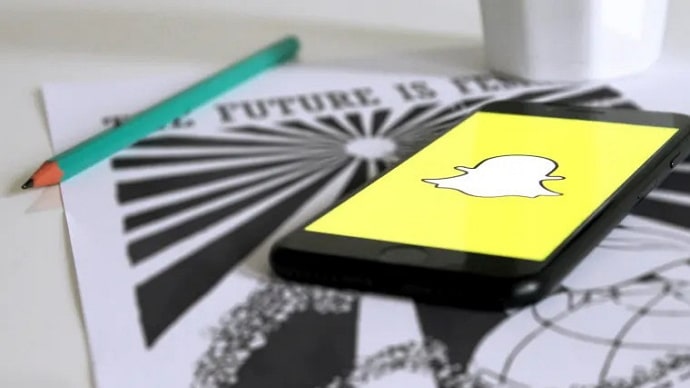
 Bitcoin
Bitcoin  Ethereum
Ethereum  XRP
XRP  Tether
Tether  Solana
Solana  USDC
USDC  Dogecoin
Dogecoin  TRON
TRON  Lido Staked Ether
Lido Staked Ether