Snapchat has become an integral part of our social media landscape, offering a unique platform for users to share moments and connect with friends. One of the key elements of your Snapchat identity is your display name.

However, users often find themselves puzzled when they change their display name but discover that it hasn’t been updated for others. In this article, we will delve into the reasons behind this perplexing issue and explore possible solutions. Let’s get started!
Why is My Snapchat Display Name Not Changing for Others?
Have you tirelessly updated your Snapchat display name, only to see your friends still calling you “PizzaQueen2003”? Don’t fret, you’re not alone. Navigating Snapchat’s name system can be confusing, and a stagnant display name can be frustrating.
This article delves into the complexities of Snapchat names, uncovering the reasons behind your display name woes and offering actionable solutions. First, let’s distinguish between two crucial terms: username and display name. Your username is a unique identifier, like an email address, and can only be changed once a year.
It’s often visible when searching for people on Snapchat. Conversely, your display name is the public-facing moniker your friends see in chats and stories. You can change this as often as you like.
To comprehend why your Snapchat display name might not be changing for others, it’s essential to understand how the platform handles these modifications. Your display name is the identifier your friends see when they receive snaps or view your story.
While changing it seems straightforward, the process involves several factors that can impact its visibility to others. One common reason your display name may not immediately change for others is synchronization delays.
Snapchat relies on a complex network of servers and databases to manage user data. When you modify your display name, it may take some time for the changes to propagate across all servers and synchronize with your friends’ devices.
This delay can vary based on factors such as server load, internet speed, and the efficiency of Snapchat’s backend systems. It’s not uncommon for changes to take a few minutes or even hours to become visible to everyone. Patience is crucial, and if the issue persists for an extended period, there might be other underlying causes.
Privacy Settings
Snapchat prioritizes user privacy, allowing individuals to control who sees their information. Your display name visibility can be affected by your privacy settings, especially if you’ve customized them to limit who can view your details.
To check and adjust your privacy settings:
Step 1: Open Snapchat and tap on your profile icon in the top-left corner.
Step 2: Click on the Gear Icon in the top-right corner to access settings.
Step 3: Scroll down to the Who Can… section and select Contact Me or View My Story.
Step 4: Ensure that your Privacy Settings are configured to allow the intended audience to view your display name.
By revisiting and adjusting these settings, you can ensure that your display name changes are visible to the desired audience.
Network Issues
Network connectivity plays a significant role in the real-time functionality of Snapchat. If you’re experiencing issues with your internet connection or Snapchat is struggling to establish a stable link, your display name changes may not be transmitted effectively.
To troubleshoot network-related issues:
- Ensure you have a stable internet connection.
- Restart your device to refresh network settings.
- Check for any Snapchat updates and install them, as newer versions may include bug fixes.
If network problems persist, contacting your service provider or checking Snapchat’s official support channels for any reported outages may offer further insights.
App Glitches and Bugs
Snapchat, like any other app, is susceptible to glitches and bugs. If you’ve followed all the recommended steps, and your display name is still not updating for others, it could be indicative of a software issue.
To address potential app glitches:
- Close the Snapchat app and restart it.
- Clear the app cache or reinstall the application.
- Ensure you are using the latest version of the Snapchat app.
If the problem persists, reaching out to Snapchat support or exploring user forums may provide information on whether others are facing similar issues and if there are any official solutions in development.
Display Name Change Limits
Snapchat imposes certain limits on how frequently users can change their display names. If you’ve recently modified your display name multiple times within a short period, you may encounter restrictions.
To navigate display name change limits:
- Allow some time between consecutive changes.
- Monitor your display name change frequency to adhere to Snapchat’s policies.
Understanding and respecting these limits ensures a smoother experience and helps prevent issues related to display name changes not reflecting for others.
In the dynamic world of social media, where instant updates are expected, it can be frustrating when your Snapchat display name refuses to change promptly for others. By exploring the intricacies of synchronization delays, privacy settings, network issues, app glitches, and display name change limits, you can gain insights into the potential causes of this perplexing issue.
Snapchat remains committed to user experience, and as such, continual updates and improvements are rolled out to address bugs and glitches. If all else fails, reaching out to Snapchat’s support channels or seeking advice from the vibrant user community can often lead to effective solutions.
Remember, the key is patience and a systematic approach to troubleshooting. By unravelling the mystery behind your Snapchat display name not changing for others, you can continue sharing your moments seamlessly in the vibrant Snapchat community.
Here are some tips to avoid future display name dilemmas:
A. Choose a Name You Love: Pick a display name you genuinely like and won’t feel the need to change frequently.
B. Inform Your Friends: When you update your display name, let your friends know to be aware of the change.
C. Avoid Frequent Changes: Constantly changing your display name can be confusing for your friends and might make it harder for them to remember you.
Remember, your display name is just one aspect of your Snapchat identity. Focus on creating engaging content, interacting with friends, and expressing yourself creatively. Ultimately, your personality and the connections you build on Snapchat are what matter most.
To Sum it Up
Well, that brings us to the end of this blog. Let’s quickly go through everything we have learned today to sum it up. We began our discussion by talking about Snapchat as a leading platform for sharing moments from your life with friends and family.
Also Read:




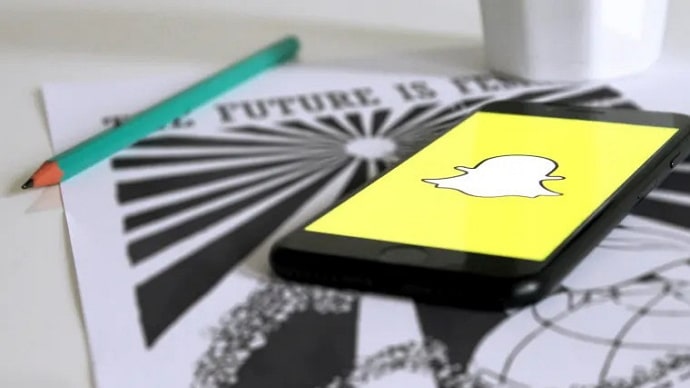
 Bitcoin
Bitcoin  Ethereum
Ethereum  Tether
Tether  XRP
XRP  Solana
Solana  USDC
USDC  TRON
TRON  Dogecoin
Dogecoin  Lido Staked Ether
Lido Staked Ether