See Who You Follow on Facebook: Checking out the list of your followers and following on Instagram is quite simple. However, it is a little tricky to view the Facebook following list. That’s because people you are friends with on Facebook will automatically start following you. If you open the following tab inside the friend’s section, you will get a list of people you follow on Facebook.

However, this does not include those you are friends with. It is rather your following list. Now, remember that you have friends as well as followers on Facebook.
If you are looking for how to see who you follow on Facebook or how to see who you are following on Facebook, you have come to the right place.
In this guide, you’ll learn how to see who you are following on Facebook. More specifically, how to see who i follow on Facebook.
Why Do People Want to See Who i Follow on Facebook?
The desire to see who someone is following on Facebook can stem from various reasons, and motivations can differ based on individual perspectives and relationships. Here are some common reasons why people might be curious about who you’re following on Facebook:
- Curiosity and Interest: People are naturally curious, especially when it comes to the social circles of friends, family, or acquaintances. They may want to know who you’re connected with and what kind of content or updates you find interesting.
- Shared Interests: If someone shares similar interests with you, they might be interested in checking out the people, pages, or groups you follow to discover new content, discussions, or communities related to those interests.
- Networking and Professional Connections: In professional contexts, individuals may be interested in who you follow to identify potential networking opportunities. They might be looking for common connections or industry influencers to enhance their own professional network.
How to See Who You Follow on Facebook (Who I Am Following Facebook)
Method 1: See Who You Follow on Facebook (Desktop)
To see who you follow on Facebook, open your profile and tap on the Friends tab. Here you will see a list of your friends. Click on the Facebook Following List tab and you will see who you are following on Facebook.
Here’s how you can:
- Open Facebook on your PC and log in to your account.
- Go to your profile page by clicking on your name at the left side of the screen.
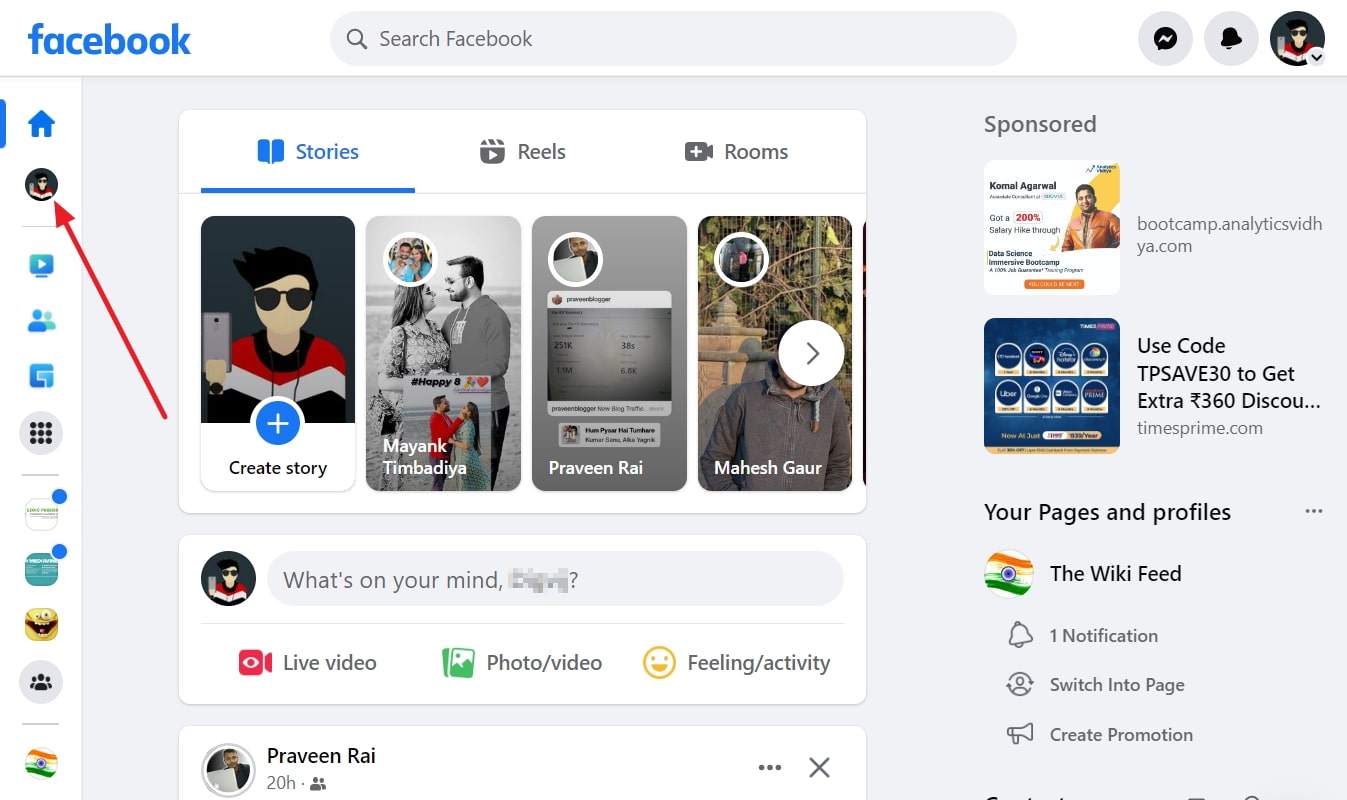
- Tap on the Following tab below your profile picture and name as shown in the below image.
- If you don’t see a “Following” option immediately, click on “More” next to “Friends.” This will reveal additional options.
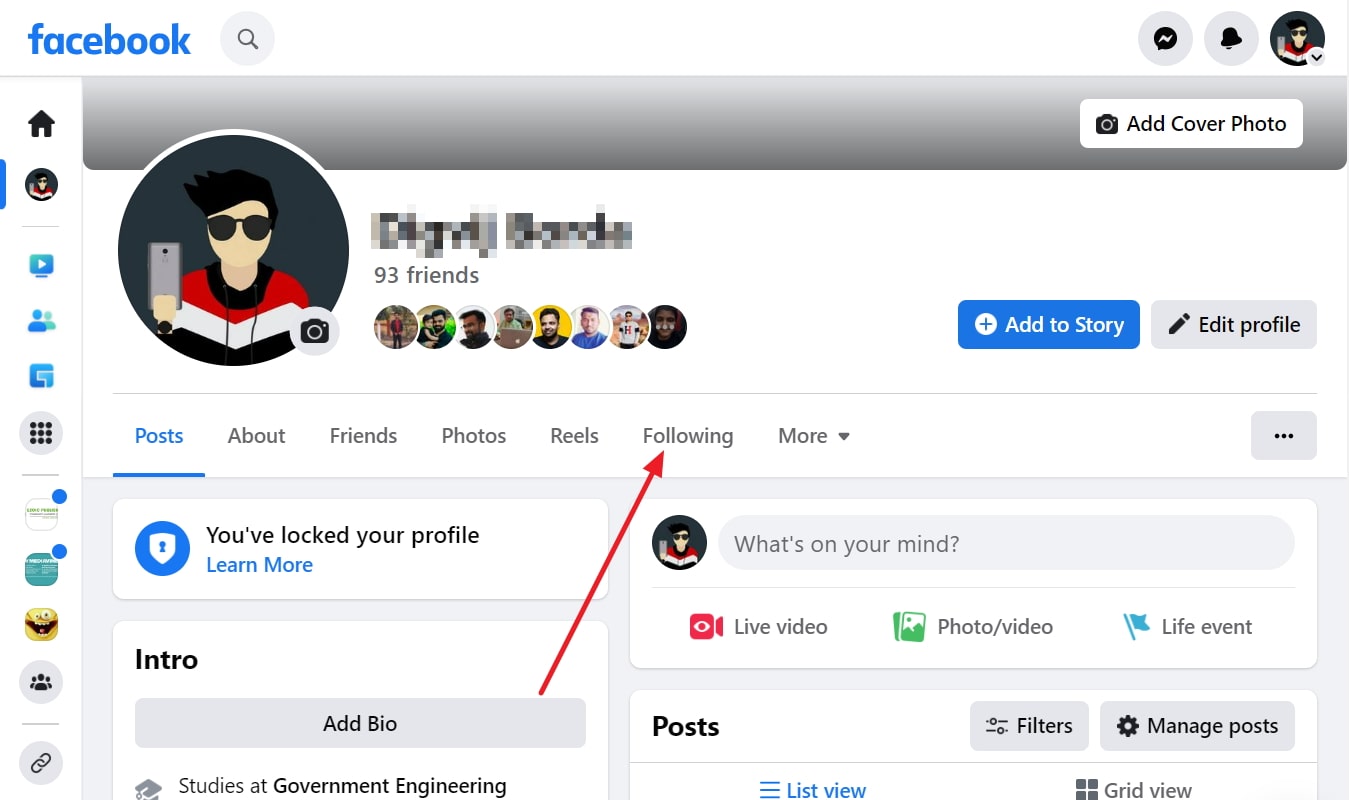
- That’s it, next you will see the list of people who you follow on Facebook.
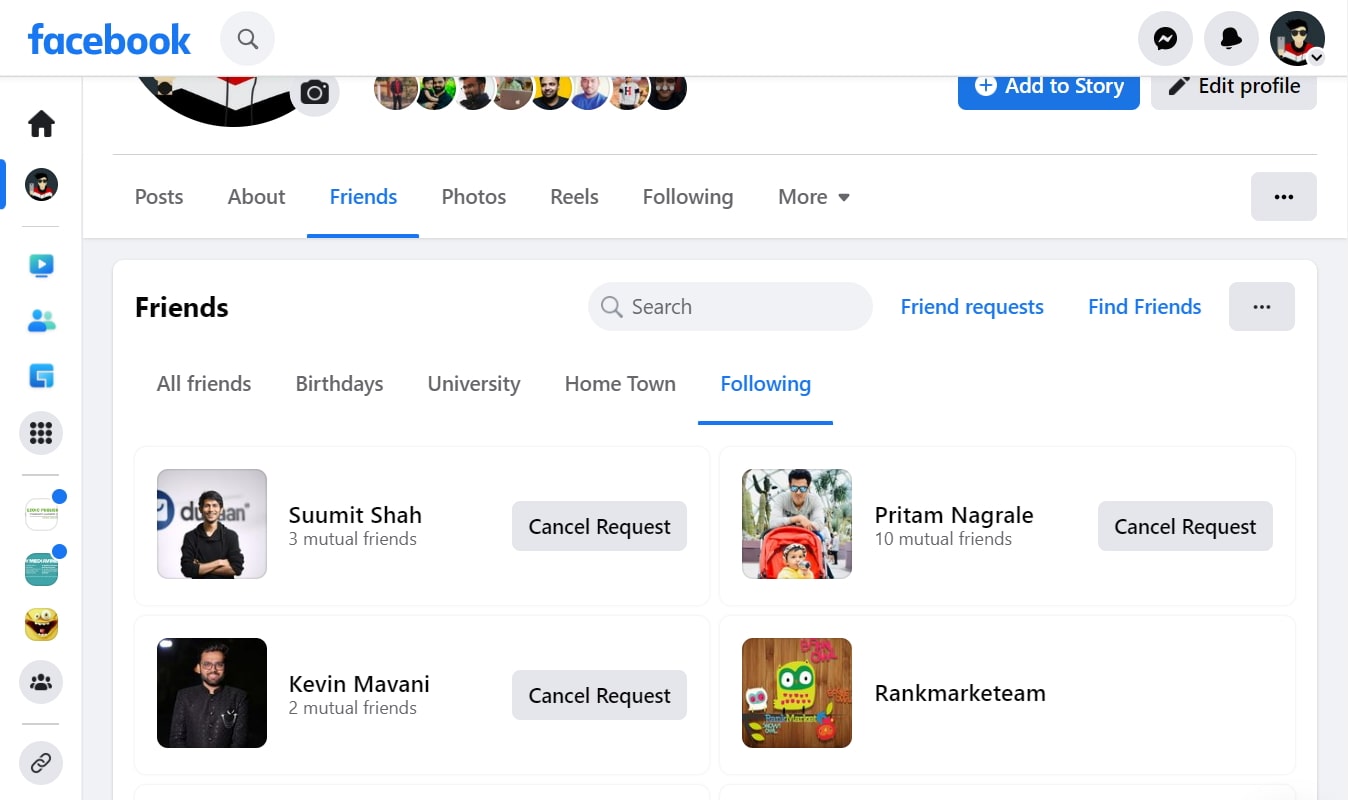
Important Note: If you don’t have the following option visible on Facebook, then that means you are not following anyone on this app.
Method 2: See Who I Follow on Facebook (Android & iPhone)
To see who you follow on Facebook, open the Facebook app on your Android or iPhone device. Go to your profile and select the three dots icon at the top of the screen. Here you will find a list of options, tap on the Activity Log. Next, click on the “Following” tab to see who I follow on Facebook.
At the top of the “Friends” section, there may be an option to switch between “Friends” and “Following.” Tap on “Following” to see a list of people, pages, or groups you are currently following.
How to Stop Automatically Following on Facebook
Every time you send a friend request to a person on Facebook, you will automatically start follows them. However, there is a way you can stop your profile from automatically following people on Facebook.
- Open Facebook and log in to your account.
- Go to settings and select public posts.
- Select the “Who Can Follow Me” option, then tap on “Friends”.
These were the steps for blocking the “follow” option for people other than your Facebook friends.
In The End:
Today, the topic of our discussion was how to see who I am following on Facebook. We debated whether Facebook has a function that allows us to see our following list to start a conversation.
Then we spoke about two different ways to check who we’re following on the app. Please let us know if you enjoyed today’s blog in the comments section. Also, please forward this blog to anybody who may be seeking a similar solution.
Also Read:





 Bitcoin
Bitcoin  Ethereum
Ethereum  Tether
Tether  XRP
XRP  Solana
Solana  USDC
USDC  TRON
TRON  Dogecoin
Dogecoin  Lido Staked Ether
Lido Staked Ether