It’s happened to all of us. We created an account on social media platforms only to forget our passwords. Later, we search for possible ways to recover passwords without email and phone number. If you have been using Facebook for quite some time now, there is a good chance you may have experienced this issue.

As no one wants to enter their username and passwords over and over again or every time they log into their account, most social media platforms save the passwords to their app and choose to log in automatically.
So, there is a chance you may be logged in to your Facebook account automatically and forget your password over a long period of time.
Imagine you are using Facebook on a public computer or at a library and you forget to log out from your account. Anyone can access your account later if they can see your password while logged in.
Similarly, you cannot log in to your Facebook account in front of anyone, as there is a risk they might see your password and use it inappropriately.
However, this creates problems for those who forget their Facebook passwords. If you ever log out of your Facebook, you will not be able to log in to your account again.
There is definitely an option available for you to change your password by going to the settings and then selecting securities and log in.
But for some reason, if you need to view your password while staying logged into your account there are a few procedures that you can follow. Make sure that your email address is logged into your phone and connected to your Facebook account.
Here you can find the best possible ways to see your Facebook password while logged in.
Can You See Facebook Password Without Changing?
Yes, you can easily see Facebook password without changing it if you have already saved it on Google Password Manager, Google Chrome or any other web browser. Also, keep in mind that Facebook does not show password when you are logged in for safety reasons. So you must need to take help from Google Password Manager or the web browser you are using.
How to See Facebook Password Without Changing (See My Facebook Password)
1. Google Password Manager (See My Facebook Password)
You can save certain passwords to your Google account and device so that you can access them anytime you need. A Google password manager is one such app that allows you to see your Facebook, Instagram, and other social media passwords while logged in.
Here’s how you can:
- Go to https://passwords.google.com/ from your computer or smartphone.
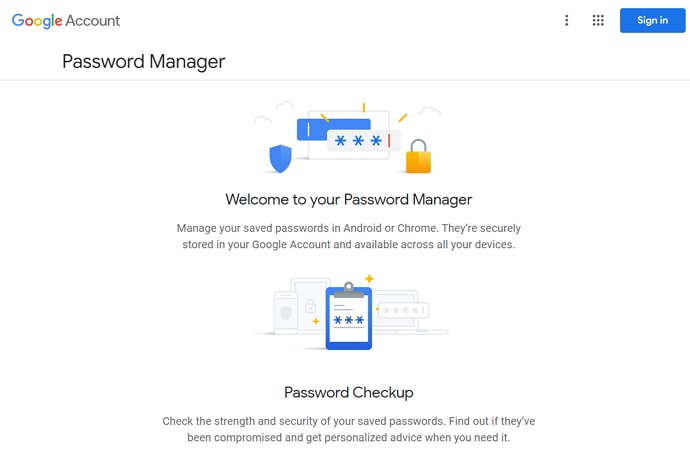
- It will ask you to login to your Google account by entering email address and password.
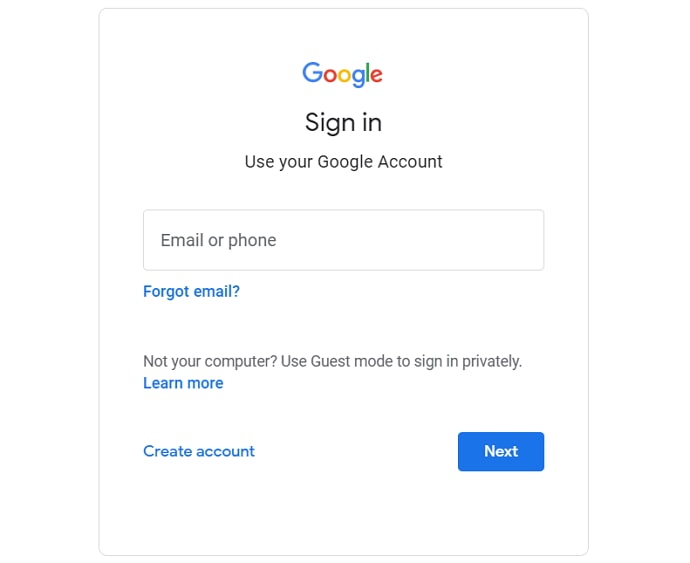
- Next, it will display a list of passwords saved on Google Password Manager.
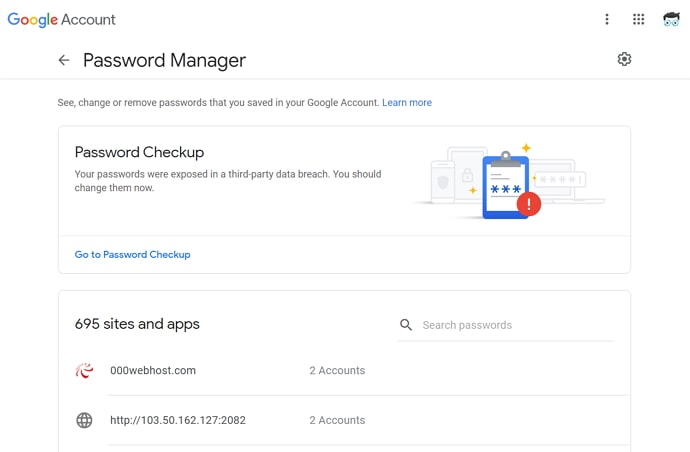
- Find Facebook from the list and tap on it. You can also find it with the help of the search feature.
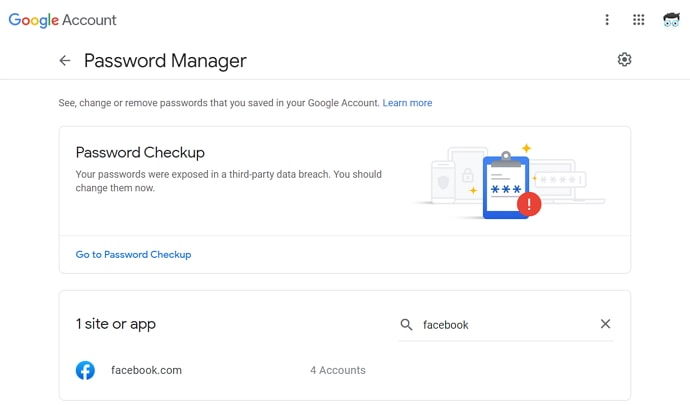
- Here you will find the list of your Facebook account with the passwords.
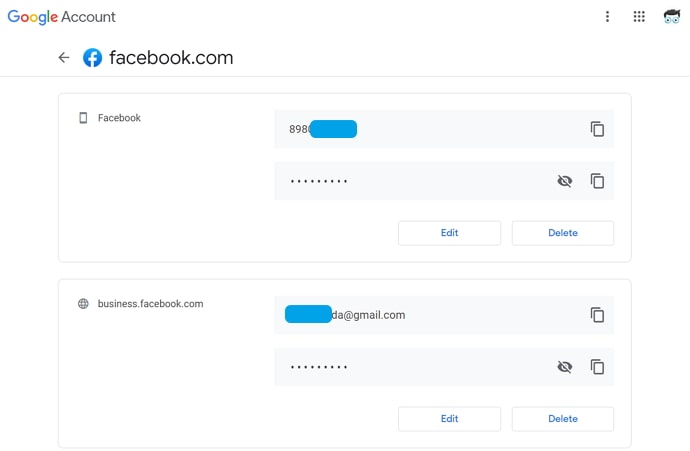
- Next, tap on the Eye icon to see your password. Here you can also update and delete the saved passwords.
2. Google Chrome (See Facebook Password Without Changing)
The good news is that passwords are stored not only on your Google Password Manager Account but they can be saved on your browsers as well.
Let’s see how you can access your password saved on Google Chrome:
- Open Google Chrome on your device.
- Click on the three vertical dots at the top right corner of your screen.
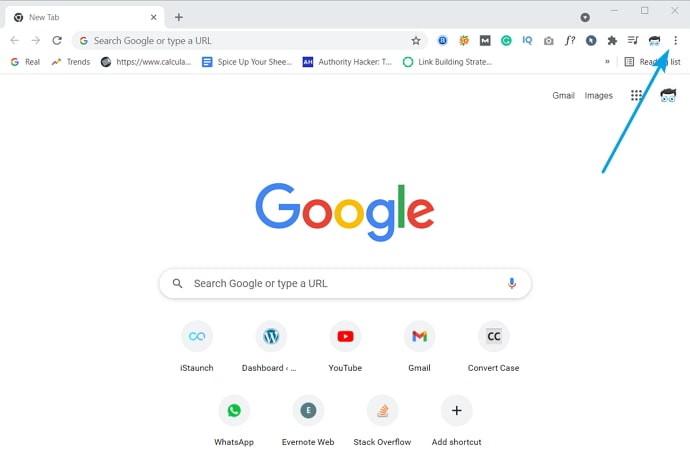
- Tap on Settings from the list of options.
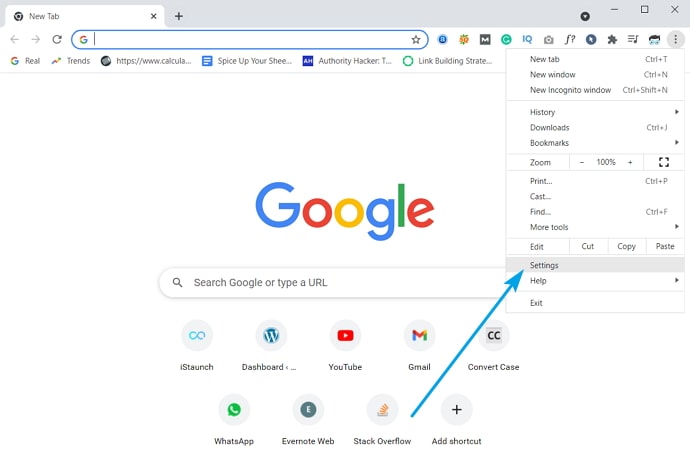
- Select the Passwords inside the Autofill section.
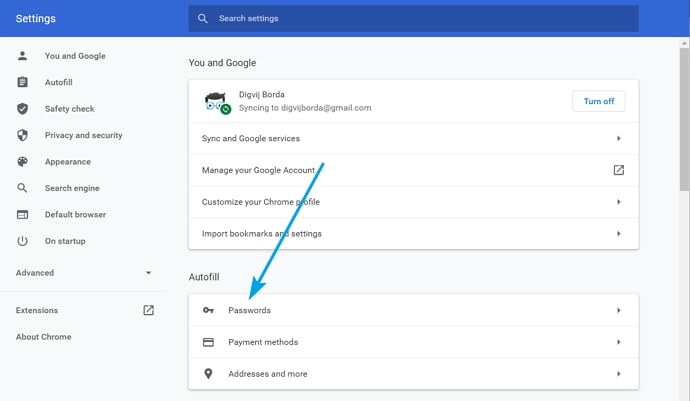
- You will be able to see all accounts with passwords saved in Chrome.
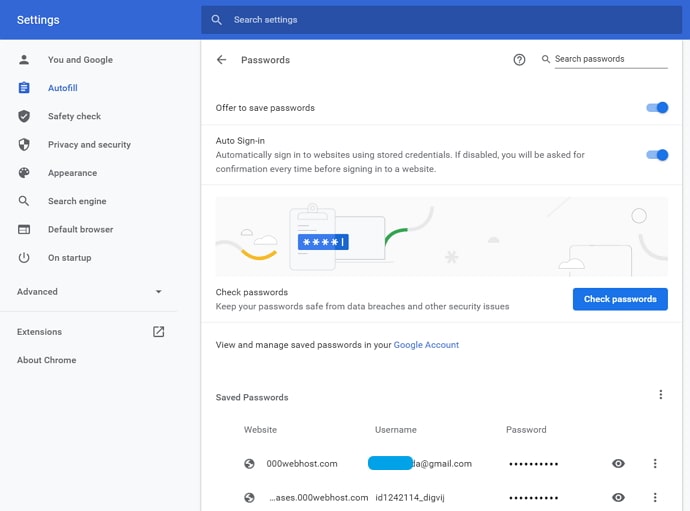
- Find Facebook from the saved passwords list.
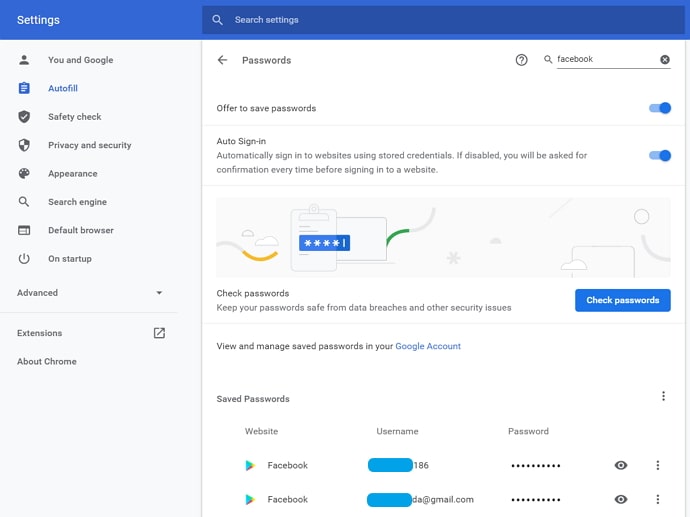
- After that, tap on the Eye icon and it will ask you to enter your computer or device unlock password for security reasons.
- Once you enter the password, your Facebook password will be displayed.
3. See Your Facebook Password on iPhone
Just like Android, you could check your Facebook passwords on your iPhone through saved passwords. Here are the steps for finding the Facebook password on your iPhone:
- Check your phone’s settings
- Select passwords from settings (you will find the password option under the Wallet option)
- Once you have tapped the password button, you are asked to submit your touch ID to access this data
- There you go! You will get a full list of all your saved passwords
- The list contains all the social networking passwords you have saved on your iPhone
- Find Facebook from this list and check the password
- You can also copy the password
How to Reset Facebook Password
Let’s face reality – most of us forget our Facebook passwords. It is not uncommon these days. Fortunately, Facebook allows you an option for resetting your password so that you can easily remember it the next time you log into your Facebook account.
Here’s how you can reset your Facebook password.
- Tap “forgotten password”.
- Enter the email address, Facebook username, or mobile number of your Facebook account and then hit Search.
- Keep following the instructions to reset your password
Usually, a Facebook password reset link is sent to your email. You can click on that link to reset your password in simple steps. Make sure that Facebook doesn’t allow you to reset your password using the mobile number you had used for two-factor authentication. You need to use a different number.
Final Words
Do not panic if you ever forget your Facebook password. Technology has made it a lot easier for people to reset their passwords and recover current passwords with simple clicks.
While there is no option that allows you to view your Facebook password when you are logged into your Facebook account, there definitely are ways to reset your password. The above tips will help you reset your Facebook password without any difficulty. Good Luck!
Also Read:





 Bitcoin
Bitcoin  Ethereum
Ethereum  XRP
XRP  Tether
Tether  Solana
Solana  USDC
USDC  Dogecoin
Dogecoin  TRON
TRON  Lido Staked Ether
Lido Staked Ether