Instagram did a wonderful job at bringing the reels to its users. The company aimed to copy TikTok’s video features, and fortunately, it did it pretty well. Ever since the company launched the reel feature, people have been going crazy over the trending and exciting reel videos. They are pretty intriguing, and every video has something new for the audience.

The platform never fails to keep up user engagement – whether it is through the personalized explore tab or the entertaining reels.
What makes it even more special is the talented content creators and social media influencers who give their best to make these reels as exciting as possible. Ask any expert and they will tell you how reels generate more views and engagement than any form of content on Instagram.
There’s a good reason why reels are considered a popular source of content for Instagrammers.
However, Instagram does not offer any built-in feature for people to see videos watch history, and liked reels. But that doesn’t mean there is no way you can see the history of your watched Instagram reels.
Yes, it would have been great if the platform had launched an option that allowed users to see the history of watched reels.
But don’t worry anymore!
There are quite a few tricks that we tried to see recently watched reels on Instagram and they worked wonders.
In this guide, you’ll learn how to find a reel you watched on Instagram. So, stick around to learn. Hopefully, by the end of this post, you will be able to get access to your Instagram reels history.
How to See Recently Watched Reels on Instagram (Instagram Reels History)
Method 1: Download Instagram Data
This is one of the most reliable and effective ways of getting a list of your previously watched Instagram reels. You can easily request this data from Instagram as the platform stores all your account data, especially the reel videos you watched and liked. That makes it easier for you to collect this information when required. You can request this data using your Android, iPhone, and browser.
Here’s how you can:
- Open the Instagram app and log in to your account.
- Click on your profile icon located at the bottom left corner of the screen.
- On your profile page, select the three horizontal bars on the top right corner.

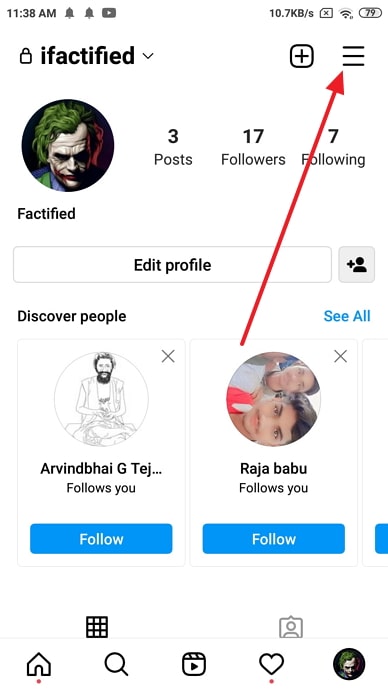
- Select the Settings option from the pop-up menu.
- You will be redirected to the profile settings page, tap on Security.
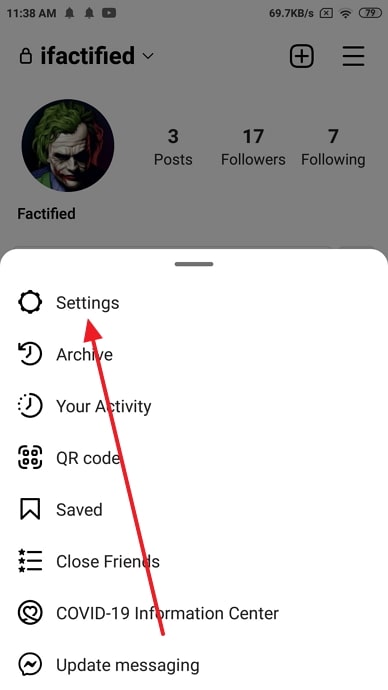
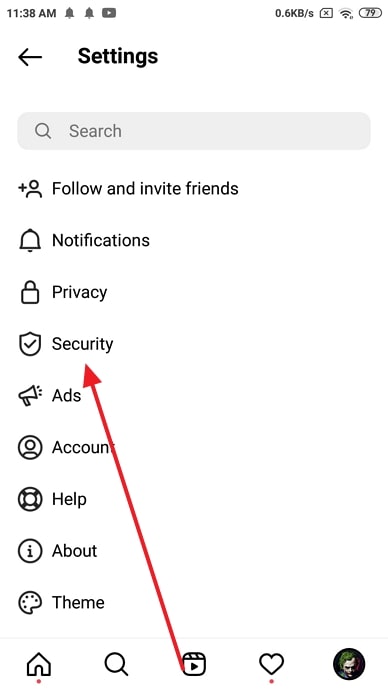
- Scroll down and tap on the Download Data option available inside Data and History section.
- You will be asked to enter your email address which is linked to your Instagram account. Enter the registered email address and tap on the Request Download button.
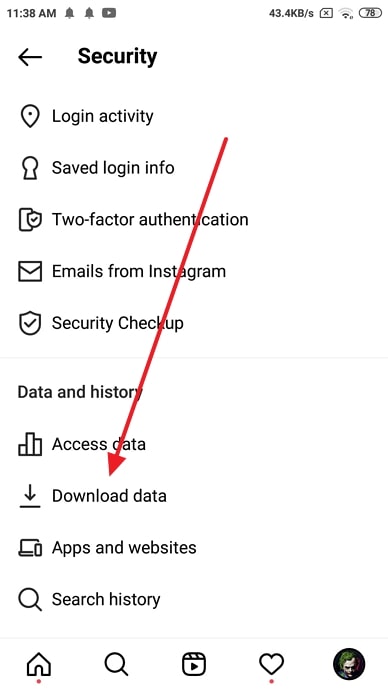
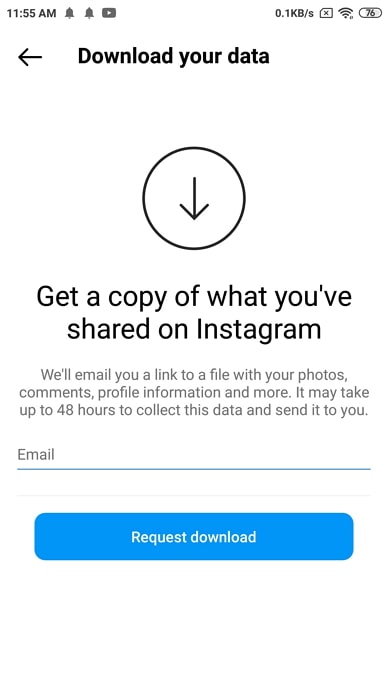
- Next, type your account password and select Next.
- Your account data download request was submitted successfully. Now they will start creating a file of things you’ve shared, liked and watched on Instagram.
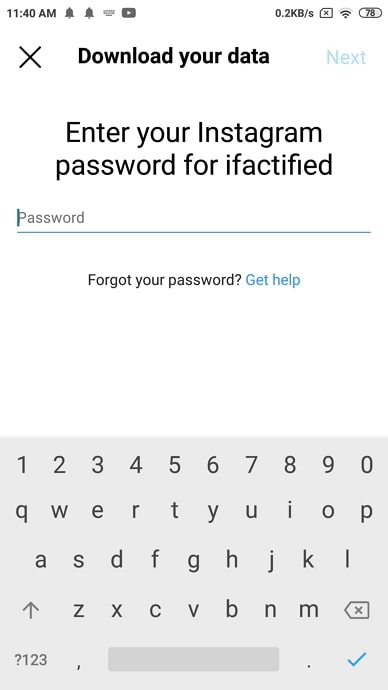
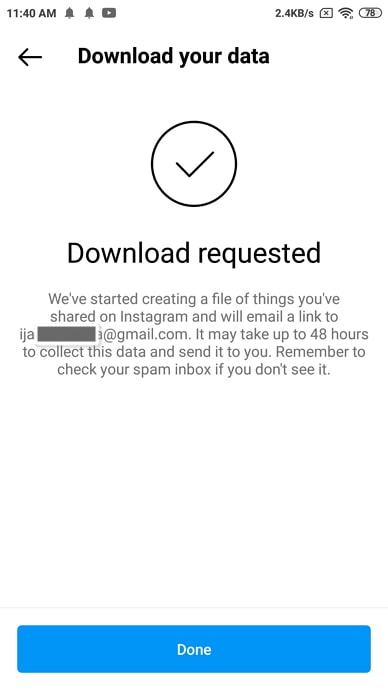
- Note that Instagram doesn’t always send the link immediately. It may take up to 48 business hours for the company to forward you the link that contains your Instagram history over email.
- Once you get email, download the zip file and extract it smartphone or PC.
- Navigate to the Content folder and open the reels.html file. This file contains the Reels that you’ve watched on Instagram.
Method 2: Look at Your Saved Reels
On TikTok, you get an option to watch your liked reels. So, all the videos you like on TikTok will be saved in your “liked videos” folder where you can access these videos according to your convenience. People find it easier to find saved reels than liked reels. With that being said, you must consider saving the reels on your Instagram feed so that you can find them easily later.
To find the saved videos, open your Instagram, select the small profile icon on the bottom right corner of your screen, select the three horizontal bars on the top right, and tap “Saved” option. There you go! You will find all the reels you have watched and saved so far. The only issue is that you will have to find the reels in the middle of plenty of saved posts.
That means if you want to show a funny post to your friend, you are going to have to search through an extensive list of posts. It will be easier to locate the reels, as they appear with a small icon on top.
Method 3: How to Find a Reel You Watched on Instagram
If you remember the username of the person who posted the reel, you can check their Instagram account by typing their username in your search bar and check all their videos to find the reel you were watching earlier. It gets easier to find the reel if you are following that person.
Now, if you don’t remember the username but you know the effects or sound used in the reel in question, you can use these sounds and effects to search for the reel. However, this method is pretty complex.
You first need to search for the same sound, and once you have found it, you need to go through hundreds of videos to find the one you were looking for. So, it’s practically not a viable option.
Also Read:
- How to Fix “Sorry, we couldn’t update your profile picture” on Instagram
- How to Find Out Who Created an Instagram Account
- How to See The Date Someone Followed You on Instagram
- How to See Someone’s Recent Followers on Instagram
- How to Stop Someone from Requesting to Follow You on Instagram (Turn Off Follow Request)





 Bitcoin
Bitcoin  Ethereum
Ethereum  XRP
XRP  Tether
Tether  Solana
Solana  USDC
USDC  Dogecoin
Dogecoin  Lido Staked Ether
Lido Staked Ether  TRON
TRON