Find Out When Someone Followed You on Instagram: Large social media platforms such as Instagram, Twitter, and Facebook have users from all over the world and from all walks of life. One advantage of social media is that all these people can communicate with and educate each other on their cultures regardless of the physical distance between them.

Have you ever felt curious about which day one of your now-close friends started following you on Instagram? If you have, then you’ve come to the right place.
In today’s blog, we are going to talk about how to find out when someone followed you on Instagram.
We have also talked about how can you see how long someone has been following you on Instagram and how to find exact date you started following someone on Instagram.
Can You See When Someone Followed You on Instagram?
Unfortunately, there is no sure feature for you to see when someone followed you on Instagram. And since no group of users has repeatedly requested for such a feature to be included in a future update, the platform does not deem it necessary to do so.
However, don’t start stressing over it already; we are here to help you, after all. In the upcoming sections, we will discuss a number of ways that will give you at least a very close estimate of when someone followed you on Instagram.
Let us see the possible alternative ways that can help you with your problem or at least give you an estimate of when you started following a user.
How to See When Someone Followed You on Instagram
1. Download Your Instagram Account Data
This is the only way that you can find out the exact day someone started following you without any doubt. However, this process is lengthy and can take a lot of time, so if you need an urgent answer, this method is not for you. If you do have the time and really need an answer, then follow the given steps.
- Open the Instagram account on your smartphone and log in to your account.
- Look at the bottom of the screen of your newsfeed. You’ll see 5 different icons, and you are currently on the first one. To open your profile, click on the extreme right icon, which will be your Profile Picture.

- On your profile, click on the Hamburger Icon (three small lines in a horizontal order).
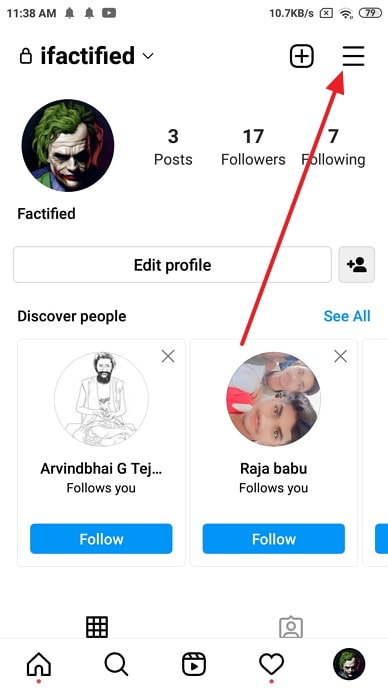
- A pop-up menu will appear, click on the first option, called Settings.
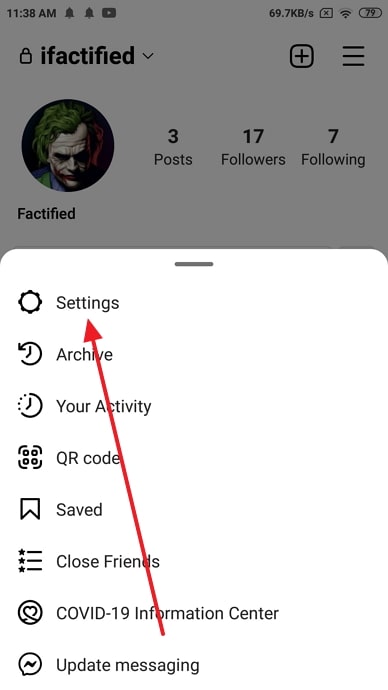
- On the settings page, locate and click on the Security option.
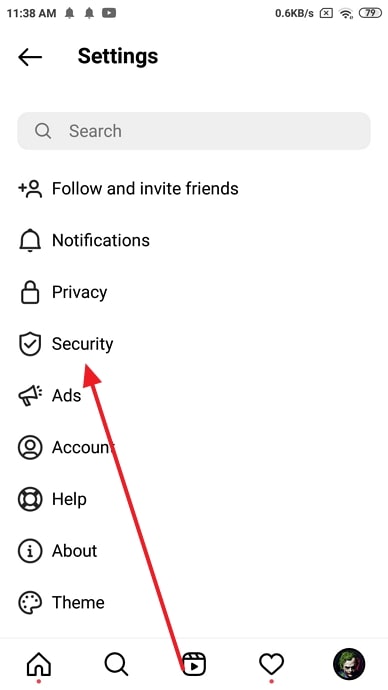
- Go down all the way to Data and history section. Here, click on the second option called Download data.
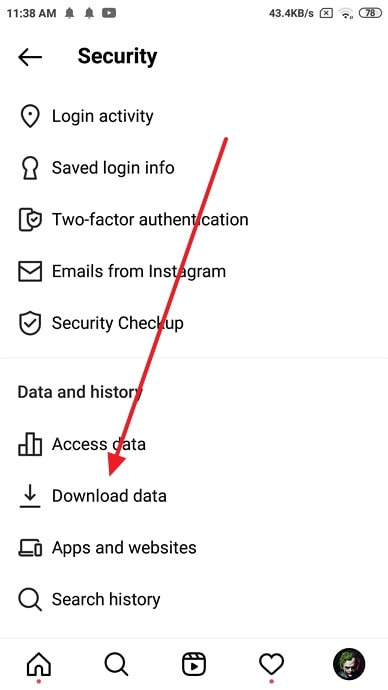
- When you do that, you’ll see the words “Get a copy of what you’ve shared on Instagram”.
- Below that, you’ll see your registered email address filled in. Here, you can either download your date into your account or some other easily accessible account.
- Click on the Request download button, and your work here is done, at least till you get your data.
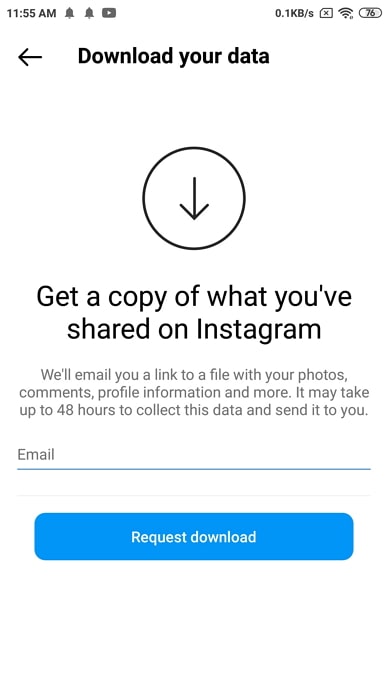
- As you must’ve seen, it’ll take Instagram up to 48 hours to collect and send all your data to your email address. However, don’t worry about that; it usually only takes a couple of hours at the most for the file to get delivered to you.
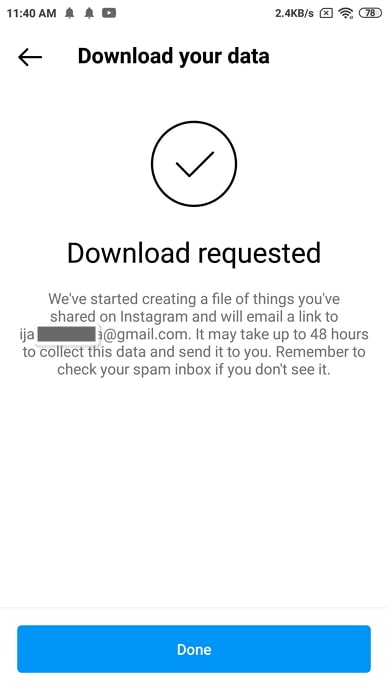
- Once you get your data in the email, open it on a computer/laptop. Download the data file and open it in Notepad.
- Use the shortcut key control+F to open a search box and search for the exact username of the person whose data you need.
- When you do that, you’ll see their username with the date that they followed you on right next to it.
There you go! We’re happy for those of you who found your answer.
For those of you who didn’t, don’t lose hope just yet. We still have a few ways through which you can get an estimate of when they followed you.
2. Scrolling Up to See First Instagram Direct Message
This is the last trick up our sleeve to help you find out the exact day when you started following a user on Instagram. Follow the directions we have stated below, and you’ll know the exact day, or maybe even the exact time when they started following you.
- Open the Instagram app on your smartphone and log in to your account.
- Open your DM and tap on the chat of that user.
- We would like to tell you that the lesser the both of you communicate through Instagram DMs, the faster you will find when they start following you.
- Scroll all the way to the beginning of your chat for the first message you sent them.
If you find the first message between you two, you will be able to see the date and time too. We think it’ll be safe to assume that they followed you that very day or someday in the same week.
Can You Sort Followers List on Instagram?
This idea will only work if you can ask the other person to do it. If you don’t want them to know that you were looking for the exact date when they started following you, this method is not for you.
If you have ever sorted your followers list, then you’ll know that there is an option through which you can sort your followers in chronological order. Now, we know that this cannot be of much help, but if you’ve followed them very recently or in the beginning when your first made your account, it might help.
If you think this method can help you, follow the steps given below to go through with it.
Step 1: Open Instagram on your Android or iPhone device and log in to your account.
Step 2: Look at the bottom of the screen of your newsfeed and tap on your Small Profile Icon to open the profile page.
Step 3: Tap on the Followers option as shown in the below image.
Step 4: When you do, you’ll see a search bar at the top of your screen. Below that, there will be a Categories section. Just under that, you’ll see the words Sort by. Next to it, Default should be written. Click on it.
Step 5: A pop-up menu will appear with three options: Default, Date followed: Latest, and Date Followed: Earliest. You can click on either of the two options depending on when you remember following them.
How to See Exact Date You Started Following Someone on Instagram
What if the condition was reversed, and you needed to find out when you started following them on Instagram?
Well, don’t worry; the process to do both of these tasks is more or less the same.
You can download your Instagram data and search for their username; you’ll find the date you started following them.
Also Read:





