Have you seen the TikTok shorts? Well, it was these short 3-minute video clips that made TikTok popular, a very popular social media app. In fact, the idea was so brilliant that almost every social site integrated these short clips into their own sites. For example, Instagram launched Reels, and even YouTube released the Shorts which gained immense popularity in no time.

YouTube releasing shorts was not expected and that’s not even the worst part. The platform replaced the explore tab just to house these short clips. YouTube released this function in September 2020 in India initially, but its popularity skyrocketed in no time and as a result, the platform released the shorts for the US audience and the entire world.
However, not everyone is a fan of short videos. People who need informative and valuable content are often on the lookout for detailed clips.
If these short videos look frustrating to you, we have come up with a detailed guide on how to remove shorts from YouTube so that you can easily turn off YouTube shorts.
Before we move on to the detailed guide, let’s take a quick look at the meaning of YouTube shorts and why they are getting so popular.
What are YouTube Shorts?
YouTube Shorts, as the name suggests, is a new feature that allows users to develop and upload short videos (15 seconds or less) on YouTube. You could create videos directly on YouTube or upload the short clips shot from your camera. You can use the sound effect to make it more interesting. YouTube already has agreements with music companies, so users are able to include music in their videos, which is an essential component of any short-video platform.
If you have ever watched or uploaded YouTube shorts, you already know that these short videos look totally similar to TikTok’s short clips.
We understand that not everyone is a fan of shorts. And with these videos are uploaded in large volumes every day. But there is a catch: not everyone enjoys these shorts videos, which is extremely annoying to watch and things may seem pretty frustrating for users.
So, how do you get rid of YouTube Shorts? What can you do to disable shorts on YouTube?
Continue reading to learn how to remove YouTube shorts permanently.
How to Remove Shorts from YouTube (Disable YouTube Shorts)
1. Remove Shorts from YouTube Settings
Go to YouTube Settings by clicking the profile icon on the top. Then tap on the General option from the settings and turn off the shorts toggle. It will disable the Shorts feature in YouTube. Restart the app, and the Shorts video feature will be removed from the YouTube app.
Important Note: Turn on/off Shorts toggle option is currently available for a limited number of users as YouTube really wants to promote the Shorts feature and push people into using it in order to compete with TikTok, Reels, and other apps.
2. Remove YouTube Shorts from Feed
YouTube is striving to offer a personalized experience to every user. In order to achieve that, the platform allows users to mark the videos “Not Interested” if they don’t want similar videos to show up in their feed. You can use this trick to mark all the short video clips “Not Interested” on YouTube.
Here’s how you can:
- Open YouTube on your phone and log in to your account.
- Scroll down to the Shorts section.
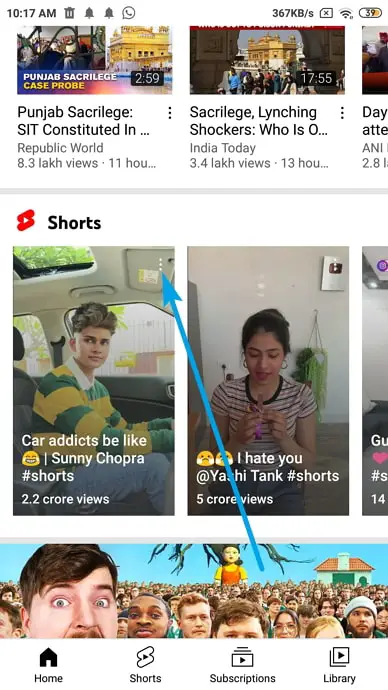
- Tap on the three dots icon and select Not Interested.
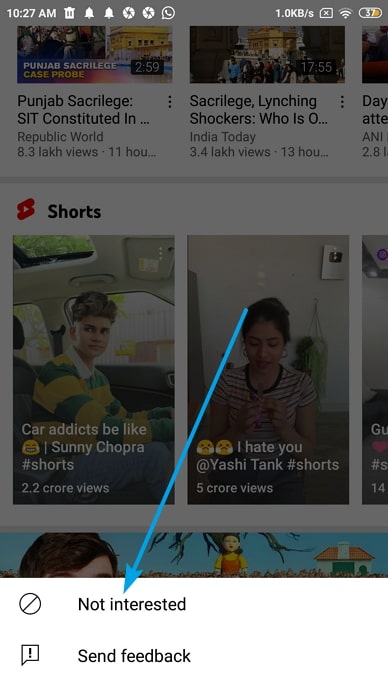
- Repeat the above step until all videos disappear. These videos will no longer show up even after refreshing the home page.
3. Degrade the YouTube App Version
The short video clip is a new feature that’s supported by the latest app version. So, if you have not yet updated YouTube, do not update it. For those who have downloaded the upgraded version, you can downgrade the app from your App Settings.
In simple words, you have to use the factory version of YouTube in order to avoid this update. Here’s how to do that.
Long-press the YouTube app from your home screen and select the “app info” option. Uninstall YouTube. There you go! It doesn’t uninstall YouTube, but all the updates you had downloaded will be deleted automatically.
While this feature works wonders for everyone who wants to use YouTube without the shorts popping up on the home screen, it isn’t the most viable option. You will be asked to install the updates on YouTube over and over again.
Also Read:
- How to Remove “Restricted Mode has hidden comments for this video” on YouTube
- How to Find Someone’s IP Address on YouTube
- YouTube Email Finder – Find Email Address from YouTube Channel
- How to Fix “The uploader has not made this video available in your country”
- YouTube IP Address Finder – Find IP Address of YouTube Channel





 Bitcoin
Bitcoin  Ethereum
Ethereum  Tether
Tether  XRP
XRP  Solana
Solana  USDC
USDC  TRON
TRON  Dogecoin
Dogecoin  Lido Staked Ether
Lido Staked Ether