Take a Video With Music: It is always exciting to record video from your Android or iPhone device with the music of your choice playing in its background. Sometimes, you might also wish to play music from Spotify, SoundCloud, or YouTube while recording the beautiful places you have visited or any important celebration that you have attended at the same time.

By default on Android & iPhone whenever you try to play music while recording video, the system automatically stops playing music.
What if you want to record video while playing music simultaneously or play music while recording video?
You would love to know that we have created the Together – Record Video while Playing Music (For Android) & Together: Record Video With Music (For iPhone) apps that will help you record video and play music in the background at the same time.
In this post, iStaunch will also show you alternative ways to play music while recording videos on Android and iPhone.
How to Record Video While Playing Music (Play Music While Recording)
To record video while playing music, start playing music you want to listen while recording iPhone or Android device. Open the Together – Record Video while Playing Music (For Android) & Record Video With Music (For iPhone) app. Start recording precious moments by a tap on the shutter icon. You can also pause or stop the music or keep it playing.
Together for Android & Together for iPhone
Here’s how you can:
- Install the Together app from the Google Play Store on your Android device.
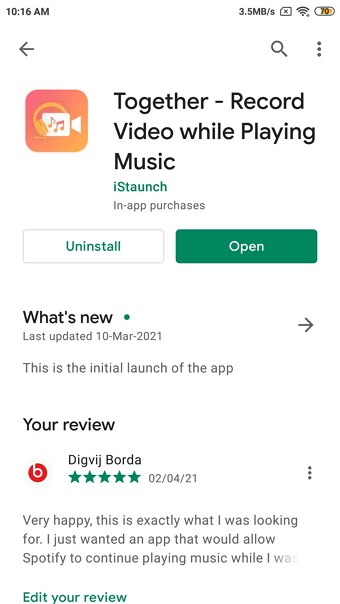
- Launch your music app and start playing the track you want to listen.
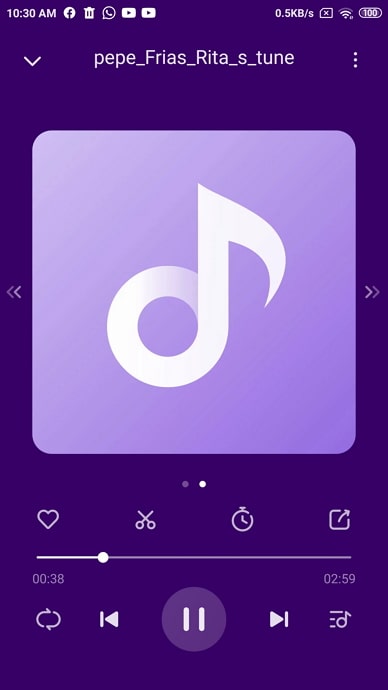
- Open the Together app and tap on the video camera icon to start recording.
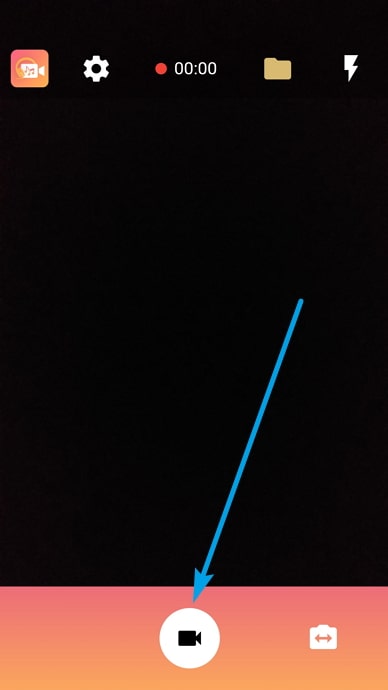
- You can also adjust the video quality, bit rate, and Frame Rate by tap on the Settings icon.
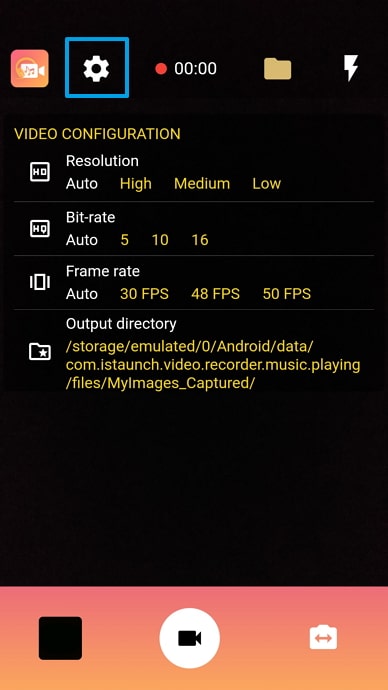
- After you’re done, tap on the same camera icon to stop the recording.
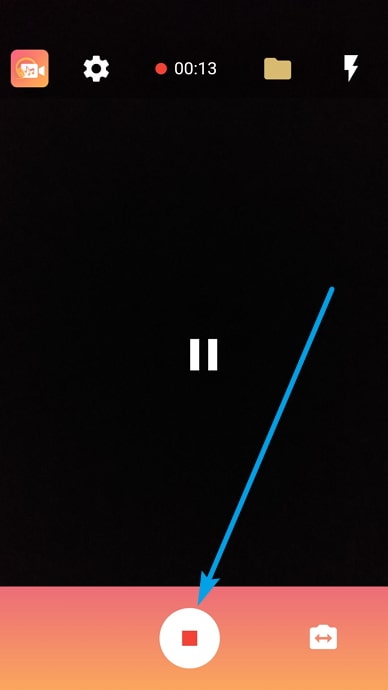
- The app will start saving the recorded video on your device.
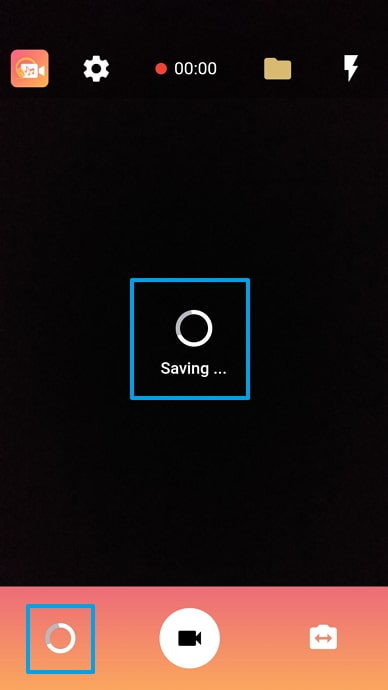
- To find the recorded video, just tap on the Folder icon located at the top right corner of the screen.

It will also find the recorded video on your phone storage under the Together folder.
How to Keep Music Playing While Recording Video iPhone
iPhones also don’t allow users to record videos while playing music like Android phones. And just as in Android, there is a trick for iPhones. Follow these steps:
- Install Record Video with Music app on your iPhone.
- Open the music app and play music you want to listen while recording.
- Launch Record Video with Music app. You also can adjust the video quality, bit rate, and frame rate.
- Tap on the camera icon and it will start recording.
- Last, tap on the same icon to stop it. You can find recorded videos on your phone storage under the Together folder.
You can also watch the below video to record a video while playing music:
Alternative Way to Record Video While Playing Music
Open the Snapchat app and press the “capture” button continuously as long as you record the video. The video will be recorded with the music played in the background.
If you cannot keep the button pressed for a long time, then there is a way of recording it.
Without continuous pressing of the “capture” button, recording the video from Snapchat can be done only on iOS by utilizing the feature “Assistive Touch”.
Here’s how you can:
- Open the Settings of Snapchat, go to General > Accessibility, and select Assistive Touch.
- Toggle the Assistive Touch & press on Create New Gesture.
- Press on the screen and move your hand in either circular motion or in any other shape you like.
- This gesture can be given a name by clicking on the Save button.
- On the recording screen, press on the Assistive Touch, Select the “custom” option followed by the name of the new gesture video you have created.
- A circular icon will appear on the screen. You hold, drag and drop it on the capture button at the bottom.
- The video starts recording on its own with the background music playing on your device.
- The video will record until the time span of the gesture that you have created gets completed.
- After recording the video, click on the Save button.
Closing Thoughts
While our phones don’t directly allow us to record videos while playing music, it’s not impossible to do that. By applying some of the tricks mentioned above, you can record a video and play music simultaneously on your Android or iPhone.
You can use some hidden tricks as mentioned in the first two methods. Or, you can take the help of some third-party apps like Instagram and Snapchat to record videos with music. In fact, you take help from other platforms like Facebook and WhatsApp, too.
Also Read:





 Bitcoin
Bitcoin  Ethereum
Ethereum  Tether
Tether  XRP
XRP  Solana
Solana  USDC
USDC  TRON
TRON  Dogecoin
Dogecoin  Lido Staked Ether
Lido Staked Ether
Wow this is nice I love this