TikTok is one of the most popular and widely used social media apps by people worldwide. This social media platform is well known for short yet entertaining videos. You may have noticed YouTube and Instagram launched shorts and reel feature respectively a few months back. That tells us users are enjoying and welcoming short video content.

Furthermore, every social media user was able to expose their unique talents and creative ideas through videos and grow a vast audience. But, owning a comprehensive set audience has its disadvantages as well. Everyone’s opinions, perspectives, & preferences vary. Through the advancement of technology, it has become easier to leave a negative or positive comment about anything.
Hence, in order to prevent the privacy of the user, every social media application, including TikTok, has a block option that enables the user to block a person who bothers them in any way. This is a great way to protect and respect the privacy of the user.
But, when someone blocks a user, no notification will be sent to the person who is being blocked. This makes it hard to know if someone blocked a TikTok account. If you’re wondering whether there is a way to know if someone blocked you on TikTok, you’re in the right place.
In this blog, we will discuss how to know if someone blocked you on TitTok, how to block a user on TikTok, and how to unblock a user.
How to Know If Someone Blocked You on TikTok
As we said, we’ll discuss how to know if someone blocked your TikTok. However, we are not just going to give you one method. Because we understand, you may want to know for sure if someone has blocked you or not. Hence, we will present you with three ways to find if someone blocked you on TikTok.
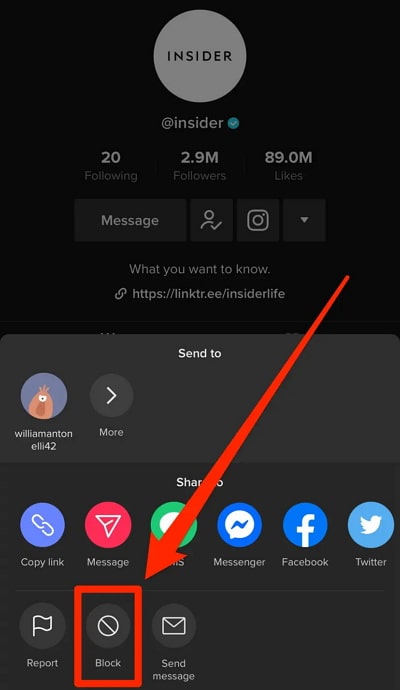
You can use all three methods to ensure if someone blocked you. You get to know the answer you’re searching for one way or the other.
1. Check Discovery Page on TikTok
The first way to know if someone blocked you on TikTok is by checking using the discovery page. We are going to guide you step by step on how to do that.
Step 1: Open TikTok on your smartphone and log in to your account if you haven’t already.
Step 2: Tap on the globe icon located at the bottom menu. This is also called the discovery tab.
Step 3: Now enter the username of the person and tap on the search icon. Note: Enter the person’s user name you think might have blocked you.
Step 4: A list of accounts will appear on the screen. If you can find the person you’re looking for on the result page, try following them. If you could not follow them or see their profile, that indicates they might have blocked you.
If you can follow the person or are able to request to follow, then you’re not blocked. If you were not able to see their account, they might have blocked you.
In some cases, you can view their complete profile. However, if the “You can’t view this person’s videos due to their user privacy settings” statement is displayed under their profile page, it might be because the user may have set their privacy setting in such a way it is visible to only a few people. This doesn’t mean you’re blocked.
If you still doubt if the person has blocked you on TikTok, here is another way to double-check; keep reading below.
2. Check Your TikTok Following List
If you have already been following them on TikTok, this way will be more simple and easier to know if they have blocked you or not. Follow the below steps to know-how.
Step 1: Open TikTok on your smartphone and log in if you haven’t already.
Step 2: Tap on the profile icon located at the bottom right corner.
Step 3: Find yourself on your profile page. Now tap on the Following bar.
Step 4: Enter the username and tap search. If you have followed the person earlier and if you couldn’t find their account, it is an indication that you’re blocked.
However, if you would like to make sure if someone blocked you on TikTok, read further.
3. Check Tags and Mention of You in Person’s Post
The final way to find if someone blocked you on TikTok is by searching for the tags and mentions.
Step 1: Open TikTok on your smartphone and log in if you haven’t already.
Step 2: Navigate the speech bubble icon at the bottom menu. Once you find it, tap on it.
Step 3: Search the tag or mentions of you that the person has made or mentions you made using the person’s Tiktok username on a video.
If you cannot tap or open the video that mentions you or tagged you, that is also an indication that you’re blocked.
With that, we have come to the end of 3 ways to know if someone blocked your TikTok account.
What Can You Do if Someone Blocks You on TikTok
Are you wondering if there is a way to remove the block yourself? Or are you’re trying to find a way out? The answer to your search is no. It is recommended to respect the user’s privacy and avoid invading it. Trying to invade a user’s privacy is also against the TikTok policy.
Also Read:





 Bitcoin
Bitcoin  Ethereum
Ethereum  XRP
XRP  Tether
Tether  Solana
Solana  USDC
USDC  Dogecoin
Dogecoin  TRON
TRON  Lido Staked Ether
Lido Staked Ether