We’ve all become accustomed to using instant messaging. To converse, everyone uses instant messaging apps. Telegram, a well-known application, is used by millions around the globe to interact with their peers and loved ones. However, you may encounter persons you do not wish to communicate with and choose to block them. You may also find yourself in a scenario where the opposite is true.

It’s been a reliable and secure app, with many features that make sending messages more effortless than ever.
Regardless of how good an app is, there will be a flaw or two with it and one spot that has plagued users for years is that it’s hard to know if someone blocked you on Telegram or not!
It’s essential for messaging applications to have solid measures in place in order to prevent individuals from getting in touch with you. If you choose to block someone, they will not send you messages and will not be aware whether you’ve blocked them or not.
However, it’s easier than you might think to see if someone has blocked you on Telegram.
In this guide, you’ll learn how to know if someone has blocked you on Telegram.
How to Know if Someone Blocked You on Telegram
Being blocked on Telegram is not a good thing, especially if you are a marketer or blogger who relies on Telegram channels to build and engage your audience.
Regardless, people block one another quite often for varied reasons. For example, you may be banned for spamming or sharing inappropriate content. However, there are also situations when you get banned for no apparent reason.
Here are 4 signs to look out for to know if someone blocked you on Telegram or not.
1. Your Messages Don’t Deliver
When you block someone on Telegram, their messages will no longer reach you. As a result, this is also a means to see if someone in the messenger has blocked you. Text them to know the same and if you are an admin of a group, you can’t send texts if you are blocked.
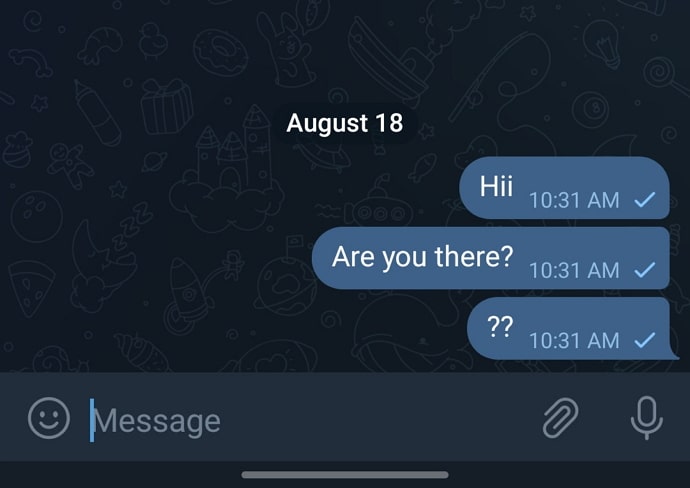
2. Display Picture Replaced by Name Initials
The contacts you blocked in the Telegram app also lose access to parts of your personal information, including the photo used in the messenger’s profile.
Therefore, a great way to tell if a contact has blocked you on Telegram is to look at their picture, which was previously available to you, and see if the contact’s name’s initials have replaced it.
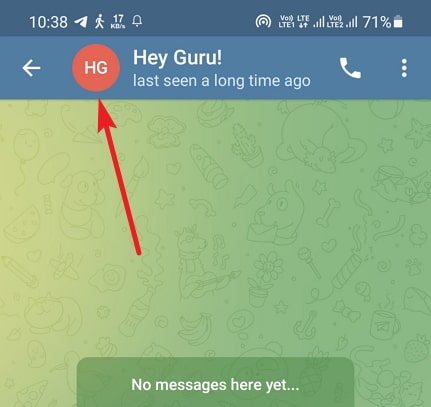
If their initials replace the profile picture of a user who was previously visible to you, it means you’ve been blocked on Telegram.
3. Telegram Status Updates are Unavailable
Blocked individuals are unable to view Telegram status updates of the contact who’s blocked you. To break this down in simpler words, a blocked individual won’t be able to view the messages that appear beneath someone’s name and identify the last time they were online and used the app.
So, if you are unable to view the status updates of any of your contacts and “seen a long time ago” appears under their name, you might be blocked.
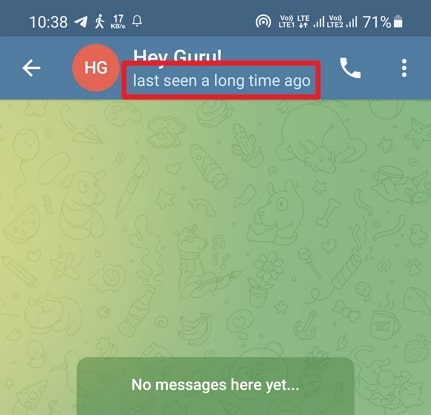
There’s also a ‘last seen’ feature that enables users to hide their last seen from contacts or let them view the same.
Also Read:





 Bitcoin
Bitcoin  Ethereum
Ethereum  Tether
Tether  XRP
XRP  Solana
Solana  USDC
USDC  TRON
TRON  Dogecoin
Dogecoin  Lido Staked Ether
Lido Staked Ether