See Which Private Stories You’re on Snapchat: Social Media has connected people like nothing else ever had. We have become so accustomed to it that we can hardly imagine our lives without these platforms that keep us updated on others’ lives. We like to keep track of what’s happening in our friend’s life and keep them updated on what’s happening in ours.
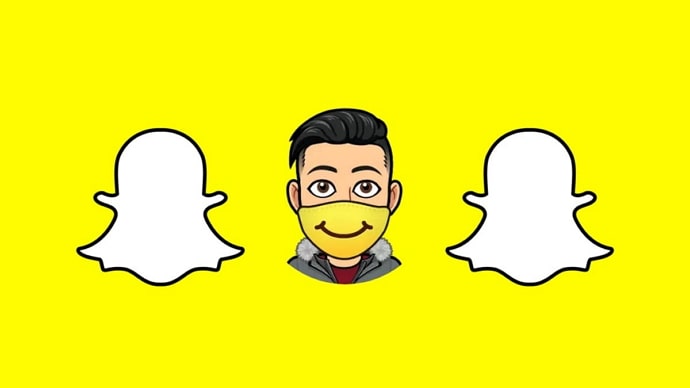
Sharing updates of our day-to-day activities has also become a daily activity for most of us. No matter how small or big the update is, we share them with others as it has become a deeply rooted habit.
Sometimes, however, we want to share these updates only with selected people. All social media platforms have their versions of this feature.
Snapchat, too, has its version through which users can share updates to a selected few friends: Private Stories.
Snapchat is one of the most engaging social media platforms available on the web. Loaded with numerous unique features, Snapchat has set itself apart from most other similar platforms of the lot. Private Story is one of the many unique features on Snapchat that enables users to limit who sees their Stories.
Users can add snaps to the Private Story space whenever they want, and only the previously selected people would see them.
But how to see whose private story you’re on Snapchat and how to see all the private stories you’re in on Snapchat? Also, does Snapchat private story notify the person?
That’s what we will be discussing in this blog.
So, keep reading.
Does Snapchat Private Story Notify the Person?
No, Snapchat does not notify or message when you add someone to a private story. Snapchat notify only when someone mentions you in their Story, but that’s a different story, and we won’t discuss it here.
However, you can know if the story you are viewing is a Private Story, which is a fairly straightforward process.
In fact, it is not even a process. Just a couple of taps will tell you if you are viewing someone’s Private Story.
How to See What Private Stories You’re in on Snapchat
Step 1: Open Snapchat and log in to your account. You will initially land at the Camera tab. Swipe left to go to the Stories tab.
Step 2: On the Stories screen, you will see all the Stories posted by friends at the top, under the Friends section. Here you will see a circular icon for each friend’s Story.
Step 3: Here is where you can distinguish Private Stories from ordinary Stories. Private Stories have a purple-colored padlock icon, whereas ordinary Stories do not have any padlock icon. If you see a small padlock icon around any Story, it means that the Story is meant to be viewed by only a handful of people, and you are one of them.
Now, you have learned how simple it is to know if someone added you to their Private Story on Snapchat. Let us look at some common questions about Stories you might have in your mind.
Can I See Who Else is Added to Private Story on Snapchat?
Unfortunately, you can’t see who else is added to private story on Snapchat. You can only know if you have been added to a Private Story, but not who else is added. This is because this information belongs to your friend who has added the Story, and Snapchat won’t allow anyone else to access this info.
Also Read:





 Bitcoin
Bitcoin  Ethereum
Ethereum  XRP
XRP  Tether
Tether  Solana
Solana  USDC
USDC  Dogecoin
Dogecoin  TRON
TRON  Lido Staked Ether
Lido Staked Ether