Snapchat is a user-favorite app for sending timed messages and snaps to individuals we have added as friends. But the only issue we occasionally encounter on this social media platform is the presence of obnoxious contacts on our list. Of course, friendships change with time, and you may find that people you formerly considered friends are no longer interested in hanging out with you. The best action to take is to remove them from our Snapchat.

But again, we still have a lot of unanswered questions. We shall discuss a query that almost all of us have raised with ourselves. If you remove someone on Snapchat, can they see your messages?
Do you think about it too? You’ve come to the perfect place if you want to clear up any questions you may have about this matter. Follow us until the end in order to dispel any remaining questions.
If You Remove Someone on Snapchat, Can They See Your Messages?
When you open a chat with someone who isn’t on your friends list, it will read: (username) is not your Snapchat friend, but you can still chat with them.
It follows that you can message someone even if they are not a friend if they have set their contact me setting on Snapchat to everyone or friends and contacts. So, if you can send them messages, they can also see your messages.
Additionally, Snapchat messages only fully vanish when a person is blocked. Therefore, just removing someone as a friend does not prevent them from seeing the messages you have sent to them.
Of course, you won’t be able to message them if the user’s profile is now set to private. We know that many of you are puzzled by this statement regarding the profile being turned to private. So, let’s clarify it immediately so that it makes sense.
We will break down these privacy settings for you now. So, the contact me option on Snapchat lets us choose who may get in touch with us via snaps, calls, and chats. They have three options on this list: Friends, Friends and contacts, and everyone.
Only the Snapchat users you have added can get in touch with you when the friends option is enabled. This is usually the default setting from Snapchat if you are under 18.
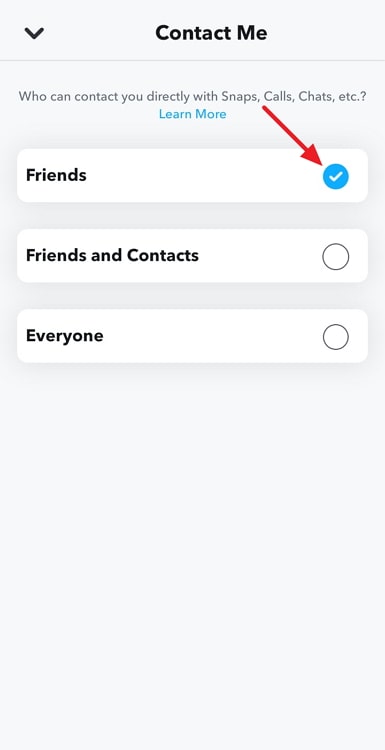
Then, we have the Friends and contacts settings. People choose this one if they want their Snapchat friends as well as people they have added to contacts on their friends to contact them.
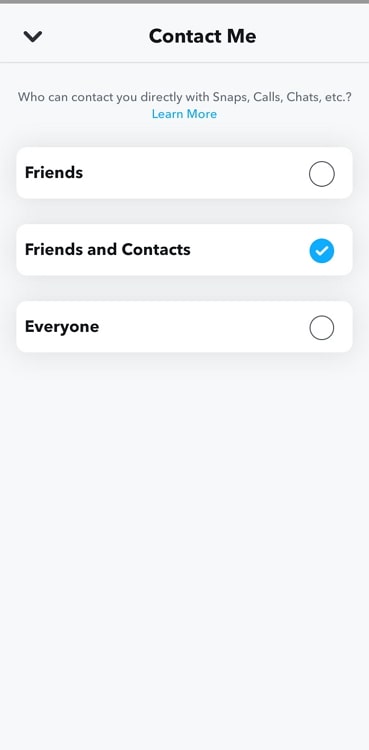
Finally, we have the option to set the privacy setting for everyone, which is pretty self-explanatory. Anyone on Snapchat can contact you as long as you both use Snapchat.
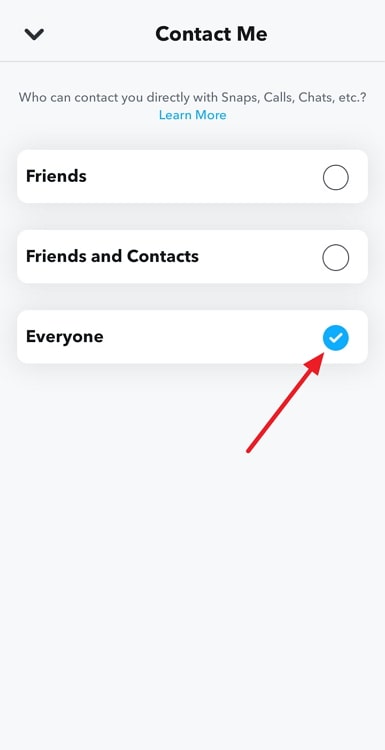
How to remove someone on Snapchat
There is no denying the fact that Snapchat is a fun app. However, we have to agree that it is only pleasant if the Snapchat users you have added are also interesting.
Sometimes dealing with individuals becomes too much, and we just want to cross them off our list. And always keep in mind that you may remove someone on Snapchat, and doing so is really easy.
Many of us face challenges when attempting to use this social networking app’s remove friend option. But no need to fear; we are here to help. So, let’s look at the steps listed below to have a better understanding of this.
Steps to remove someone on Snapchat:
Step 1: In order to begin, you must first sign in to your Snapchat account with your login credentials if it is required and then access the app.
Step 2: You must now hit the chat icon at the bottom of the page. So, tap on this icon to head to the chat screen of Snapchat.
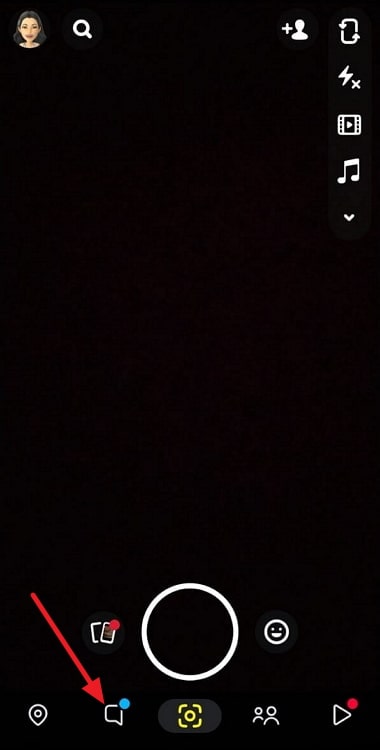
Step 3: In the next step, you must navigate to the chat with the person who you wish to remove and tap on their profile icon.
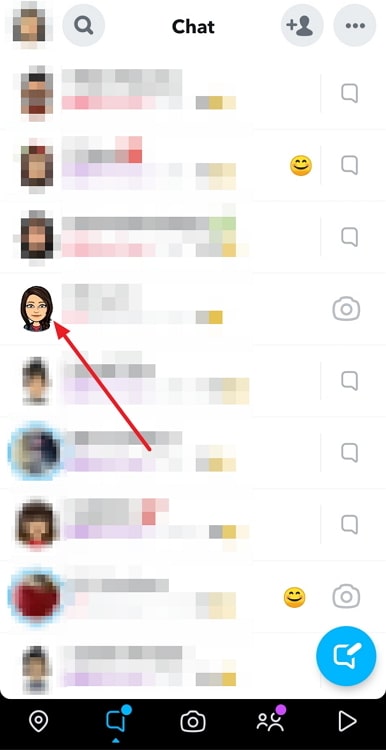
Step 4: Upon following the previous step, you will be whisked to the person’s profile page. Please look for the three horizontal dots icon at the upper right area of this page and tap on it.
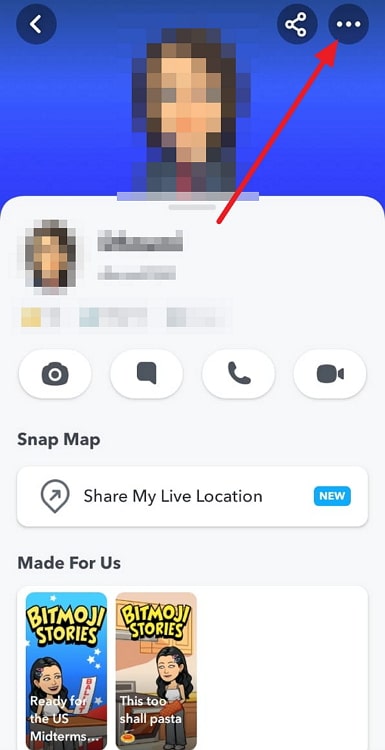
Step 5: A menu with a list of options will pop up on the screen in front of you. You must click on the option titled Manage Friendship.
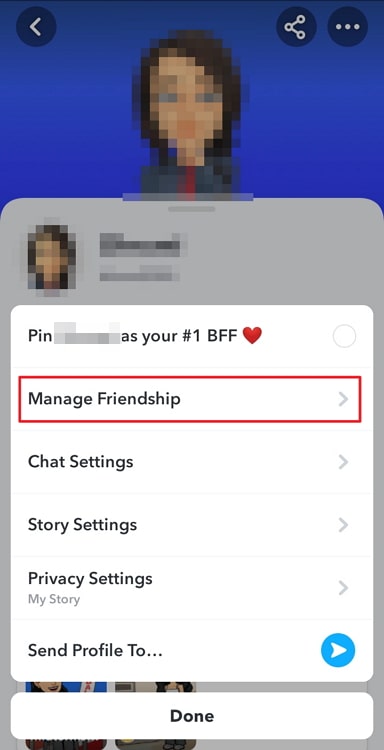
Step 6: Do you see the option to Remove friend? Tap on this option.
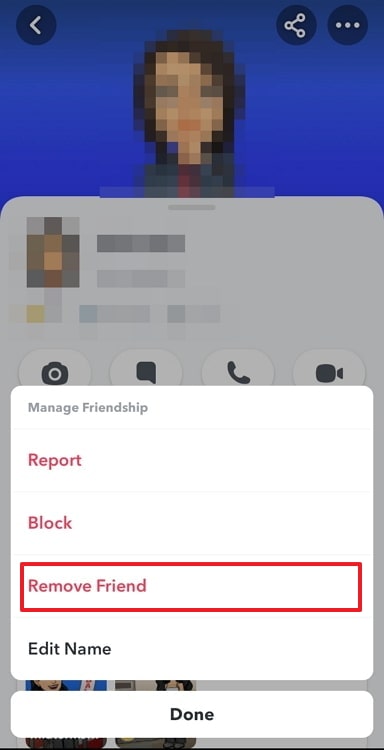
Step 7: A confirmation window with appear on the screen. The message reads: Are you sure you want to remove (username) as a friend?
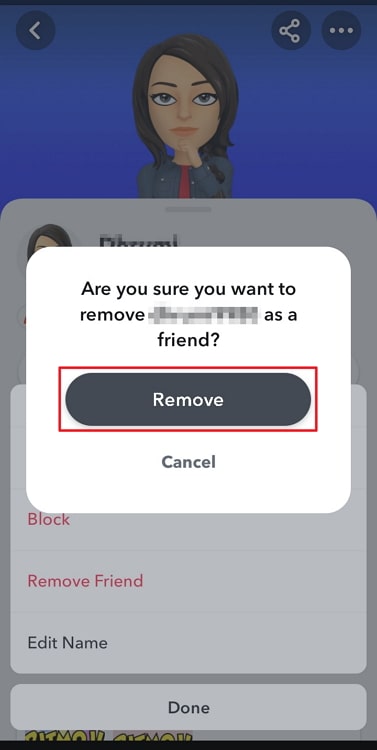
You must tap on the Remove option to complete the process.
Alternatively,
We don’t chat with each one of our friends on Snapchat, right? Well, so it is quite possible that you do not find them on the chat screen. You need to follow the step guide we have mentioned below in that case.
Step 1: You must tap on your profile icon, which is present at the top left corner of the page.
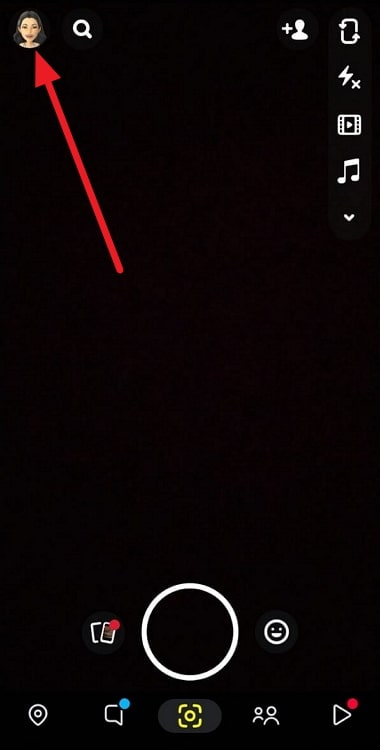
Step 2: Scroll down to the My friends option under the Friends category and tap on it next.
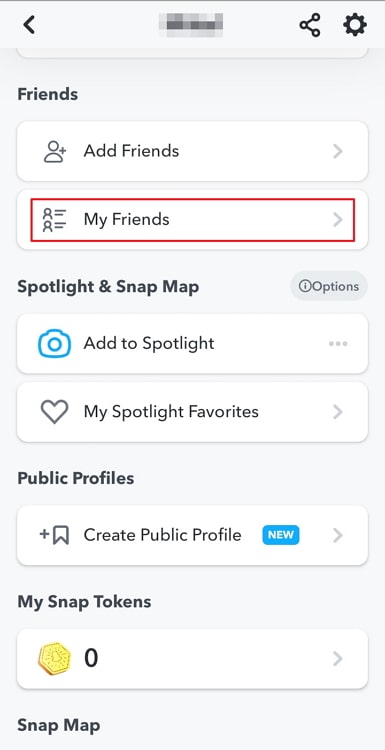
Step 3: Tap on the person’s name you wish to remove or use the built-in search bar to search for them.
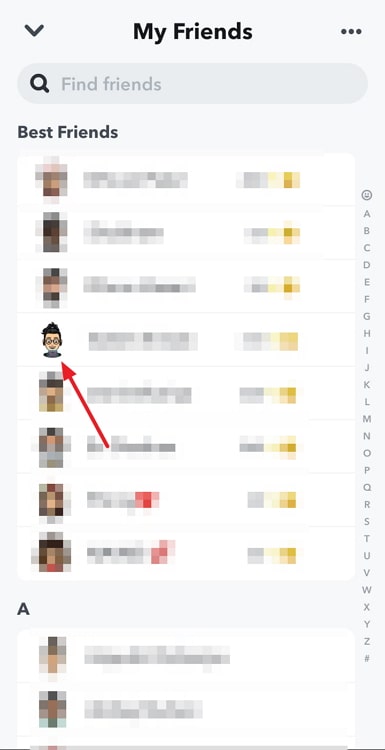
You can now follow the same steps as above to complete the action to remove them as a friend on Snapchat.
In the end
Let’s review the key points we covered now that this blog has come to an end. So, we addressed that if you remove someone on Snapchat, can they see your messages? We discovered that you can still see them as long as you haven’t blocked the messages. We also discussed Snapchat’s privacy settings in order to clarify matters further.
After that, we showed you step-by-step how to remove someone on Snapchat.
We hope the solutions in our blog were helpful to you. Please let everyone you know who wants similar answers know about our blog. Follow us for more of these tech-related queries and responses.
Also Read:





 Bitcoin
Bitcoin  Ethereum
Ethereum  Tether
Tether  XRP
XRP  Solana
Solana  USDC
USDC  TRON
TRON  Dogecoin
Dogecoin  Lido Staked Ether
Lido Staked Ether