Facebook is undoubtedly the world’s most popular social media app. With nearly 3 billion active users, it’s the clear leader in the social media world. Not only in the number of users, Facebook arguably ranks first in the number of features provided. It has almost all the features we see in all other social media platforms combined.
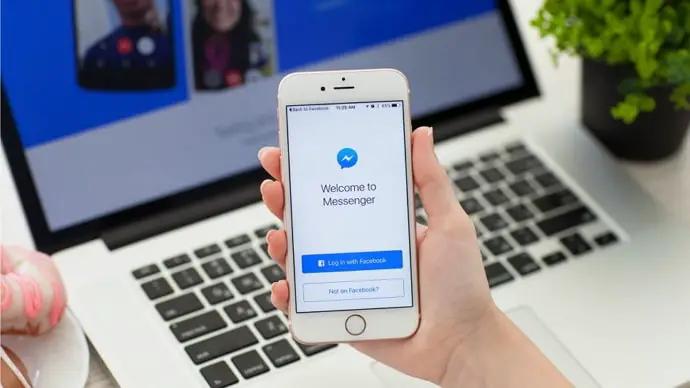
But such a large number of features in one app also makes the platform somewhat cluttered. Perhaps that’s the reason why Facebook has a separate app dedicated to just messaging- Messenger- as an attempt to declutter the space for people who want to chat.
Messenger is a go-to messaging app for many of us. We use it to chat with our Facebook friends while avoiding other distractions of Facebook. However, at times, you might find yourself unable to send messages to a person and see another message instead: “This person is unavailable on Messenger.”
Although this is a common message that people see in Messenger, it doesn’t tell you much about what’s wrong. And it is not possible to ascertain what this message might mean merely by reading it. That’s why we prepared this blog for you.
If you are bothered and confused after seeing this message for one of your Facebook friends, you need not be any longer. We will tell you why this message might be appearing and if there is a way to fix it. So, stick with us in this blog to know more.
This Person is Unavailable on Messenger What Does it Mean?
If you go to a chat on Messenger and see the message, “This person is unavailable on Messenger,” there is nothing you can make out of this statement except that you can no longer send a message to the person. What’s worse, there is no article on the Messenger Help Center to shed some light on this error.
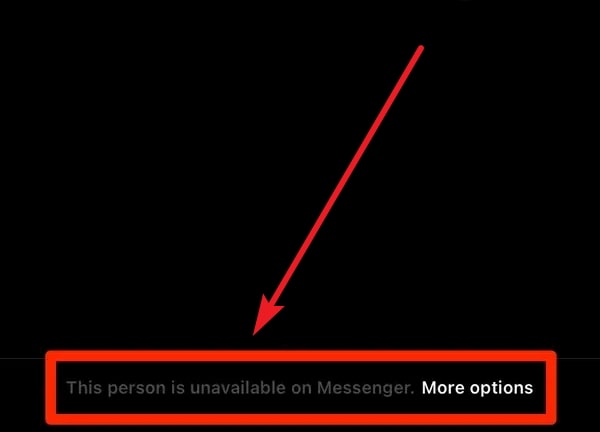
But you don’t need to worry when reading this blog!
We rummaged through the Messenger and Facebook apps, did some research on the web, and now are here to tell you what we got in our investigation.
If you see the above message while trying to send messages to someone on Messenger, it is mainly due to one of these three reasons:
1. This Account Could be Deleted or Deactivated
This is one of the common reasons why a “person is unavailable on Messenger” – they have deactivated their Facebook account. Or perhaps they have deleted it permanently.
If a person deactivates their account with Facebook, their Profile and account information gets hidden temporarily from others. This might also cause them to become “unavailable” on Messenger.
Facebook allows users to deactivate their accounts and continue using Messenger if they wish. But, if the person does not want to use even Messenger, they can disable their account there too. And in that case, you will find yourself looking at “This person is unavailable on Messenger.” when you try to chat with them.
The problem in this case, as you can see, is not with you or your account. It’s just that they want a break from Facebook and therefore don’t want anyone to message them. When they reactivate their account, you will be able to message them once again.
2. You Could’ve been Blocked
Another reason that may cause the “unavailable” message to appear is that the other person blocked you on Facebook. Note that this is different from when they block you only on Messenger.
As you might know, Messenger gives two options to block someone. The first option allows a user to block someone only on Messenger. If this happens, the blocked user can still send messages to the other person, but the messages are never delivered. The blocked user will see that the messages are sent, but the seen status will never appear as the other person won’t receive them.
But, if your friend has chosen the second option to block you, i.e., if they have blocked you on Facebook, then you will be blocked totally and won’t be able to send any messages on Messenger. This is when you will see the message, “This person is unavailable on Messenger.”
3. Your Account Could’ve been Disabled by Facebook
Facebook can disable someone’s account at its own discretion. This can happen if Facebook finds that the person has violated the Facebook Terms or Community Standards.
Facebook requires users to follow some basic behavioral guidelines, and if someone repeatedly breaks these guidelines, Facebook can disable or restrict the person’s account accordingly. Some of the actions that may lead to an account suspension are:
- Sharing or posting inappropriate content
- Pretending to be someone else
- Using inappropriate or objectionable language or behavior consistently over time
- Advertising or promoting content that’s not allowed
- Indulging in harassment or bullying of an individual or party
Therefore, if Facebook disables your friend’s account, you will see the message, “This person is unavailable on Messenger.” when you open their chat on Messenger. And again, there is nothing you can do about it.
4. The issues with bugs in the app
This is an infrequent occasion when you might see the above message. But, it’s still a possibility. Your friend might have neither blocked you nor deactivated or deleted their account, and their account is fully functional. If you see this message nevertheless and cannot message them on Messenger, it means there is some unusual issue.
On most such occasions, this is a problem with the app installed on your phone. Perhaps your version of Messenger is outdated. Or maybe this is a technical glitch on Facebook’s end.
How to Fix This person is unavailable on Messenger
As we saw in the previous sections, you might see the above message due to one of the several reasons discussed. After reading all that, if you are still wondering if you can somehow remove this message and chat with the person again, you are fighting a losing battle.
The first three possible causes, as we discussed in the preceding sections, are entirely out of your control. Either it’s your friend who has blocked you or deactivated their account, or Facebook has disabled your friend’s account. In both cases, you can do little to have any effect.
But there is still some hope left, though very little. If the issue is caused because of a glitch or bug in the Messenger app, you can do something.
Try uninstalling the app from your phone. Then install the latest version from Play Store or App Store. If an outdated version is causing the issue, this method might work. Fingers crossed.
Conclusion:
Facebook might be the most famous social media app globally, but it can be vague sometimes with its error messages. We discussed one such confusing message, “This person is unavailable on Messenger” that might leave users scratching their heads as they wonder what happened.
But that was part of the past. If you are still reading this blog, we are sure you are now fully aware of what might be causing this.
Also Read:





 Bitcoin
Bitcoin  Ethereum
Ethereum  Tether
Tether  XRP
XRP  Solana
Solana  USDC
USDC  TRON
TRON  Dogecoin
Dogecoin  Lido Staked Ether
Lido Staked Ether