Being one of the famous social networking sites, Instagram has gained immense popularity worldwide. There’s so much to explore on Instagram and a lot of exciting features to use. There are many reasons why you may want to download Instagram direct message history that got deleted intentionally or unintentionally from your account.

Sadly, Instagram does not have any direct option that allows you to download direct messages. However, an option enables users to request account data, including images, videos, and direct messages.
In this post, you’ll learn how to download Instagram chat and easily export Instagram chat to PDF.
Let’s take a look.
How to Download Instagram Chat (Export Instagram Chat to PDF)
While Instagram does not have a direct feature for downloading Instagram direct messages, it does have an option that enables users to request message history.
Here’s how you can:
- Open Instagram and log in to your account.
- Head over to your profile page by tapping on the small profile icon at the bottom.

- Next, click on the three horizontal lines on the top right corner of your screen.
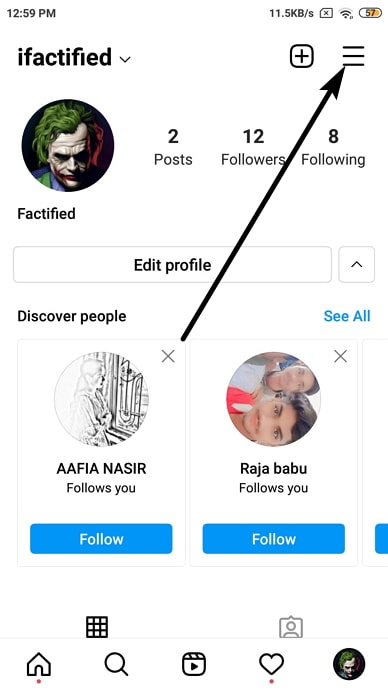
- It will open a pop-up menu, find the Settings from the list of options and tap on it.
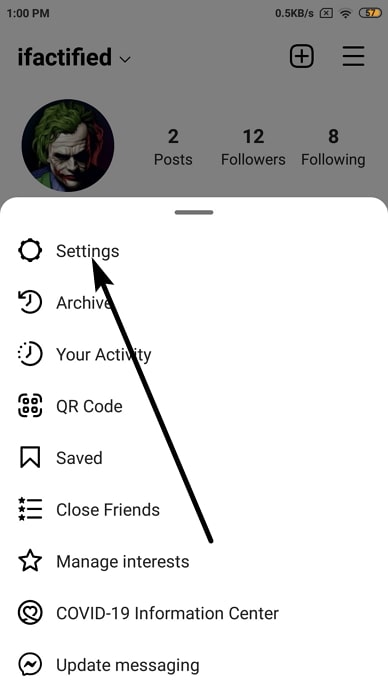
- You will be redirected to the settings page and select Security.
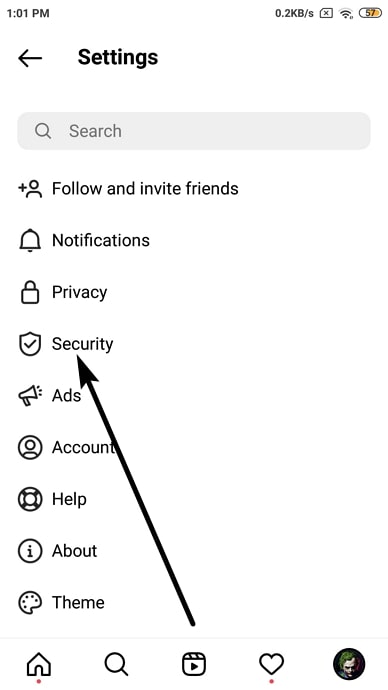
- Scroll down to the last and tap on the Download Data option.
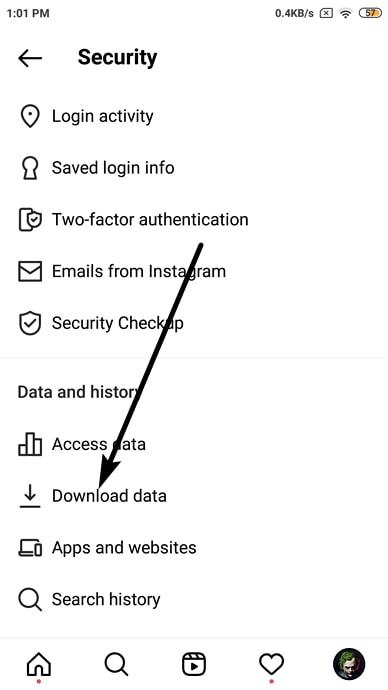
- Enter the email address where you would like to receive the data and tap on Request Download.

- Enter the password for verification and tap on the Next button.
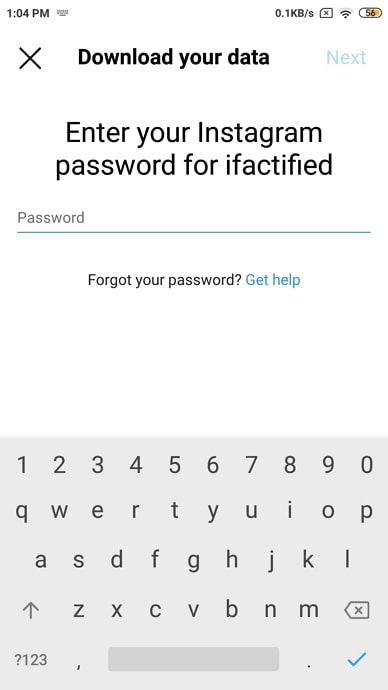
- That’s it, you will get the requested data in your email within 48 hours. Tap on the Download data and it will save as a Zip file.
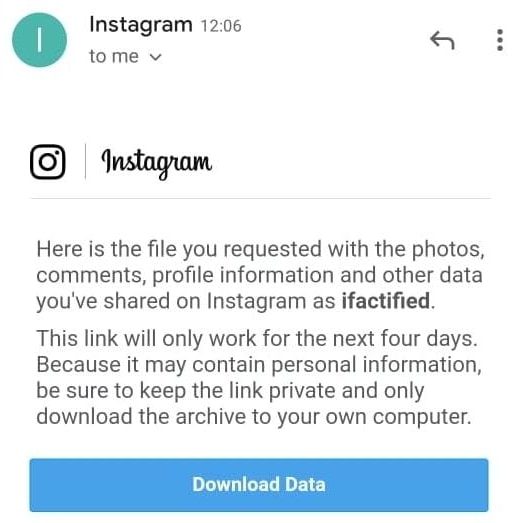
Note: This information is extremely private so make sure you download it on your computer or smartphone only.
Steps to See Instagram Messages from Downloaded Data File:
- First, download and Install the Json Genie (Editor) app on your phone.
- Extract your downloaded Instagram Data zip file.
- Open the Json Genie (Editor) app.
- Locate the Instagram data folder and select messages.json.
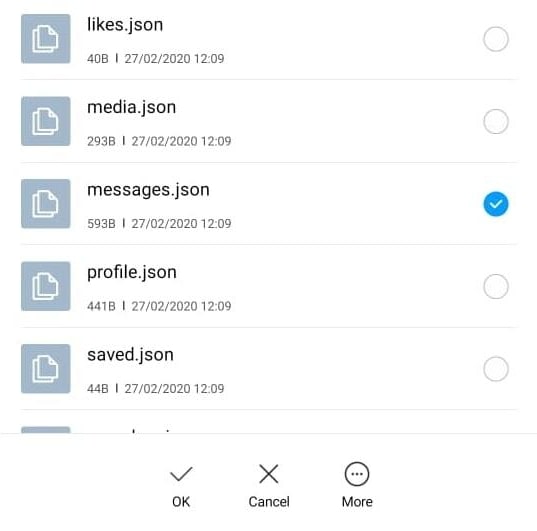
- That’s it, here you can find the Instagram direct messages of all time.
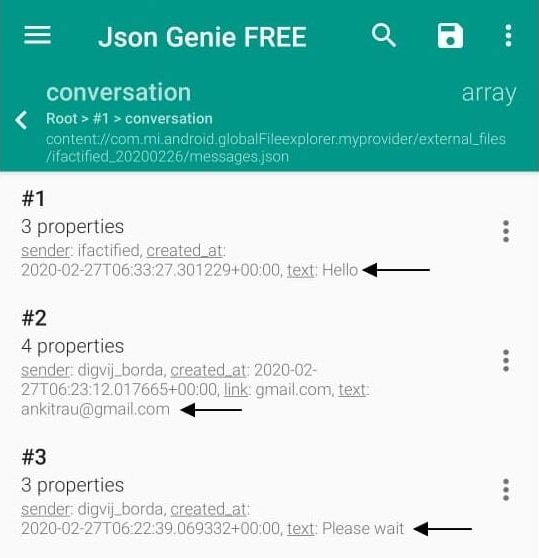
Final Words:
This method is enough to help you download the Instagram direct messages on your device smoothly. However, if you still face any issues or your chat history is not downloaded fully, try third-party apps. The only issue with third-party apps is that they do not work well. So, try them carefully.
Also Read:





 Bitcoin
Bitcoin  Ethereum
Ethereum  XRP
XRP  Tether
Tether  Solana
Solana  USDC
USDC  Dogecoin
Dogecoin  TRON
TRON  Lido Staked Ether
Lido Staked Ether