Snapchat is a fun platform where teenagers can connect in a unique format. From silly, funny filters to those cute bitmoji stories, it’s the new Gen Z way of communicating like the cool kids. However, that’s not all. Snapchat might be all fun, but if there’s one thing it doesn’t play with, it’s the users’ privacy. As long as you follow Snapchat’s privacy policy, you’ll never be in danger of being hacked, and your data will be absolutely safe. And that’s a good thing, too, because most of the platform’s users are still under the age of 18.
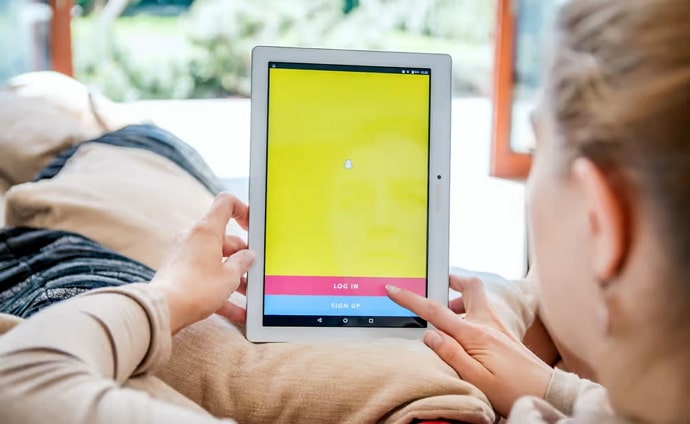
Other than this serious talk, there are also security features on Snapchat for the users. You can block, report, and remove anyone you don’t like from your network in less than a minute. There’s also the option to quickly deactivate and delete your account if you wish for a Snapchat detox.
Next up are the privacy features for the users, among the users. For example, you can tell when someone has seen one of your chats or snaps and when they’ve tapped on your chat. There’s an option to see if anyone has screenshotted your story, and with the Snapchat Plus subscription, you can also find out when someone sees your story multiple times.
So, as you can tell, Snapchat is perfectly safe for you to use and is also really fun! The entire concept of snaps in itself is entirely unique; when you add streaks to the combination, it’s bound to win! The bitmoji feature, along with stories, discover, and spotlight is the entire package.
And if you’re one of those patrons who just cannot get enough of Snapchat, you can also get subscribed to Snapchat Plus for elite features. This would include being able to choose your #1 BFF and also being able to tell if your story viewers replay your story more than once.
Today’s blog will discuss if Snapchat says you’re typing even when you’ve only opened a chat.
Does Snapchat Say You’re Typing if You Only Open the Chat?
Let us first get your initial question out of the way since there isn’t much to discuss here.
Will Snapchat say you’re typing if you’re only opening their chat? Well, no, not exactly. Snapchat only shows you’re typing if you’re actually typing or have tapped on the dialog box at the bottom. If you’ve just tapped on the chat, all they’ll see is your bitmoji on the dialog box.
But what actually happens is that when you open a chat, most of the time, the dialog box is automatically activated. So, this leads Snapchat to believe you’re typing, even though you were just reading your chats with a user. We know, quite problematic, right?
Well, there’s a reason why this happens: Snapchat or your smartphone’s OS assumes that you’ve opened the chat to talk, which isn’t unreasonable. Snapchat also went through a notorious phase when users were getting notifications that someone was typing, even when no one was.
Although that problem has more or less been fixed, it’s still a little glitchy. However, don’t worry; most users are well aware of this problem, and no one is going to hold you to it.
Still, if you don’t want this to happen, there’s a solution for it. All you need is to turn off your internet connection before opening a chat you have no intention of engaging with. Check out whatever you need to, then close the app and remove it from your recent tab.
Now that you know what is to be done, let’s move on to a few related topics. For example, one of the most used defensive moves upon encountering an unpleasant user or after a row with someone blocking them.
If you aren’t well-versed in it, let us help you!
Here’s how to block a user on Snapchat
Step 1: Open Snapchat, and go to the Chat page by swiping right from the Camera screen.
Step 2: Here, locate your chats with the one you’re going to block. If you can’t find them here, simply tap on a magnifying glass icon located next to your bitmoji emoji at the top and look them up.

Step 3: Long press on that chat; from the pop-up menu, tap on Manage Friendship.
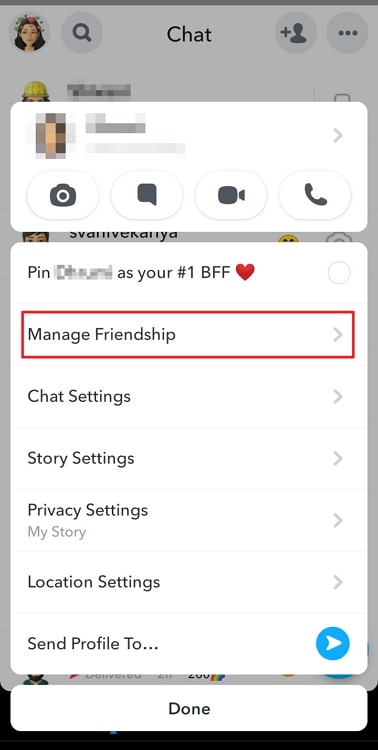
Step 4: Next, you’ll see three options. Tap on Block, and you’re all done!
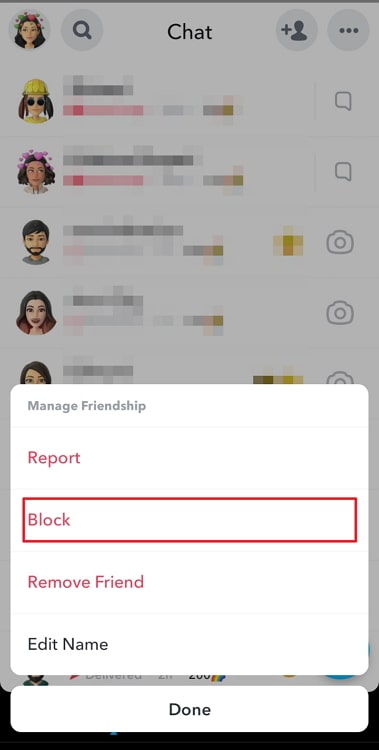
However, bear in mind that blocking someone can be interpreted as a rather aggressive move, and it’s best to avoid such until you literally have no other choice. In less severe cases, it’s much better to just remove them from your friend list.
We know it seems quite pathetic or passive, but the truth is, it’s the best way to be a bigger person. You’ll have your peace of mind knowing that if they wanted to, they could still reach out to you.
Moreover, they also won’t have anything to blame on you since you’re not the one stopping them from contacting you.
Closing thoughts
As today’s blog draws to an end, let us quickly tell you what we’ve discussed.
No, if you’ve only opened the chat, Snapchat won’t notify users saying you’re typing. But there’s no way for you to ensure that it doesn’t happen. Most of the time, users accidentally trigger the notification by unknowingly tapping on the dialog box.
The best way to fix this issue is to turn off your internet connection before opening another user’s chat. When you close Snapchat and remove it from your recents tab after that, the other user won’t be notified of any such activity whatsoever.
Next up, we’ve also discussed how you can block a particularly annoying Snapchat user. However, in most cases, it’s best to settle with removing them as a friend since blocking them is an aggressive move, and you never know when you might need a friend, right?
If we’ve answered your question, we’d love to hear about it in the comments!
Also Read:





 Bitcoin
Bitcoin  Ethereum
Ethereum  XRP
XRP  Tether
Tether  Solana
Solana  USDC
USDC  Dogecoin
Dogecoin  TRON
TRON  Lido Staked Ether
Lido Staked Ether