It is no secret that in the world of social media, Snapchat was once seen as equivalent to privacy. In its initial days, the platform enjoyed quite a controversial reputation for how much could be done on it secretly. The disappearing chats that most other platforms boast of having today were conceived on this very platform years ago. However, just as the other platforms adopted its features to offer broader services to their users, Snapchat also adapted, offering users a way to save chats and snaps permanently if they wished.

The result? Most people enjoy scrolling up their Snapchat conversations nowadays, only to check the fun, incredible memories they’ve made along the way. For some users, these conversations are also a source of embarrassment; a symbol of poor life decisions that they’d rather not have.
Whatever the nature of these conversations, it is natural to wonder if they will all be lost should you log out of your account one fine day. Is it really a possibility on the platform? Stick with us till the end to find out!
If I Logout of Snapchat, Will My Conversations be Deleted?
We understand you’re worried whether logging out of Snapchat will result in losing all your past conversations with your Snapchat friends. However, you have no reason to worry, because logging out of your account on Snapchat has no effect on your past conversations whatsoever.
The very reason there are log-in and logout features on social media is that people can manage their social time on their own, and can enter the DND mode whenever required. Therefore, the only change logging out will bring about is that you’ll no longer be receiving notifications about the snaps and chats being sent to you.
However, these snaps and chats will still appear in your conversations, waiting to be opened by you when you log into your account later on; and so will your conversations from the past.
Another major change that logging out of your account will bring out is none of your friends will find you online during this time. But that’s about it. Everything else on the platform will remain exactly the same as you leave it while logging out.
How to delete a conversation on Snapchat: A step-by-step guide
With all that being said, if you’re someone who is actively looking for a way to delete some conversations off Snapchat but has no idea how that’s done, we’re here to help!
Here’s a step-by-step guide that will walk you through the process. Check it out:
Step 1: Find Snapchat’s mobile app icon (the yellow square with the silhouette of a white ghost drawn over it) on your smartphone’s menu grid and give it a tap.
Step 2: As the app launches, you’ll be taken to its Camera tab first.
From here, navigate a message bubble icon in the bottom-most bar of the screen, and tap on it.

Step 3: Doing so will take you to your Chat tab, where all your conversations with your Snapchat friends are arranged chronologically.
You’ll also see a magnifying glass icon drawn on the top-left corner of your screen – right next to your bitmoji icon.
To find the conversation you wish to delete, you can either scroll through these conversations one by one, or employ the help of the search feature.
Step 4: To do the latter, give the magnifying glass icon a tap, and in the search bar that appears next, enter the name of this person.
As you hit enter, you’ll find the name of this person showing up on top. When you tap on it, Snapchat will take you to your conversation with them.
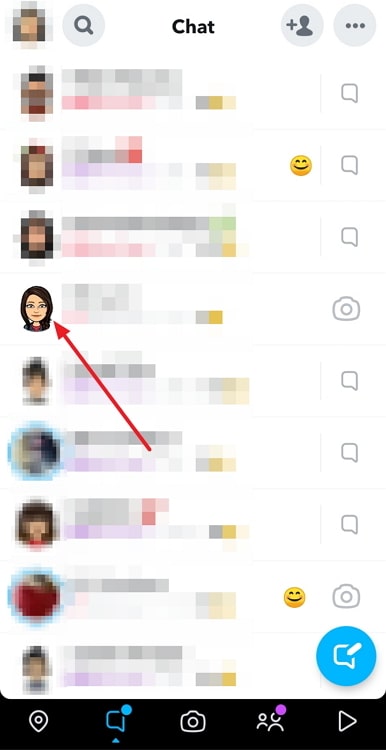
Step 5: In this opened chat, can you find their name and bitmoji in the top left corner? Give it a tap, and you’ll be taken to their profile.
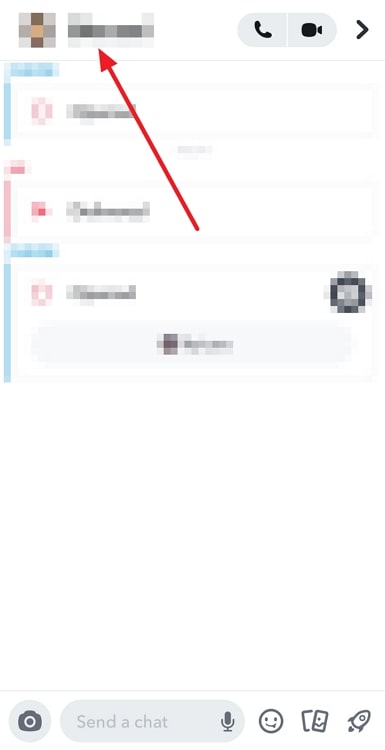
Step 6: Here, on the top right side of the page, can you spot an ellipsis (an icon of three dots arranged horizontally)?
Give it a tap, and a floating menu will appear on your screen.
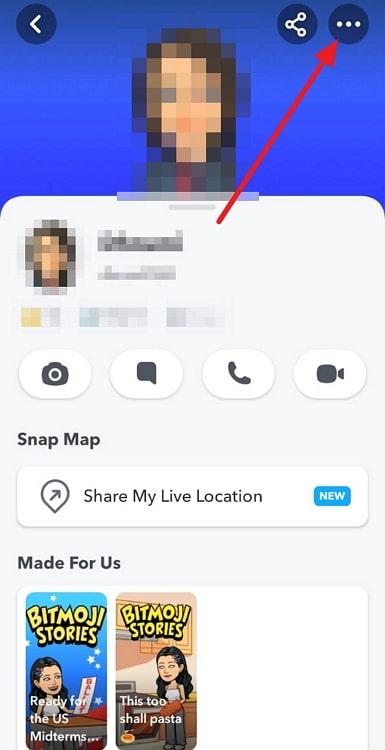
Step 7: The third option on this list is of Chat Settings. Select it, and you’ll be shown multiple chat actions you can for this conversation.
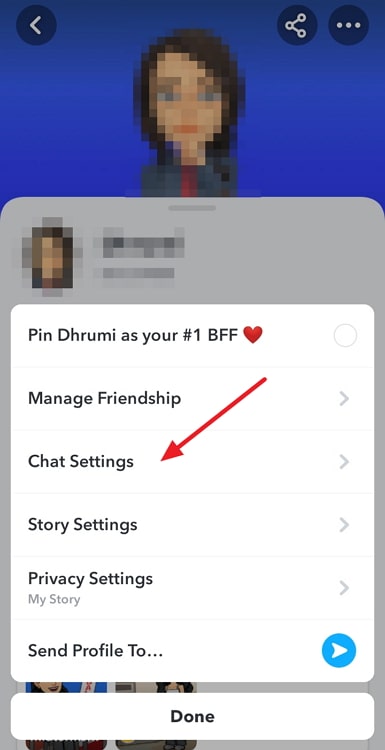
The very first option on this menu, written in red letters, is this – Clear from Chat Feed.
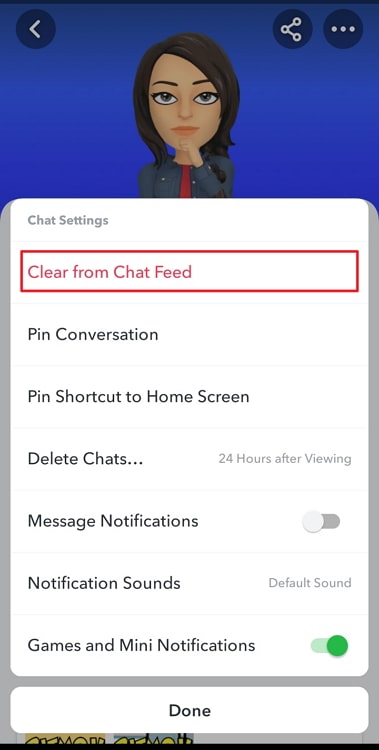
This is the option you need to select in order to delete the entire conversation from your Snapchat.
When you do so, you’ll also receive a confirmation message of whether you want to go ahead with the deletion. Select Clear once again, and your job will be done!
Note: Snapchat doesn’t keep a recycle bin on the platform where your deleted chats are stored. This is something you must keep in mind while deleting a conversation; once you go ahead, there will be no option for you to reverse the action or retrieve lost chats.
The bottom line
With this, we’ve reached the end of our blog. Our topic of discussion today was the conversations on Snapchat, and how logging out of your account could affect them.
We began by clarifying your doubt about the chats being deleted upon logging out, which was clearly not the case. Then, we went ahead to show you how you could delete a conversation on the platform if you needed to.
Have more doubts about how things work on Snapchat? Feel free to share your queries with us in the comments section below, and we’ll be happy to resolve them!
Also Read:





 Bitcoin
Bitcoin  Ethereum
Ethereum  Tether
Tether  XRP
XRP  Solana
Solana  USDC
USDC  TRON
TRON  Dogecoin
Dogecoin  Lido Staked Ether
Lido Staked Ether