Direct messages, often known as DMs, are a fairly private social networking feature. We send messages exclusively to one person or a group of people, which stays hidden from the general public. We all use Instagram DMs to share funny posts, viral videos, or stories with our pals. But there is much more that goes on in direct messages. This direct messaging is how marketers now interact with their target market to raise conversion rates.

Instagram has become our go-to platform for a lot of different reasons. You can unwind a little after a long day at work or market your business at home without heavy investments.
People get curious about a lot of different things, and there are questions related to direct messages that are commonly asked. We will discuss how to see the exact time stamp on Instagram direct messages today.
Do you wish to know the answers? Make sure to scroll and read until the end to make your doubts clear.
How to See Exact Time Stamp on Instagram Direct Messages
What, according to you, is the most fun part of Instagram? We know we will hear different answers, but Instagram direct messages or DMs are going to make the cut for many, right?
We doubt some people haven’t yet discovered this fun side of the gram. People may think all we do is send memes to friends or share our crush’s profile with our friends, which is partly true!
However, you will know that it is not limited to random conversation once you start playing with it and exploring its app features. We are discussing timestamps on DMs today.
Timestamps are an interesting and handy aspect of social media. Many of us get curious when our friends send a message to us, and timestamps help with that.
Besides, you can also recall when you sent a particular text to your friends by looking at them. Instagram DMs lets us know the exact date and time at the beginning of the conversation, but nothing more is visible on the page.
But we desire to know the exact time stamp on Instagram direct messages. Let us clarify that though you cannot see anything on the screen, it doesn’t mean you don’t have the feature.
We have mentioned the step guide below for your convenience. We will tell you how to see the exact time stamp on direct messages because it is a doable task. Therefore, make sure to grab your device and follow it closely.
Steps to see the exact time stamp on direct messages on Instagram:
Step 1: To begin, you must go to the official Instagram app. Sign in if required; otherwise, skip the step.
Step 2: The Direct message icon is present in the upper right area of your Instagram feed. Go ahead and tap it.
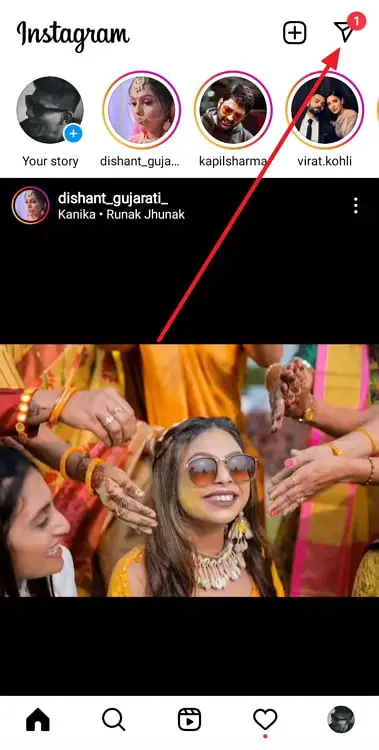
Step 3: You should now scroll down and find the conversation to check the timestamp. So, tap on the conversation with the target user to open the chat thread.
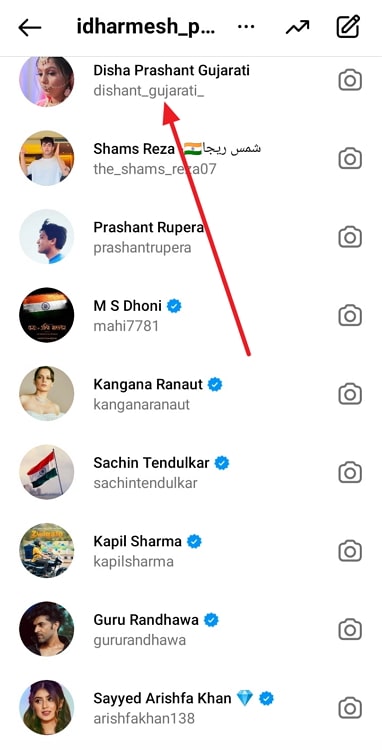
Step 4: In the next steps, you must scroll up to find the message whose timestamp you intend to see. Touch the empty area next to the message and slide towards the left.
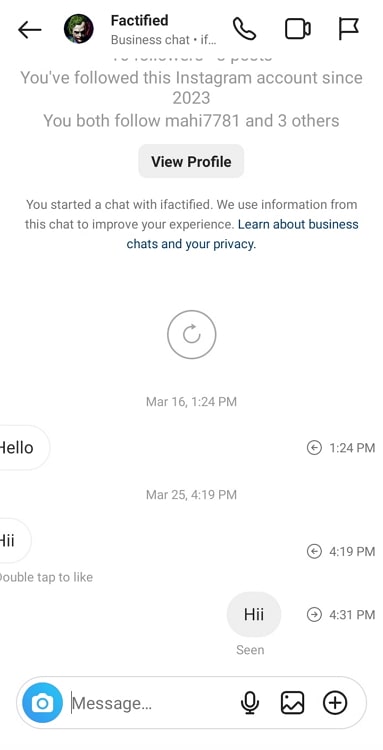
You will find the exact timestamp of that message on Instagram DM. The timestamp will hide once you release or lift your fingers. Please note that this is the only way to see the exact time of each message we send and receive over Instagram DMs.
How to unsend messages on Instagram DM?
Typos are common while sending messages, isn’t it? Sometimes it is our auto-correct option embarrassing us, and other times we hurry and send messages that really need to get removed!
Have you faced a situation like this, and you pray to the heavens to undo the process so that the person on the other end doesn’t see your messages? Yes, we know how that feels because we have been there in that situation too.
However, there is relief from Instagram over this because the app has blessed us with an unsend option. You can unsend messages you have sent to someone recently or even a week ago. Yes, it is just that convenient and is an easy process too.
Speaking of which, do you know how to unsend messages on DMs?
Follow the guide we have outlined below in order to use this feature.
Steps to unsend messages on Instagram DM:
Step 1: Go to your official Instagram app and hit the Direct message icon at the top right area.
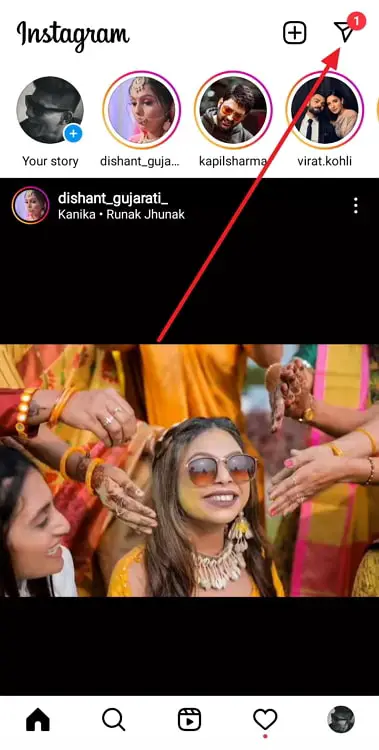
Step 2: You should navigate to the conversation you wish to unsend now.
In order to do that, you should search the person’s chats where you send those messages. So, scroll down to find the target user or search for them using the built-in search bar.
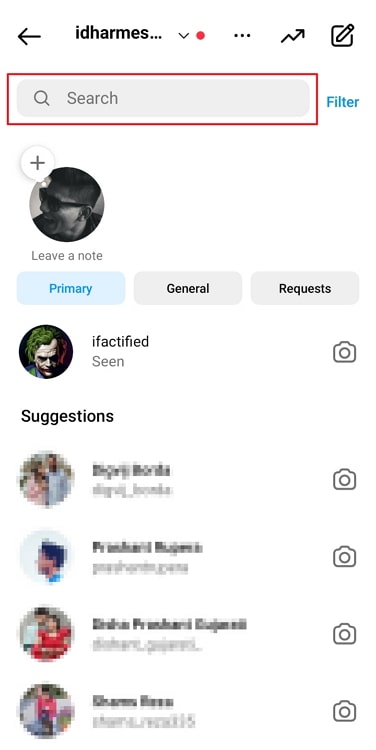
Step 3: Find the message once you open the chat thread and long press on it.
Step 4: Upon doing so, you will see three options appear on the screen alongside the emoji reactions.
The three options are Reply, Unsend, and more.
Please select the unsend button from the list.
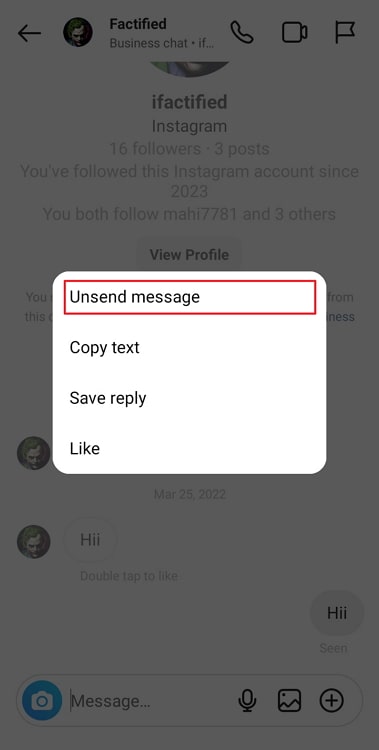
That’s it; the message will be removed from the chat thread and no longer visible to the person.
In the end
Now that we have reached the end of our discussion, let us revisit the key ideas of the blog, shall we? Our blog focused on one of the Instagram features, direct messages, today.
We discussed how to see exact time stamp on Instagram direct messages. We have thoroughly explained it, so make sure to read it. Moreover, we have also mentioned the step guide so that you understand things better.
We also walked you down the steps to unsend messages on Instagram. It comes in handy when you send messages you regret. Did you get the answers you were looking for from our discussion? We would be glad to read your reviews on the blog, so make sure to comment.
Also Read:





 Bitcoin
Bitcoin  Ethereum
Ethereum  XRP
XRP  Tether
Tether  Solana
Solana  USDC
USDC  Dogecoin
Dogecoin  TRON
TRON  Lido Staked Ether
Lido Staked Ether