Social media focuses less on technology and more on its user base. Every social media platform targets a specific demographic, and Snapchat is no different. The app has found quite a success with youngsters, and they have made it viral in the social media industry. Snapchat is our go-to platform when we wish to send random texts or snaps we know will disappear. We love updating random stories and using bizarre filters when we are bored.

Snapchat is a fun app to play around with, and it is harmless compared to a lot of different social media apps. You will no longer access any scrolling feed on this social media; hence, no likes and comments are available publicly.
Many of us have been fans of the app for a while now, and hence we love to explore it even more. However, there are times when we wish to do the opposite and delete our account. But things like the after-effects of account deletion stop us from taking the step.
Do you wonder, if I delete my Snapchat account, will it delete messages someone else saved? We are here to wipe your doubts away, so make sure to read the blog all the way to the end.
If I Delete My Snapchat Account, Will It Delete Messages Someone Else Saved?
We know deleting your Snapchat account is a big deal, especially if you have been obsessed with maintaining streaks with your friends. However, many of you wish to get away with it because it consumes a lot of your time.
The decision to delete an account on Snapchat varies from person to person. Every user is still left with one question, though, and we shall address it in this part.
We know a lot of you are worried whether the messages someone saved will get deleted if you delete your Snapchat account. The question is valid, and we will help you understand it better to help you use Snapchat efficiently. So, let us get to the point now without waiting any further.
The point is that Snapchat account deletion means that you won’t be able to access your Snapchat profile or messages. None of the saved chats, however, will be removed from another user’s account. Deleting Snapchat only affects your social media and has no such effect on any of your contact’s profiles.
Of course, there are changes they will notice as well. However, these changes will all be entirely related to you.
For instance, they cannot see your profile on the app. They can neither send messages nor snaps to you on the app.
They can carry on using the app as they have been doing for a while now. That being said, do you know how to delete your Snapchat account? You can refer to the section below to check out the steps to refresh your memory a little.
How do you delete your Snapchat account?
We are aware that different people have different reasons owing to which they believe deleting their Snapchat account is a wise choice. Now, deleting your Snapchat account is a straightforward process.
Moreover, you won’t need more than minutes to get rid of it completely, or at least until you decide to come back. We have mentioned the basic step guide so that you can carry out the procedure effortlessly.
Hence, we would like you to grab your devices and start following us if you don’t have any second thoughts about it.
Steps to delete your Snapchat account:
Step 1: To begin, go to Snapchat and click on your profile icon, which is present at the upper left part of the page.
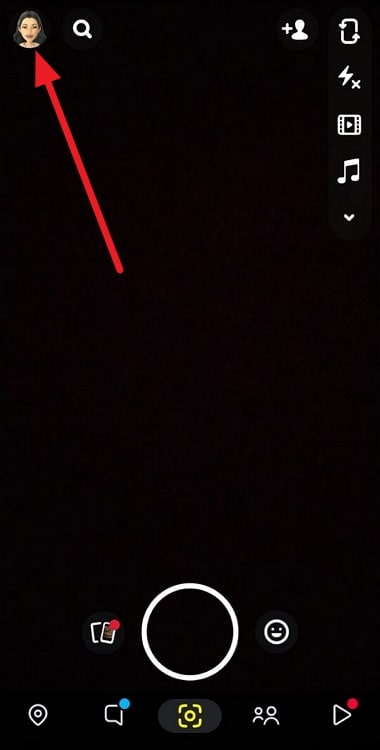
Step 2: Have you noticed the gear icon at the upper right area of your profile? You must select it to open the Settings page for the app.
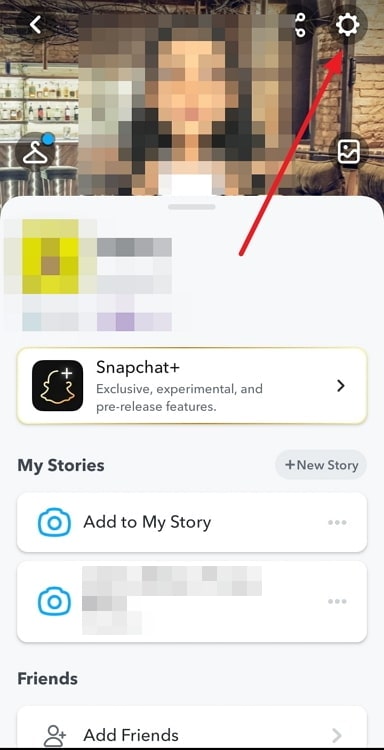
Step 3: You must look for the Support category of the app. Select the I need help option at the top to proceed.
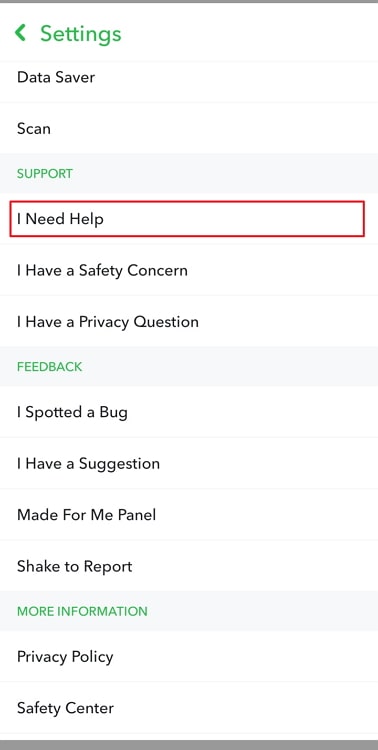
Step 4: Choose Managing my account from this page. The option is present under the Using Snapchat option.
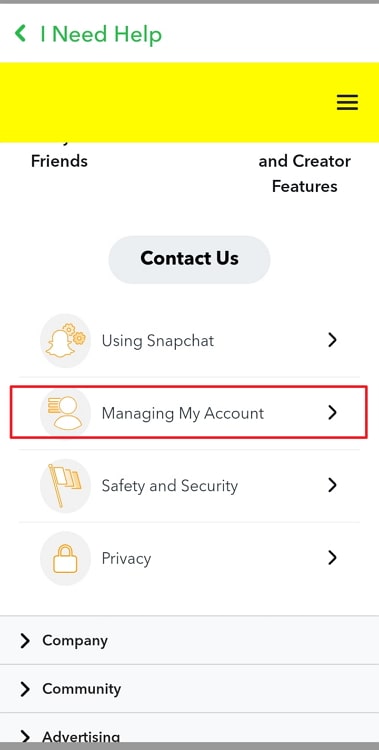
Step 5: A list of actions will appear on the following page. You should tap on the Delete or reactivate my account option at the bottom of the menu.
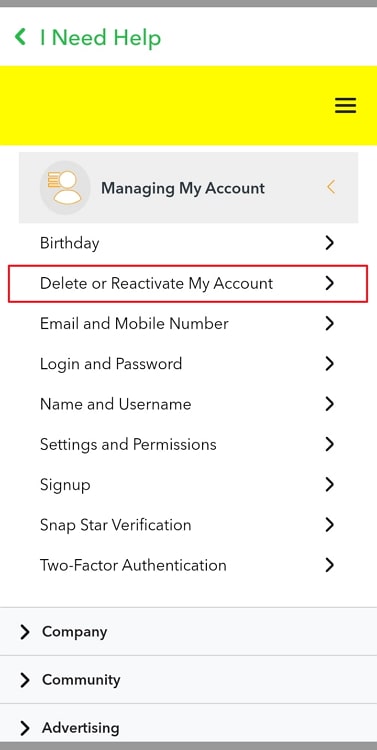
Step 6: Upon doing so, you will see two questions on your page. Please select How do I delete my Snapchat account?
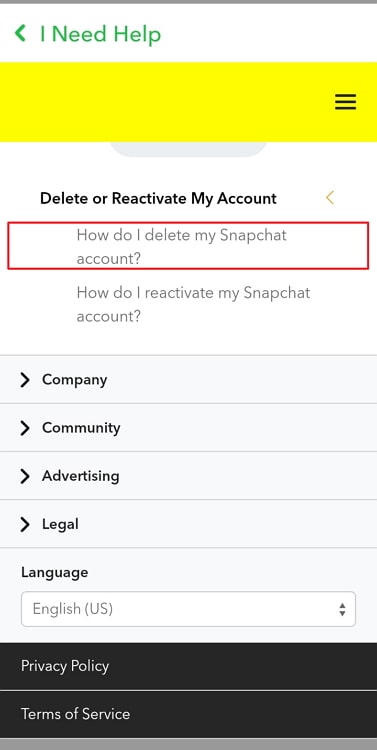
For iPhone users:
Step 1: iPhone users should hit the gear icon to open their Settings.
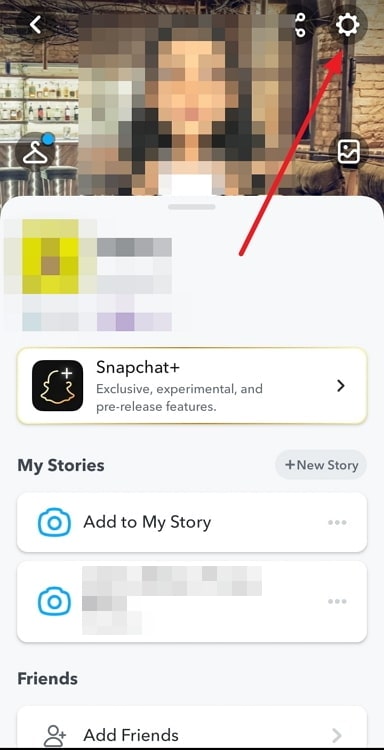
Step 2: They must now navigate to the Account actions section and select Delete account.
That’s it! They can follow the onscreen instructions to delete their account.
For Android owners:
Step 1: The Android owners should click on the Accounts portal link present on the screen.
Step 2: They will be whisked to the following page, where they must enter their username and password.
Step 3: Hit the continue button when you are done.
Your account will be inactive for 30 days if you follow the onscreen instructions.
Your account will get removed permanently from the app once the allotted time expires. Please note that Snapchat for the web follows the same procedure too.
In the end
With this, we have marked the end of our blog. Hence, let us recap the topics we have explored in the discussion.
We talked about Snapchat account deletion today. We addressed the topic:” If I delete my Snapchat account, will it delete messages someone else saved?”
We have explained the topic clearly, so you won’t have trouble following it. Hence, you should give the section a good read from your end.
We also discussed how different device owners could delete their Snapchat accounts. We hope you can easily follow the steps and delete your account if you want.
So, did you like the blog’s answers? Let us know about the feedback so that we can read about it. You can follow us for more interesting tech-related topics.
Also Read:





 Bitcoin
Bitcoin  Ethereum
Ethereum  Tether
Tether  XRP
XRP  Solana
Solana  USDC
USDC  TRON
TRON  Dogecoin
Dogecoin  Lido Staked Ether
Lido Staked Ether