The features of Snapchat have drawn users in record numbers, and it is now among the most widely used social networking apps. What is one feature of Snapchat that sets it apart from other social media platforms? We believe their ability to tell us how someone has added us to the platform clearly wins. The app has some unique methods which they provide their users so that they can add people to their contacts. Besides, they let us know how random user has discovered us on the platform too.

Of course, the feature is incredibly convenient, but what if you cannot access this feature at all? Yes, you read this right!
There are Snapchat users who complain that they cannot see how someone has added them to the platform. We need to know what has caused this issue on the platform, right? Hence, we will discuss this topic in detail, so make sure you follow along.
Why Can’t I See How Someone Added Me on Snapchat?
We all are aware that Snapchat allows users to add people in various ways. This is where the beauty of Snapchat lies.
However, doesn’t it make you a little curious how someone has found and added us on Snapchat? A lot of us present here are keen to know, and Snapchat also understands.
This is the reason we come to know how people have added us to the app. This alert is present right under their username.
You will get different messages like “by search,” “by quick add,” or “by contacts,” among others. However, users report that they cannot see how someone has added them on Snapchat.
It is an interesting issue because Snapchat makes sure to alert users. Let us know why this issue occurs for some users in the sections below.
You have added them first
We not only accept friend requests on Snapchat but send them, too, isn’t it? Snapchat is meant to be a social app where we form social connections.
Let’s admit the more people you are friends with on the platform, the more fun it is to be on the app. When you cannot see how someone has added you on Snapchat, it might mean that you were the one who added them to the app.
Now, you might have completely forgotten about it, and you can’t recall it when these people add you back. However, please note that this is one of the reasons you cannot see how someone found you on the platform. The answer might be because you found them first!
How do Snapchat users add you on Snapchat
Snapchat believes in friendships and connections on its platform. Hence, it allows you to add people and informs you how someone has found you to let your curiosity rest.
Imagine a random stranger adding you on the platform. You might end up contemplating how they found you on the app, which might make you anxious, especially if you are new to the platform.
However, with this Snapchat feature, we come to know how someone has added us, so you can either accept their requests or let them be.
There are some major ways through which Snapchat users find you, and we are here to let you know about them. Do you wish to know more about them? Check out the sections below to know more in detail.
By search
Searching for people on Snapchat is the most common way to find them on the platform. We make an estimated guess with their real names in this method. However, you will somehow have an idea that the person knows you in real life if you see that they have found you via search.
By phone number
Another common way to find someone on Snapchat is via their phone number on the platform. You both have your contact syncing feature turned on and if this is indeed the case, then searching for you becomes easy.
By quick add
Do you see the “By quick add” alert when someone adds you on Snapchat? People get confused with this add method, but this is really an easy one to follow.
Snapchat has created this feature to help you find more friends on the network. You may say it is equivalent to the “people you may know” feature on Facebook.
Steps to add someone by quick add:
Step 1: Go to Snapchat and tap on the human icon next to chat in the upper right corner. It is the add friends icon on the platform.

Step 2: Scroll down to find the Quick Add option.
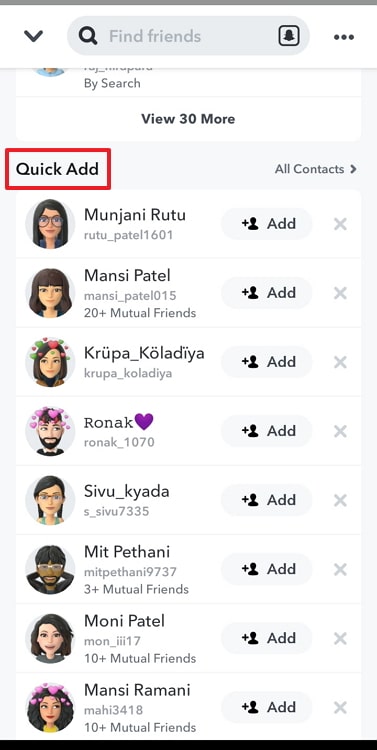
Step 3: Look for people to add and tap on the Add option.
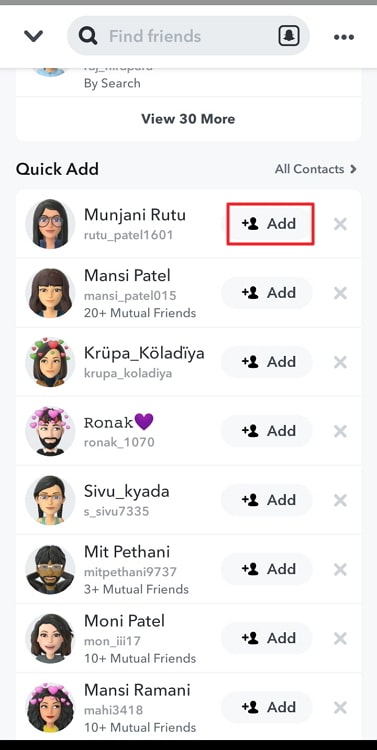
By mention
People can add you “by mention” on Snapchat. This unique feature means that someone has mentioned you in their snaps or stories, and the person has accessed your profile via that. This typically means that the person who has added you shares a mutual friend with you on the platform.
By Snapcode
Every Snapchat user has a unique snapcode that resembles a QR code. When people get access to your snapcode, it means they can add you by scanning it. We believe it is either you granted them access to it or someone else shared the picture with the person who added you using this technique.
In the end
With this, we have marked the end of our discussion. Let’s revisit the topics we have explored in the blog.
The topic we talked about was, “why can’t I see how someone added me on Snapchat.” We discussed the topic in detail, so make sure you refer to them.
We also mentioned major ways through which people can add you on Snapchat. We discussed by search, by phone number, by mention, by quick add, and by Snapcode methods.
Did our answers help put your curiosity to rest? You can write to us in the comments! You can also follow us for more interesting questions and answers.
Also Read:





 Bitcoin
Bitcoin  Ethereum
Ethereum  XRP
XRP  Tether
Tether  Solana
Solana  USDC
USDC  Dogecoin
Dogecoin  Lido Staked Ether
Lido Staked Ether  TRON
TRON