There are some moments we’d rather not share with everyone, not even with our closest friends, right? Well, this fact is known to Snapchat creators. So, they allow us to create private stories exclusively for the people we want. Private stories on Snapchat have been a huge hit from the time of their debut. But with any new feature updates, there come a plethora of questions, right?

Well, it seems a lot of people have unanswered questions regarding private Snapchat stories too. Today we have taken it upon ourselves to discuss one of the topics Snapchat users often get curious about.
So, we will address the following: Can I add people to a private Snapchat story after it’s already been created? If you have had this question in your mind for the longest time, this is your chance to get it answered. We hope you read the blog until the end to know all about it and give your curious mind some rest.
How to Add Someone to Private Story After Posting on Snapchat
Step 1: You should navigate to the Snapchat app on your device to begin.
Step 2: Open the app and now look for your profile picture icon/bitmoji avatar at the upper left-hand corner of the page. You should tap on it once you see the icon.
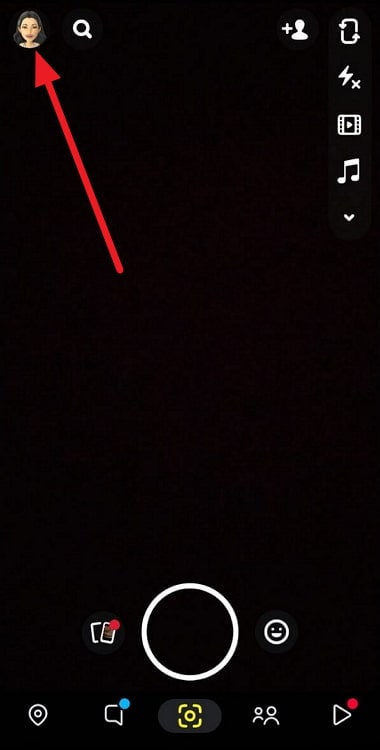
Step 3: You will be redirected to your Snapchat profile page. Please move down to the My stories tab.
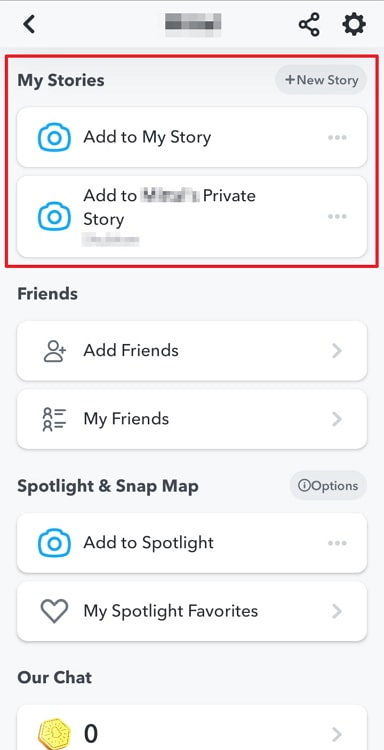
Step 4: You will see the option that states: Add to (your private story name).
The list of people you have included in your private story will also be displayed underneath. You need to tap on those three horizontal dots to add people to your story.
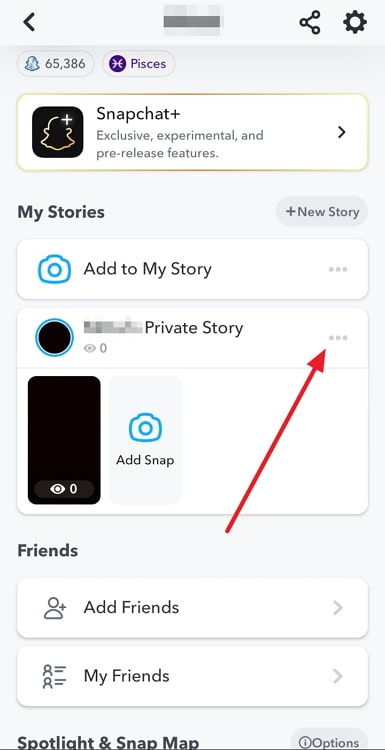
Step 5: A list of options will pop up on your screen. Please tap on the Edit Viewers option from this list.
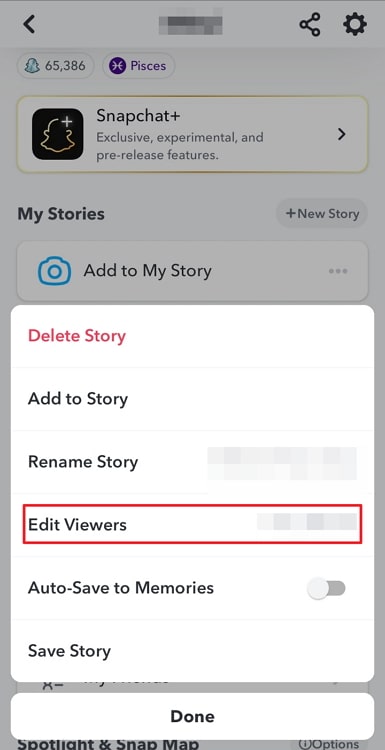
Step 6: You will be taken to the Story viewers page upon following the previous step. You should checkmark the boxes for all the people you wish to add to your private Snapchat story.
Step 7: In the final steps, you must click on the Save button that you can see at the bottom of the page.
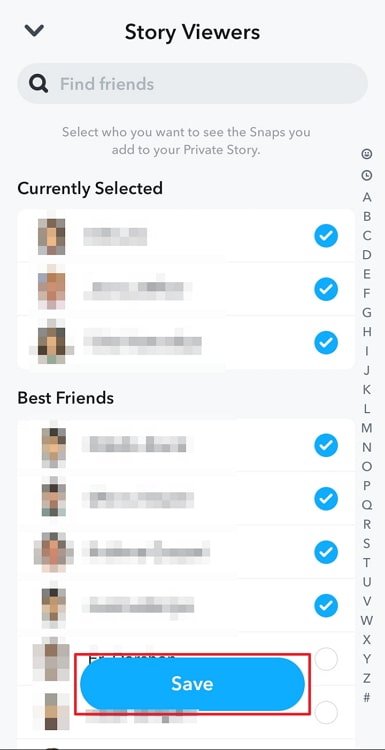
You should see the name(s) of the people you have newly added under your private story.
How to create a Private Snapchat story
Step 1: You must open your Snapchat account.
Step 2: You should tap on your profile picture icon to go to the profile page. The profile icon is situated at the top left spot of the page.
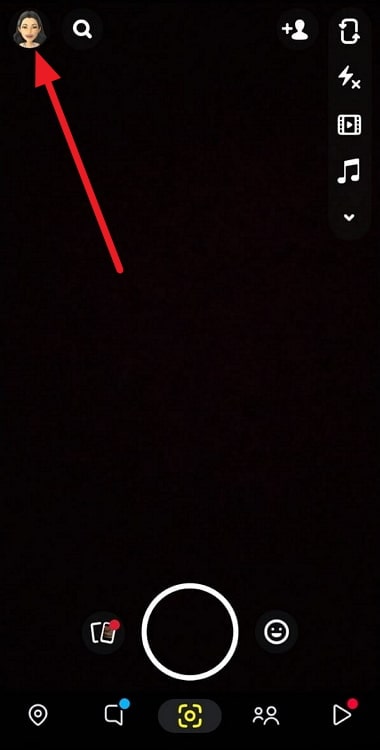
Step 3: Do you see the +New story option next to the My Stories section? You must click on it to continue.
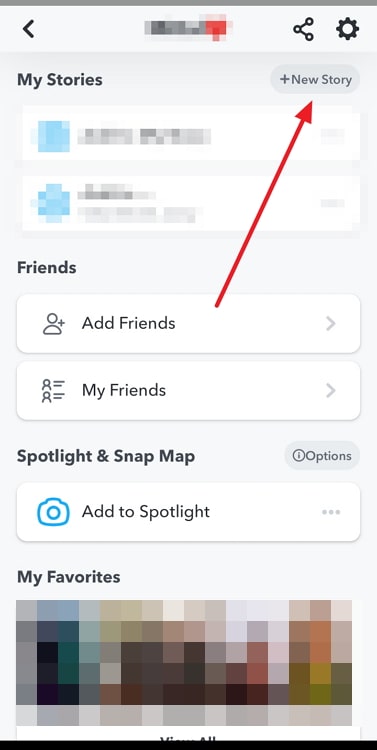
Step 4: Snapchat gives you two options: New Private Story and New Shared Story. Please go ahead with the New Private Story option.
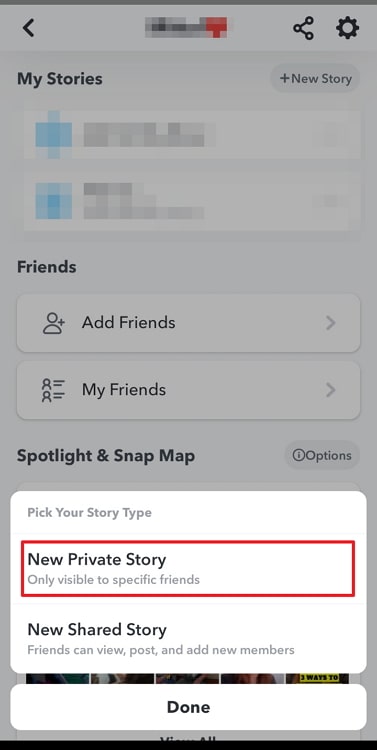
Step 5: You will land on the page titled: New private story. Now you have to select all the people you wish to add to your private story.
Step 6: Click on the Create Story option once you have selected your friends.
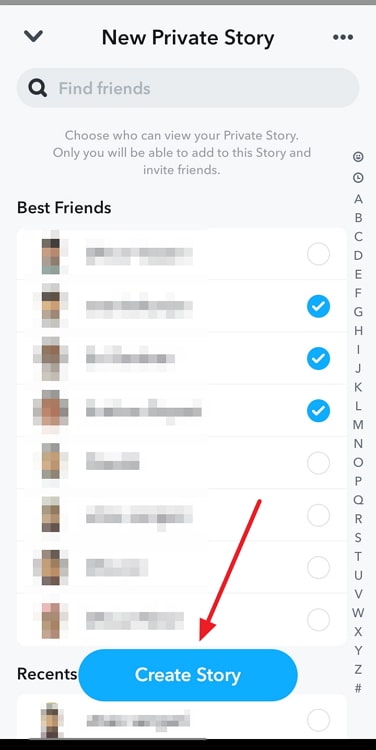
Step 7: A pop-up window will appear on the screen. You have the option to rename story.
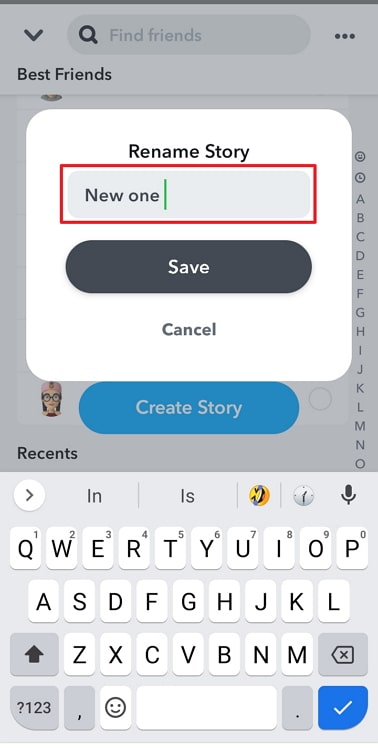
So, you can edit the name of your private story here and tap on the Save button.
You have successfully created your private story on Snapchat.
In the end
We have now reached the end of this blog, so let us discuss the topics we have reviewed thus far. The topic we addressed was: Can I add people to a private Snapchat story after it’s already been created?
We answered this question in great detail in the blog. Then, we briefly discussed how to make a private Snapchat story in order to refresh your memory.
We really hope you find our responses to be informative. You can drop your comments on the blog down below.
Please let anyone who is seeking similar answers know about this blog. Check out our website if you have any other similar tech-related issues.
Also Read:





 Bitcoin
Bitcoin  Ethereum
Ethereum  Tether
Tether  XRP
XRP  Solana
Solana  USDC
USDC  TRON
TRON  Dogecoin
Dogecoin  Lido Staked Ether
Lido Staked Ether