TikTok is a video-sharing app that will show you how swiftly time can pass once you start browsing through it. You have complete flexibility to express your ideas and create viral clips. No, we’re not joking; the app is so gripping, and there’s so much stuff to binge-watch that you’ll almost lose track of time.

Regardless of what some think, the app isn’t only about aesthetics; it’s also filled to the brim with helpful advice. With over a billion users globally, the app is quickly gathering steam as a darling among young social media users. Nowadays, everyone wants to be a TikTok sensation, and the app does all it can to make that happen and grow its user base.
Since it releases updates for the enhancement of the app, there is always something unique on this platform. Previously, individuals were shy about making videos, but now, recording videos is routine and even promoted. Furthermore, when you view and discover millions of personal clips created by various creators on the app, you are inspired to break out of your cocoon and create one of your own.
Have you heard about the new repost feature that the app is presenting? If you’ve heard of it but can’t seem to find it in your app, there’s a minor inconvenience that new features might create. If you’re curious as to why this option vanished from your TikTok, we can assist you. If you want to discover more about it, stay with us till the end.
Repost option on TikTok: Everything to know about this feature
Platforms typically include trendy features to keep their user base motivated in order to remain ahead in the realm of social media. Every new feature makes the app more exciting to use and enriches the user experience. It’s 2022, and TikTok is pushing hard to develop new features in an effort to expand its prominence.
Have you seen this repost option that appears when you try to share a TikTok video from your page? We’re sure you did because the feature caused quite a buzz on Twitter and elsewhere when it was first released.
But what is the point of the feature? If you’re wondering, we’d be happy to assist you in getting the most out of it.
Back when we first started using TikTok, there wasn’t a way to share a video with your whole following. Sure, you could send clips to specific users or even group chats eventually, but to all of your followers, this was something utterly foreign to us, right?
When TikTok introduced its repost option to the users, it quickly became a smash. With the use of this feature, your video will be seen by a large number of people, causing it to quickly spread to the extent of being viral. Also, if you repost a video, it will not display on your profile but just to your followers if it wasn’t already obvious.
How to Fix Repost Option Not Showing on TikTok
TikTok is without a doubt one of the most popular applications, but that doesn’t mean it’s always devoid of bugs. Users have reacted positively to the repost option on this social networking platform. However, some people are dissatisfied since the function does not appear for them when they wish to utilize it.
Imagine discovering a video so amusing that you go for the repost button, only to have it disappear without a trace. Isn’t this a less-than-ideal scenario? And, if you’ve come this far to read this part, we’re guessing you’re either dealing with this problem or know someone who is.
We’ll go through some of the reasons why the repost option isn’t available in your account, as well as how to correct it. So, in the next part, we’ll take a closer look at them.
Is your internet connection stable
This has to be the first and most likely cause of your TikTok malfunctioning and your repost option vanishing. So, before you attempt every means you can think of to bring your repost option back into existence, we recommend that you first verify the reliability of your internet connection.
A poor or non-existent internet connection will restrict your repost feature, which explains the option disappearing from the app. So, check to see whether your wifi is working correctly and if it isn’t, turn it off and on again after a few minutes. You should also consider using your mobile data instead. By following this, perhaps, your issue would be rectified.
Have you updated your TikTok app yet?
It’s easy to slip into the bandwagon of not updating your social networking applications in the ever-changing era of social media. However, we should be aware that it is absolutely essential if you want to use the app’s most recent features. With each new version of the app, there are constantly new and better features that add to the success quality of the app. Therefore, in order for the app to operate reliably, you must check for updates on a frequent basis.
Many people choose to ignore how important automatic updates are for their apps, and we strongly advise you to do it if you haven’t already. Besides, the repost option is a comparatively recent function that the app has begun to roll out, and if you wish to utilize it, the older version will clearly not be able to do so.
Thus, we suspect that your repost button isn’t showing up on the app because you’re using an earlier version.
If you want to update the app, here’s how you do it.
If you own an Android device:
Step 1: Head to your play store on the device and search for TikTok.
Step 2: Check for the update icon once the app appears and tap on it.
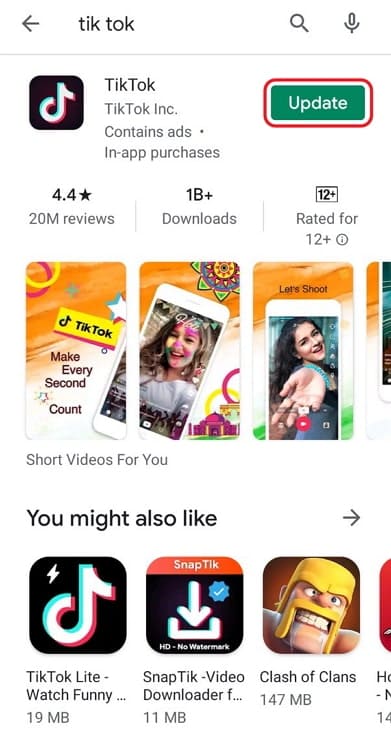
Step 3: Wait for the app to get updated successfully and return to TikTok again.
If you own an iPhone:
Step 1: Head over to the App store on the device and search for TikTok.
Step 2: Tap on the app to open its menu and look for the update option. Once found, tap on it.
Please keep in mind that if the update option does not show up, it means that your TikTok app is updated to the latest version.
Also Read:





 Bitcoin
Bitcoin  Ethereum
Ethereum  Tether
Tether  XRP
XRP  Solana
Solana  USDC
USDC  TRON
TRON  Dogecoin
Dogecoin  Lido Staked Ether
Lido Staked Ether