You may well have come across the active now option if you use Messenger or other social networking sites. Depending on the platform, it’s commonly indicated by a green dot next to your chat or profile icon. This green dot usually indicates that the user is active in the app and engaging with it. However, the active status does not require the user to connect with another person or navigate the app.
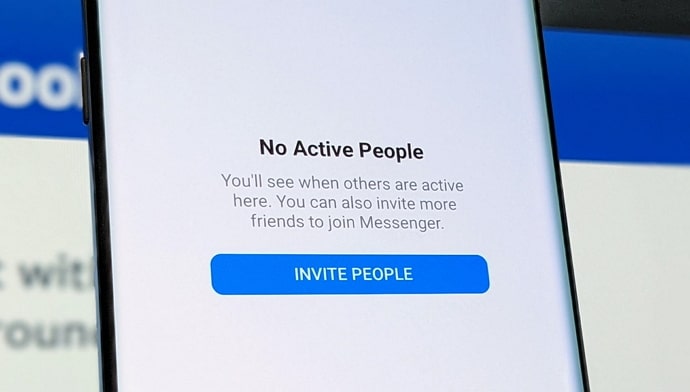
However, some people believe that this active status entitles them to access your chat room or video contact you whenever they want. While reconnecting with individuals after a long time might be enjoyable, it can also be irritating at times.
Could you imagine relaxing and enjoying some alone time only to be interrupted by a barrage of calls from a nosy neighbor who happened to see you active?
So, from time to time, we’d like to hide our online status from particular persons or contacts to do our own thing or scroll aimlessly.
It’s also possible that things will happen in reverse. You may notice that your close friends have been inactive for a long time; have they just turned off their messenger activity status? Isn’t it true that ideas like this make you anxious?
People frequently Google things like how to know if someone turned off their active status on Messenger due to this.
So don’t worry; we’ll be here to assist you in answering these questions as we go along.
Why Can’t You See Someone’s Active Status on Messenger?
The Messenger shows your friends on the app that you are active now by default. Sometimes, we open Messenger but notice that the active status of a certain someone doesn’t really show. Now, it may be because the person is not online at the moment. But what if you keep noticing it, and it never really turns on. You smell something fishy, right?
So, if you happen to face this problem, there could be reasons behind it. It may be that the person has turned off their active status for Messenger, or worse, they might have blocked you. So, now you know that these are some of the possibilities behind it. No Facebook itself is strict with its user’s privacy settings, so you won’t find any loophole to break this barrier. But, as we move ahead with the blog, we will see how to verify this doubt.
How to Check if Someone Has Turned Off Their Active Status on Messenger
1. Check Their Recent Activity on Facebook
If you think that the person in question has purposefully disabled their activity status on Messenger, you can use the Facebook app to see what they’re up to. If they have recently posted anything, such as posting pictures a few minutes ago, or updated stories on Facebook, it suggests they are online right now.
However, if the green dot indicating their active status is missing, it indicates that they have switched it off. You may also learn more about their Facebook presence by looking at the posts they’ve liked or commented on. Furthermore, you will be assured that that individual has not blocked you because you are aware of their Facebook activity in general.
2. Send them Messages
This is another fantastic feature about which we should speak more. We’re not sure how many people know it, but Facebook Messenger has a Seen feature. As a result, whenever someone sends you a message and you open it, they will be notified that you have received the message.
So, if you think someone has turned off their active status, try using this way to figure it out. Alternatively, if they have blocked you, you will be unable to communicate with them. As a result, you won’t be able to check their last seen or active status on the app.
How to Turn Off Active Status on Messenger
Interestingly, these apps like Facebook and Instagram are referred to as social media, yet we humans sometimes attempt to isolate ourselves from the rest of the world. But it is not a bad thing when we all want some me-time, right? Thankfully, Messenger realizes this and has provided us with options such as active now and the ability to turn it off to disconnect from the outside world for a brief span of time.
You’ve probably figured out that turning off active status on Messenger is a thing. Many of us are aware of it and are informed of how to go about doing it. Some of us are really using it right now in our apps. But if in case you don’t know, don’t fret since we are always there to help you out.
The first thing we’ll discuss is turning off the active status on the mobile messenger app, as this is the most common method people use for Messenger nowadays. We don’t bring our laptops and computers around with us all the time, do we?
Step 1: Visit the official Facebook messenger app on your phone.
Step 2: Go to your main Chats page, and locate your profile icon on the top-left corner of the tab.
Step 3: Once you locate the icon, tap on it.
Step 4: You will find the Active Status option. Slide the grey toggle to the left to turn your active status off. In the pop-up, you will receive a confirmation text, confirm the Turn off option.
This will turn off your active status for the time being, and your online status will be hidden.
Frequently Asked Questions
Is it possible to check my friend’s active status on Messenger if I have mine turned off?
No, this is the price you pay for turning off your Messenger’s active status. You won’t see when someone on your contact list is online either.
Why can’t I view my friend’s Last Active status?
You should be aware that the messenger app’s active status indicator does not always function reliably. Usually, if they do not log in for 24 hours, the last active status does not show. So, if you’re not blocked or the active now status hasn’t been disabled, it’s possible that the individual hasn’t been online in a long time.
Also Read:





 Bitcoin
Bitcoin  Ethereum
Ethereum  XRP
XRP  Tether
Tether  Solana
Solana  USDC
USDC  Dogecoin
Dogecoin  Lido Staked Ether
Lido Staked Ether  TRON
TRON