Recover Facebook Page Deleted by Facebook: Facebook has turned into a social networking site vital for upscaling your business. Small-scale enterprises have used the platform incredibly to assemble unbelievable traffic. Individuals have created million-dollar firms on the platform, which had very humble beginnings.
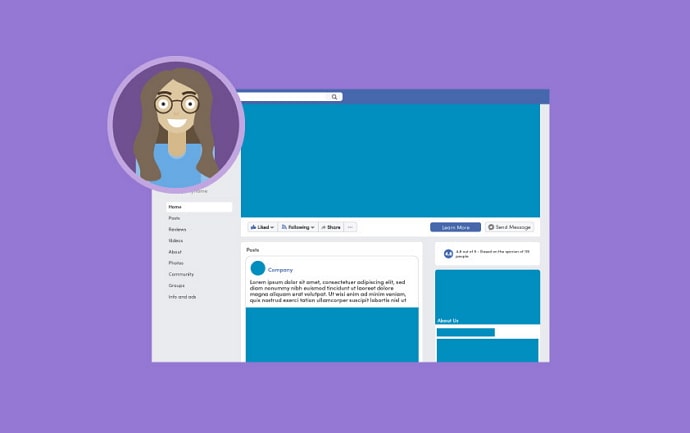
The platform is highly recommended for carrying out paid campaigns for your businesses. All of this begins with creating a Facebook page! Apart from managing it, it would be best to take special care to safeguard its authenticity as the platform might delete your page out of the blue if the terms and conditions are not followed effectively.
The social media platform often engages in such an activity to enforce its rules and regulations. On the other hand, you may end up deleting your page as a mistake. Whatever the case might be, if you are wondering how to recover a deleted page on Facebook, you have stumbled upon the right place.
If you run or handle the Facebook page for your company or your small business/startup and you somehow have lost its access, do not freak out. Just keep reading this blog to grasp the process of recovering your page, as it might not have been entirely wiped out from the social media platform.
Yes, you heard it right. Facebook provides you with the chance of getting back your deleted page within 14 days, starting from when your page got deleted. But before getting into the nitty-gritty of recovering your Facebook page, let us first understand the possible reasons for its deletion by the platform.
Reasons Behind Deletion of Your Page by Facebook
Facebook has crafted specific rules and regulations that every user must abide by while creating and handling a page. So, if you have violated any such law or regulation, Facebook might end up removing your page from the platform.
Let us now delve into understanding the possible reasons behind the removal of your page:
Posting copy-right protected content
If you post copyright protected content that legally belongs to some other individual or company, on your Facebook page, its true owner is very likely to report it. And unsurprisingly, such a reason is good enough for Facebook to delete any page.
How to Recover Deleted Facebook Page
Losing a well-built Facebook page of your small business can turn out to be a nightmare for many. However, you should not worry much about it. The good news is there’s a way to recover it, provided you take action at the right time (before the 14 days period gets over).
To get back your page on Facebook, kindly follow the steps mentioned below:
Step 1: Open your preferred web browser and visit the Facebook Sign-in page. After that, log in to your account.
Step 2: After that, open the Report a Page Unavailable Error page.
Step 3: In this step, you need to fill in some details like the URL and a description of your unavailable page on Facebook.
Step 4: Once you fill in the required details, click on the blue-colored Send button present at the bottom of your screen to submit the form to Facebook.
So, by following the procedure mentioned above step-by-step, you are most likely to get back your Facebook page, whether you have accidentally deleted it or Facebook has removed it.
Alternatively, you can also visit Report an issue with Facebook Pages to convey your issues to the platform.
Also Read:





 Bitcoin
Bitcoin  Ethereum
Ethereum  Tether
Tether  XRP
XRP  Solana
Solana  USDC
USDC  TRON
TRON  Dogecoin
Dogecoin  Lido Staked Ether
Lido Staked Ether