Did you know that the average adult has profiles on around eight social media platforms? How many social networks do you use? Off the top of our heads, we’re willing to bet that Instagram, Snapchat, and WhatsApp are currently installed on your smartphone. The secondary platforms are TikTok, Pinterest, Twitter, LinkedIn, Reddit, and niched apps and games.

The first reason why Snapchat is close to the top is its efficiency. It’s a much sought-after feature in a platform that we all look for but aren’t aware of consciously. If you ever go to a crowded, touristy place, just look around to see how many people are making snaps. Trust us; there’ll be more of those than you’d expect.
The fact that you can just snap a picture and send it off right away is both comforting and appealing.
You can skip through having to edit and refine the picture, choosing the correct caption, tagging people, and adding a location, like on Instagram. Another stellar example of this quick and easy format is Twitter.
How to Cancel Friend Request on Snapchat
Step 1: Launch the Snapchat app on your smartphone and log in to your account.
Step 2: The first screen that you see is the Snapchat camera. At the bottom of the screen, there’ll be five icons.
Tap the chat bubble icon located on the left of the camera icon, which will take you to your Chats.

Step 3: At the top left corner of the screen, right next to your selfie, locate and tap on the Search icon.
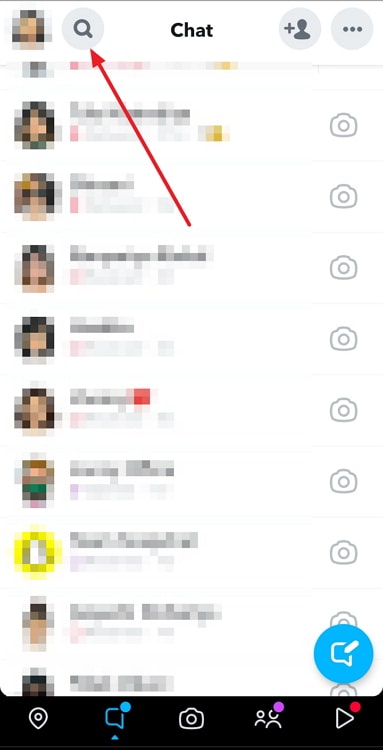
Step 4: Enter the name of the user you’re looking for, and tap on their profile from the results that appear.
Step 5: On their profile, tap on the three dots icon from the top right corner of the screen.
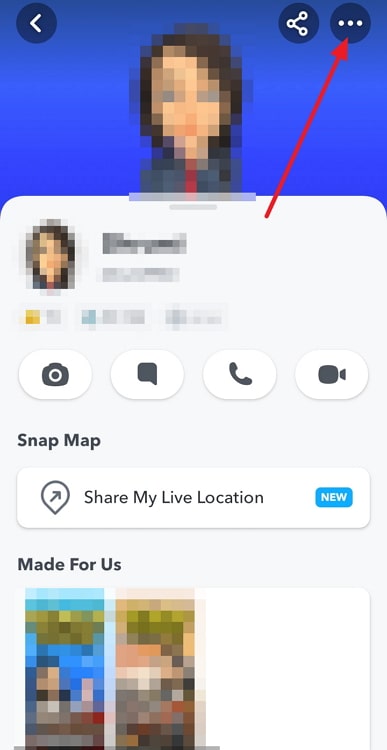
Step 6: On the pop-up menu that appears, tap on the second option called Manage Friendship.
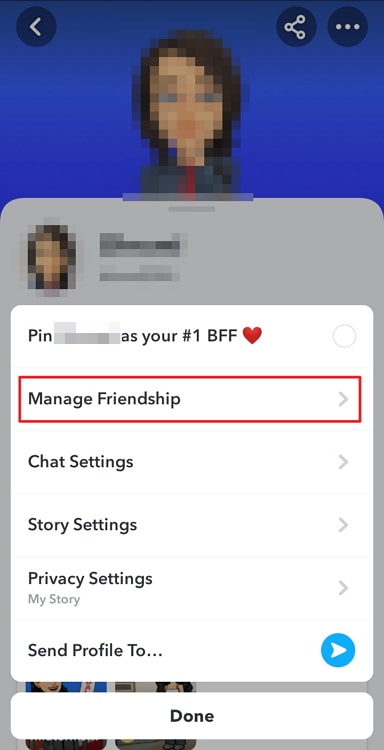
Step 7: Under Manage Friendship, tap on the third option saying Remove Friend.
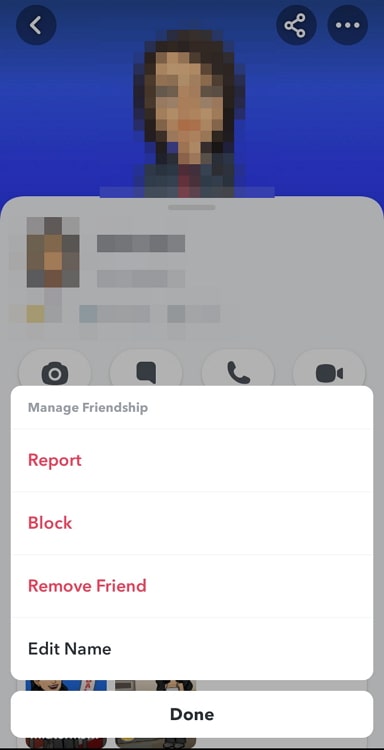
That’s all you had to do!
Also Read:





 Bitcoin
Bitcoin  Ethereum
Ethereum  Tether
Tether  XRP
XRP  Solana
Solana  USDC
USDC  TRON
TRON  Dogecoin
Dogecoin  Lido Staked Ether
Lido Staked Ether