Every social media platform has its way of keeping its users entertained and hooked to the platform. All the interesting features we see and use– be it interactive animated emojis and GIFs, stories, reels, or unique privacy features– are aimed at enhancing our experience and keeping us stuck to our mobile screens for as long as possible. Besides these features, all the platforms have a way of letting users discover each other even if they haven’t interacted with each other in the past.

Snapchat’s Quick Add list is one of the best examples of the feature we are talking about. The list is prepared by an algorithm that chooses people based on various factors and gives suggestions for people you may know.
However, the Quick Add list can behave a bit mysteriously at times and show you suggestions of people you don’t know, such as people who don’t have any mutual friends with you. On these occasions, it’s natural to wonder where these suggestions come from.
Well, your curiosity will come to an end when you reach the end of this blog, as we will answer these questions for you. Read on to know why Snapchat may show people when they don’t have any mutual friends with you.
Why Would Someone Show Up in My Snapchat Quick Add if We Don’t Have Mutual Friends?
Snapchat’s Quick Add list is the equivalent of similar features found in other social media platforms. The list suggests profiles of people you might know and want to connect with. Many times, these are people you already know.
Seeing all these people as suggestions, you might wonder where all these suggestions come from or how Snapchat chooses these people.
Well, the answer to these questions is also the answer to the main question of this blog.
Where do Quick Add suggestions come from?
Of all the suggestions you see on Snapchat, a large chunk comprises people with mutual friends, i.e., people with whom you share some common friends.
Snapchat also shows you the number of mutual friends a suggestion has. The number appears as 5+ mutual friends or 10+ mutual friends, depending on the number of mutual friends the suggested person has.
However, as you have observed, not all the suggestions on Quick Add have mutual friends. Where do these suggestions come from?
Three factors are vital in determining who will and won’t appear on your Quick Add list. These factors are friends, contacts, and location.
Friends:
Undoubtedly, your friend list is the most important determiner of the suggestions you see on Quick Add. Your friends directly affect the people who appear as suggestions on Quick Add.
Snapchat shows you a lot of people whose friend lists partially overlap with yours, and you might see people with mutual friends.
Contacts:
Friends are not the only way to find your potential friends; your contact list also plays an important role. Snapchat doesn’t show your contacts on Quick Add but uses them to find suggestions.
The Quick Add algorithm looks up your contacts and finds the contacts who are on Snapchat. These contacts are listed on the All Contacts list. However, the algorithm also finds people whose contact lists partially overlap with yours and shows you these people as suggestions on Quick Add.
Location:
The location also plays an important role in determining the Quick Add suggestions for your profile. In addition to the above two factors (friends and contacts), Snapchat might also show people living near you.
Other factors:
It doesn’t need to be mentioned that there are many other factors besides those mentioned above. These might include your activity, the people you subscribe to, the snapscore of your friends, and so on. The suggestions work on a complex algorithm that considers many factors in varying degrees of importance.
Back to your question…
As discussed above, the Quick Add list includes innumerable factors besides your friend list. Your contacts, location and other demographic information, your Snapchat activity, and many other things also play roles.
You might see suggestions based on your contacts’ friend lists. You might see suggestions based on people who live near you. Or, you might also see people who are your friends’ friends.
In each case, you don’t always see people with mutual friends because they might have appeared for another reason.
What to do if you don’t want to get Quick Add suggestions on Snapchat?
The Quick Add suggestions are the best way to meet new people on Snapchat. However, they are not always accurate and often suggest people you don’t know at all.
If you are fed up with these irrelevant suggestions and already have many friends to hang out with, you might think of removing Quick Add suggestions on Snapchat.
Unfortunately, you would have to satisfy yourself by thinking, as there is no way to remove Quick Add suggestions on Snapchat.
Quick Add is a core feature of Snapchat that cannot be customized or disabled according to your wish. No matter how much you dislike it, you can’t eliminate it as long as you use Snapchat. Therefore, the only thing you can do to eliminate irrelevant suggestions is to hide them manually.
On another note, however, you can prevent yourself from appearing as a suggestion on others’ profiles. While Snapchat doesn’t allow the removal of the Quick Add list, it does let you remove yourself from other users’ Quick Add.
How to stop appearing as a Quick Add suggestion on Snapchat
Follow these steps to opt out of appearing as a Quick Add suggestion on Snapchat:
Step 1: Log into your Snapchat account and tap on your Bitmoji avatar in the top-left corner of the Camera tab.
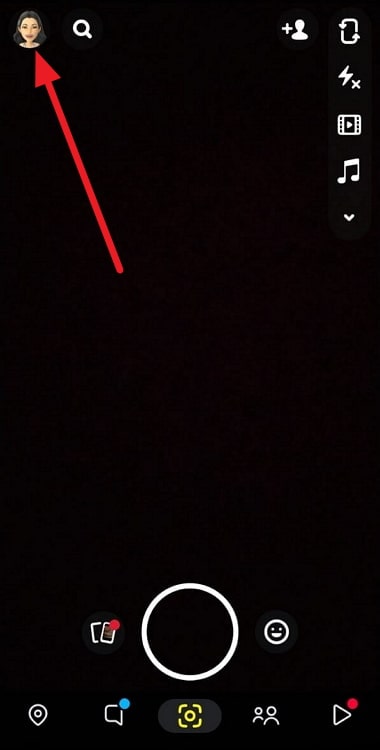
Step 2: As you land on your profile screen, you will see the Settings icon at the top right. Tap on it to open the Settings page.
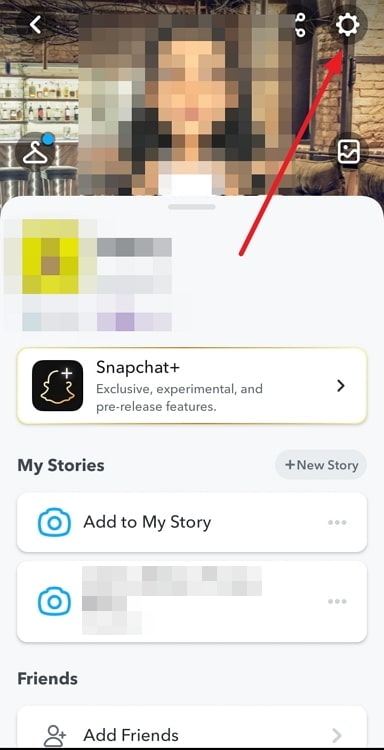
Step 3: Go to the section Privacy Control, and tap on See me in Quick Add.
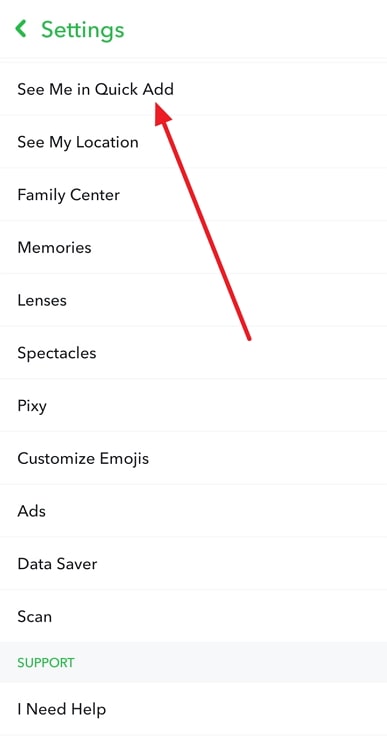
Step 4: On the next page, you will see the option Show me in Quick Add with a checkmark next to it. Tap on the check mark to uncheck the option.
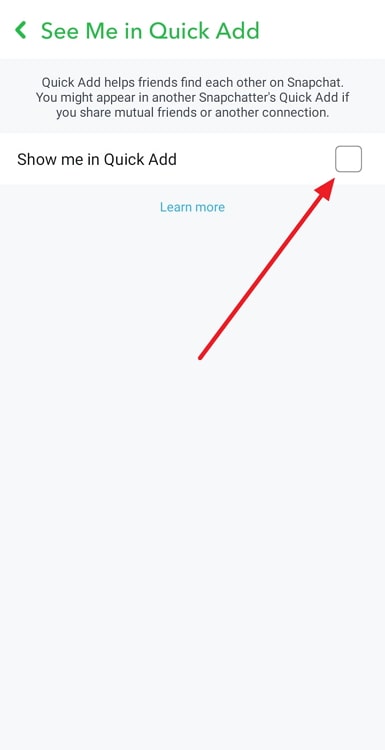
This way, you will no longer appear in the Quick Add section of other Snapchatters. You can turn it on or off anytime you want.
Closing thoughts
Snapchat wants you to connect with as many people as you want, and it shows you suggestions through the Quick Add list to make connecting with people easier on the platform.
This list is prepared via an algorithm that takes the help of a mix of criteria to come up with a list of potentially relevant suggestions. The factors affecting the list are mutual friends, contacts, location, and a host of other things. Therefore, you might see people who don’t have mutual friends with you.
If the suggestions seem irrelevant, you can hide them manually one by one, but you can’t remove the list altogether. Nevertheless, you can stop appearing as a suggestion to others if you want.
If this blog enriched your understanding of Snapchat and its Quick Add feature, share it with your friends so they, too, can understand their Quick Add suggestions better.
Also Read:





 Bitcoin
Bitcoin  Ethereum
Ethereum  Tether
Tether  XRP
XRP  Solana
Solana  USDC
USDC  TRON
TRON  Dogecoin
Dogecoin  Lido Staked Ether
Lido Staked Ether