The first social media platform to reach a million active users was MySpace in the year 2004. To think how far we’ve come since then! MySpace (now called Myspace) has been out of the running for the most active users for a long time, replaced by the more eye-catching, trendy social media platforms. These include Instagram, Facebook, Pinterest, LinkedIn, Twitter, and many more.

Snapchat is one of the world’s most popular social media platforms today, primarily due to its attractive user interface and strict privacy policy. If you’re an active user on Snapchat, then you might have an idea about the best friends list on Snapchat. Although it is not the biggest selling point of the social media platform, it does add a nice touch to it, don’t you think so?
If you aren’t aware of that feature, it’s quite alright. Most users prefer to only use the filters of the Snapchat camera without even exploring the platform’s wide range of features and interesting aspects. However, we’re here to help you, and that’s exactly what we will do.
Read on to learn all there is to know about the best friends list on Snapchat, including its functioning and various other features. We’ll also talk about how you can remove someone from your best friends list and more.
Is it possible to remove someone from the best friends list on Snapchat?
If you’re still wondering whether or not it is possible to remove someone from the best friends list on Snapchat, then let us tell you that it absolutely is! Not only that, it is also extremely easy to do so, with three different options depending on the reason behind the removal.
Blocking them on Snapchat
Blocking someone from your Snapchat account is a harsh move, but we understand how these extreme measures are sometimes necessary. If you’ve had a falling out with somebody over something that was clearly not your fault, blocking them straight off your Snapchat might be the right way to go.
If this is what you want to go ahead with, then read on for a set of clear step-by-step instructions on how to do it.
Step 1: Launch the Snapchat app on your smartphone and log in to your account.
Step 2: The first screen that you’ll see will be the Snapchat camera. Go to the bottom of the screen and locate the five icons.
You’ll notice that you’re currently on the camera icon. On the left side of that icon is a square-shaped chat bubble, which will take you to the Chats page. Tap on it.
Alternatively, you can simply swipe right on the Snapchat camera to go to your Chats page.

Step 3: On your Chats page, scroll down and locate the chat of the person you want to block.
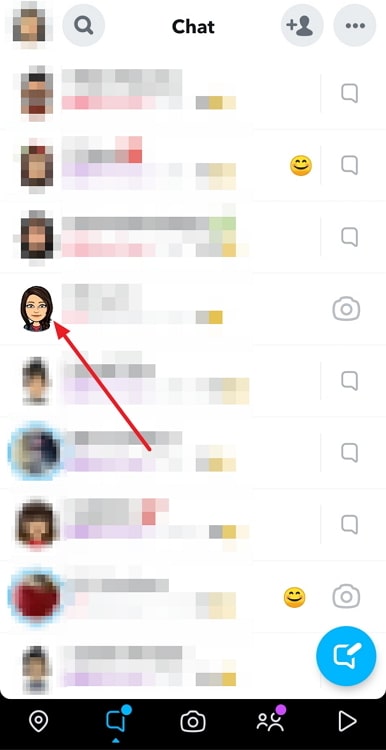
Step 4: Once there, long press on their chat, and a pop-up menu will appear with several options like Snap, Chat, Audio call, Video call, and More. Tap on the last option.
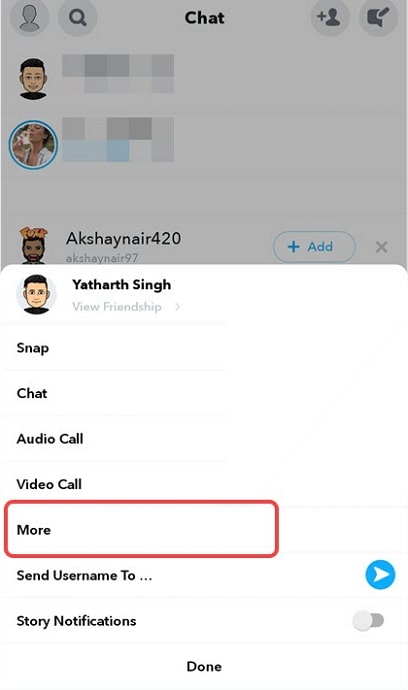
Step 5: Tap on the second option from the following pop-up menu that appears, called Block.
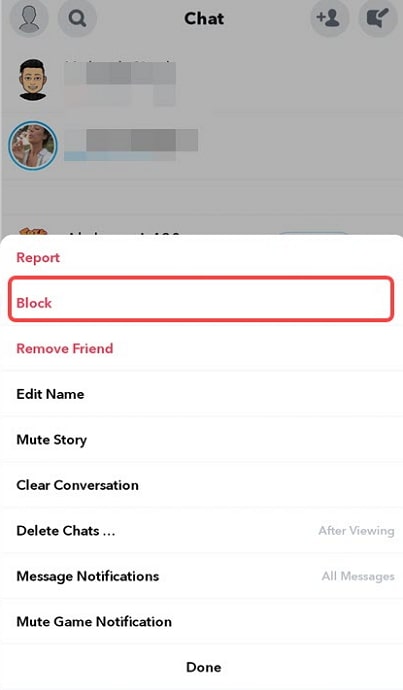
Now, not only are they out of your best friends list on Snapchat, they won’t be able to locate your account from their existing account at all. The only ways that they’ll still be able to contact you on Snapchat is if you unblock them, or if they create other Snapchat accounts.
Removing and then reading them as a friend on Snapchat
If you simply wish to strip a person of their best friend status on your Snapchat, that can also be done. However, blocking someone for such a trivial issue might seem a bit extreme and unnecessary, don’t you think?
Luckily for you, we have the perfect solution for your dilemma. All you need to do is remove them as a friend on Snapchat, and then add them back. This is an entirely fool-proof method: if they were to ask about this incident, just tell them that you accidentally removed them, and you’ve added them back, too. This way, they’re not your best friend on Snapchat anymore, nor are they hurt by that fact.
Avoid all Snapchat interactions with that person
If blocking or removing them is not convenient in your case, you can always remove them in the old-school way: by shutting down all Snapchat interactions between the two of you. However, keep in mind that this process will take about two weeks to work. So, if you’re looking for a quick solution, the previous sections might be a better fit for you.
If you’re not in a hurry to remove them from your best friends list on Snapchat, then this section is the answer you need.
All you need to do is simply nothing. Stop sending them snaps and chats, and stop responding to their advances. If you absolutely need to talk to them, you can always contact them via text, WhatsApp, Instagram, or any other social media platform where the two of you are connected.
After about 12-14 days of this, Snapchat will remove them from your best friends list. To make this process a little bit quicker, you can also start interacting with your other friends excessively. This will make Snapchat add them to your best friends list and remove the least interacted friend form up there.
Also Read:





 Bitcoin
Bitcoin  Ethereum
Ethereum  XRP
XRP  Tether
Tether  Solana
Solana  USDC
USDC  Dogecoin
Dogecoin  Lido Staked Ether
Lido Staked Ether  TRON
TRON