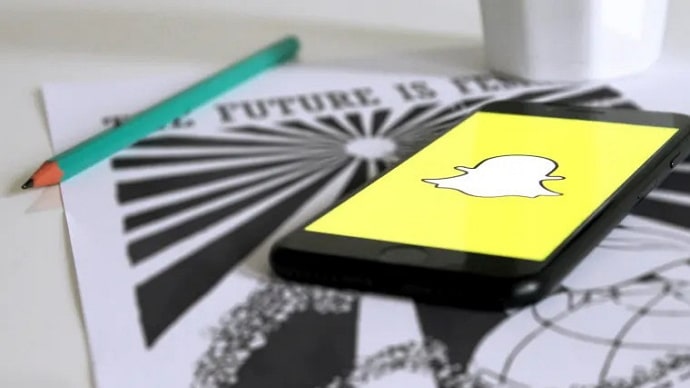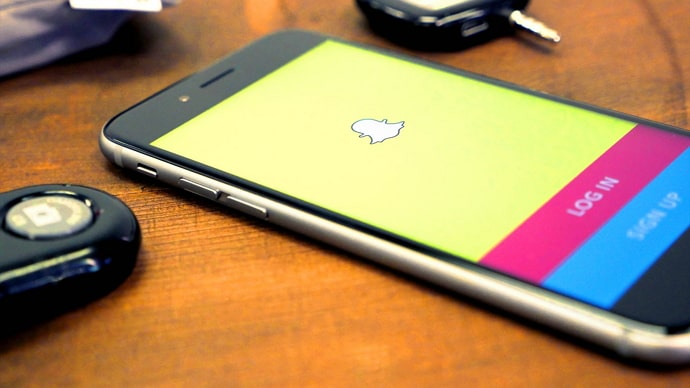Of all the things we use social media for, connecting with people is always on the top of the list. We use social media to socialize with people, grow our network and gain broader exposure to people’s experiences. And more often than not, we end up making new friends! After all, isn’t networking the gist of social media?

While some social media platforms are dedicated to professional communications, others focus more on the informal, friendly conversations that help us detach from our hectic professional lives and connect with friends. Snapchat is one of those platforms that fall in the latter category.
Since its inception, Snapchat has been an informal place– an online haven to hang out with friends and have fun. The snaps, stickers, and snapscores are just some unique features that give life to this experience. And this experience can be made even more fun by making more friends.
There can be many ways to make new friends on Snapchat, one of which is by adding someone who has mutual friends. But is that even possible on Snapchat? It’s time to know that.
Welcome to this blog, where we will discuss whether you can see someone’s mutual friend on Snapchat. We will answer that question and discuss more topics related to finding friends on the platform. So, stay with us till the end.
Is it possible to see someone’s mutual friends on Snapchat?
Snapchat is known for its unique, unconventional features that never fail to catch the attention of first-time users.
The platform was also the first to introduce the concept of stories– the disappearing photos and videos that are now a common feature in almost every social media platform. You see, Snapchat loves being different from others.
But Snapchat is known for one more thing that sets it apart from the likes of Facebook and Instagram: Privacy.
The platform’s focus on user privacy is more pronounced than that of most other social media platforms out there. It is also evident from the fact that all messages are, by default, set to delete within twenty-four hours of being seen (unless a user optionally saves the messages).
Snapchat’s stress on privacy is reflected in how much information is shared between friends. Despite being friends, you cannot know much about your friend’s friends. Yes, you have correctly guessed what we are getting at. As of now, there is no way to see someone’s mutual friends on Snapchat, not even your friend’s.
Wait! Before you get angry, let us tell you that we aren’t here to waste your time. You cannot see the list of anyone’s mutual friends. But you can still get an idea by following some steps. Without more delay, let’s take you to the method.
How to See Someone’s Mutual Friends on Snapchat
The Quick Add section on Snapchat shows you a list of people you might know. The Quick Add list is prepared using various factors such as your contacts, location, and your friends.
Snapchat doesn’t show you the names of any person’s mutual friends. But it does show you some of those mutual friends in the Quick Add section.
Just open Snapchat and tap on the Add friends button at the top-right corner of the Camera tab. (The Add friends icon is a plus icon with a man’s shadow.)
You will see several recommendations in the Quick Add section. For some of the listed users, you will see the number of mutual friends below their name and username. This number indicates that you and the other users have some friends in common. In other words, it shows you the number of mutual friends.
But, there is nothing else to decode. You can tell that the person is a mutual friend of one or more of your friends, but you cannot tell who that friend is. You can’t see those mutual friends.
Sadly, this is the only information about mutual friends available on Snapchat. Seeking anything more won’t be of any help. But if making more friends is what you want to do, there are plenty of options available!
Let’s explore some of them below.
Three ways to add friends on Snapchat
You cannot see someone’s mutual friends on Snapchat. But that doesn’t mean you cannot make more friends! There are numerous ways to make friends on Snapchat. Let’s explore some of them below.
Add from Contacts
You can add people from your phone’s contacts. You can add Snapchatters from your phone’s contacts right from the Add Friends section. Follow these steps:
Step 1: Open the app and log in to your Snapchat account.
Step 2: You’ll land on the Camera tab. Tap on the Add friends icon near the top-right corner of the screen.
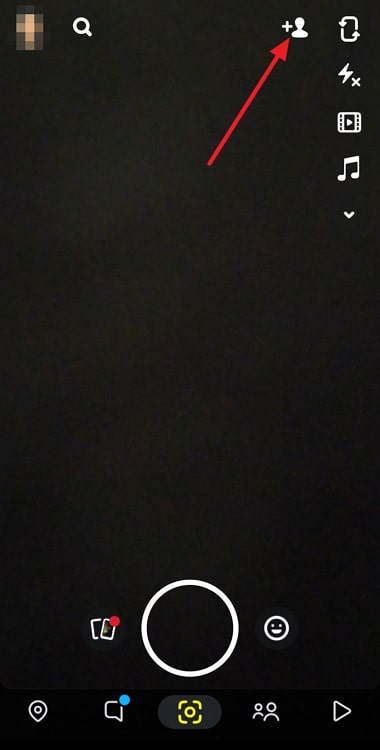
Step 3: You will see a search bar at the top of the Add friends screen. And just below the search bar towards the right, you will see a small All Contacts button. Tap on the button to view a list of your contacts on Snapchat.
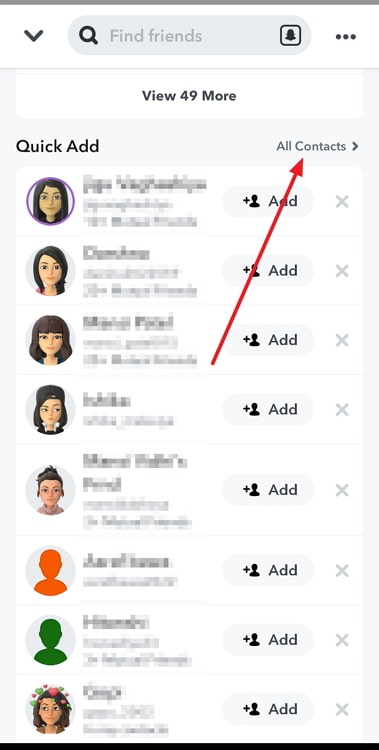
Step 4: If you have not already synced your phone’s contacts with Snapchat, Snapchat will ask you to do that. Tap on Continue and hit the Allow button on the pop-up that appears. If you have already allowed Contacts access to Snapchat, you can skip this step.
Step 5: On the All Contacts screen, you can see Snapchatters from your phone’s contacts under the Friends on Snapchat section. To add a friend, tap on the Add button next to their name.
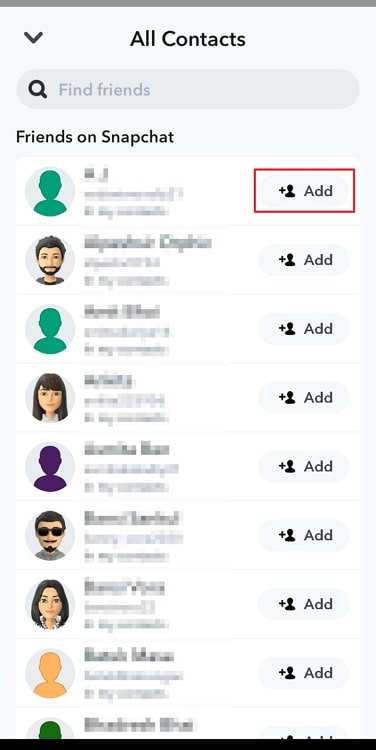
Also Read: