Search Snapchat by Phone Number: Have you heard of the terms “snap” or “streak”? If not, well let me introduce you to the most talked-about social media platform of the decade: Snapchat! Snapchat has gained immense popularity and hype, especially among teenagers and young adults. I mean, why not?

Snapchat has been programmed incredibly in a way to make it stand out from the rest of the contemporary social media platforms.
It provides an amazing platform wherein you can send or receive images from your friends and chat with them through “snaps” or over a video call.
Not just that, one of the USPs that makes Snapchat different is the fact that all the chats and snaps automatically disappear after a while friend lists take care of the privacy aspect of the users and protect them from any possible threats of cybercrime.
If you are new to Snapchat, the first thing that you need to do is to open a new user profile. You need to sign up through either your email address or your phone number and create a unique password to protect your account.
Following this, set up your unique Snapchat username, set a profile picture and you’re ready to explore the much-hyped social media platform of the decade!
The next step is to add people to your Snapchat. There are many ways to connect with people over Snapchat, but here we will discuss how to find someone on Snapchat by phone number.
After the recent update, you can easily search Snapchat by phone number, but you have to sync up the contact book with your account.
If you have a saved contact number of your Snapchat friend on your phone, it will automatically sync and show up on the Snapchat app. If you doubt someone on Snapchat, add them to your contact list, and they will be automatically synced.
In case you don’t have a Snapchat user’s phone number then you can use Snapchat Phone Number Finder by iStaunch to find someone’s phone number for free.
In this post, you’ll learn how to add someone by phone number on Snapchat.
How to Find Someone on Snapchat by Phone Number (Search Snapchat by Phone Number)
Step 1: Open Snapchat on your on your Android or iPhone device. Login to your account if you haven’t already.
Step 2: Go to your profile by clicking on your profile icon at top left corner and tap on Add Friends.
Step 3: Next, click on All Contacts, it will display profiles of saved phone numbers. To add them as a friend, tap Add button.
Note: If you don’t have a Snapchat user’s phone number then use Snapchat Phone Number Finder by iStaunch to find someone’s phone number.
Step 4: People who have linked their phone numbers to Snapchat will appear at the top with their name, username and profile in the Bitmoji icon.
The people who haven’t linked their phone number or haven’t yet created an account will appear at the bottom and will ask you to invite them.
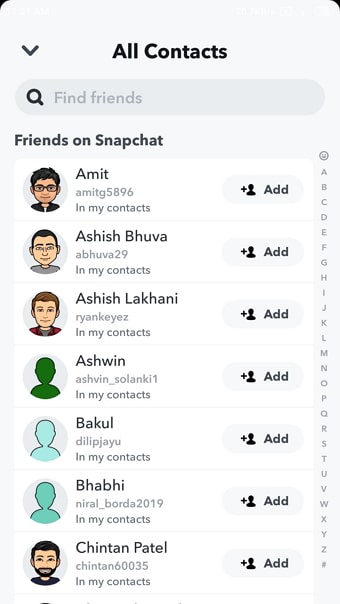
Viola! You have successfully added someone on Snapchat using just their phone number!
One important thing to note here: You cannot add someone on Snapchat using their phone number unless you have saved their number in your phone contact.
Snapchat also has an opt-out feature for users who doesn’t want to be discovered with phone number. If the person you search for has opted out, you can find the person better by username.
Alternative Ways to Find Someone on Snapchat
What if you don’t have the contact details of a specific person? Can you still find them or add them to your Snapchat friend list?
The answer is YES!
There are several alternative ways in which you can find someone on Snapchat as well as add them as a friend!
Let me take you through a step-by-step detailed guide on how to utilize other methods of adding people on Snapchat to your benefit.
1. Find Someone on Snapchat by Snapcode
Have you heard of a Snap code? Well, a snap code is a unique QR code generated by Snapchat that contains information about your profile.
If you have access to a particular user’s snap code, you can easily find them or add them as a friend to your Snapchat profile.
Here’s how you can:
- Open the Snapchat app on your phone and go to your profile.
- Click on the “Add Friends” option at the top right of your screen.
- Here, you will come across two options. One, you will find a list of your saved contacts who are present on Snapchat. You can directly add them to the list. Secondly, you’ll come across an icon that helps you to scan a particular snapcode.
- Make sure to have the snap code of the particular person saved in your gallery.
- Open your camera roll and select the particular snap code to get it scanned.
- Once the QR code has been properly scanned, Snapchat will display the profile with an “add friend” option. Click on it.
This is how you can successfully find or add a person to your Snapchat friend list using just their snap code.
2. Add Nearby Snapchat Users
Another successful way to add people to Snapchat, especially the ones that live close to you is through this feature known as “add nearby Snapchat users”.
The most crucial step in this procedure is to turn the GPS location for your device on! Once you’ve switched on your GPS, Snapchat will automatically scan all the users in the neighboring region and display their names as well as their bitmoji avatars to you!
Add the particular people with who you want to connect with over Snapchat. It’s that easy!
Learn More Here: How to Find Snapchat Friends Near Me
3. Find Snapchat by Username
One of the most commonly used ways to connect with people on Snapchat is through their username. Suppose you just met a stranger and you’re not comfortable with giving out your personal information like a phone number or email id. This is when usernames can be of huge help!
When you’re creating your Snapchat profile, you have to enter a username that is completely unique to your identity.
If you have the username of a particular person, all you need to do is enter the username in the search panel! Snapchat will immediately show you the unique user with that particular username. Simply add them by clicking on the “add friend” button. There you go! Another easy way to connect with people over Snapchat!
4. Find by Email Address
If you have the email id of a friend or an acquaintance with whom you want to connect on Snapchat, that’s possible too! If you have the email id that is registered to their Snapchat account, just type out the email id on the search panel and hit enter!
Snapchat will display the profile of that person along with their bitmoji and their username. Click on the “add friend” button to connect with them over Snapchat!
5. Yubo App
Connecting with strangers just got more interesting! If you don’t have access to a particular person’s name, phone number, snap code, or email id, you can try to connect with them through the Yubo app! Yubo is an exciting new platform wherein strangers can meet and connect over Snapchat. However, to get started you need to follow the particular steps:
- Download the Yubo app from the play store for android phones and from the App store for your Ios devices.
- Create a profile on Yubo. Add your name, a username as well as a profile picture. Connect your Snapchat to the Yubo app.
- Once you’re ready, Yubo will start displaying the profiles of nearby users for you. If you like a particular profile, swipe right on them. If nit, swipe left.
- Once you’ve both swiped right on each other, Yubo will automatically reveal your snapcode to the other person. Interesting right?
Now, you can easily connect with strangers on Snapchat and have exciting conversations using the Yubo app!
Conclusion
We have extensively covered all the details on how to add someone to your Snapchat friend list using a variety of available options that you’re provided with! However, choosing which method to opt for solely depends upon your convenience and whatever resource is available to you. In the end, the choice is yours to make!
Also Read:





 Bitcoin
Bitcoin  Ethereum
Ethereum  Tether
Tether  XRP
XRP  Solana
Solana  USDC
USDC  TRON
TRON  Dogecoin
Dogecoin  Lido Staked Ether
Lido Staked Ether