Ever tried to save a video on Snapchat, but it failed? We bet all of us have gone through this. Being able to save a video is such a valuable feature. After all, it allows you to store your cherished memories forever. Why Is Someone Showing Up In Your Snapchat Recents When You Haven’t Spoken To Them?
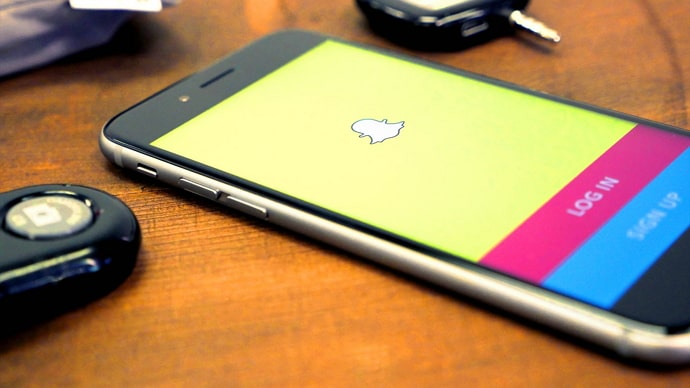
Besides, you have to agree that your Snapchat buddies send you the most alluring videos of the beautiful sunset or just a random funny moment. Memories fade over time, but if you keep the love stored in your camera roll, you can revisit them anytime.
However, if you’re experiencing trouble saving videos on Snapchat, it can be really annoying. Are you facing the same problem? We will help you with the fixes. Let’s dive right in.
Snapchat not letting me save videos? Try This
Saving videos on Snapchat is not rocket science. In fact, take a few easy steps, and you’re good to go.
But if somehow your app is giving you a headache with this, you know there’s a problem. We promise you it’s not that deep, and we can find the solution in no time. How about you check the problems and the related fixes below to get rid of them as soon as possible? Why Can’t I See Someone on Snap Map Anymore?
No Internet Connection
Or perhaps a weak internet is an issue?
First, have you ensured your cell data or WIFI is turned on? Second, are you certain you haven’t used up all of your data? And thirdly, you’re not in a no-internet zone, are you?
What’s your answer to all these three questions? You have to check these three boxes for saving the video on Snapchat.
Here’s the thing: no internet access is not an issue if you wish to record a video with the Snapchat camera and save it on your camera roll. But if you’re thinking of saving a video another user sent you on the app, you need a good internet connection to save it.
There’s a glitch in the app
And it most probably is a temporary one.
With social media applications, a glitch is not uncommon. In fact, minor glitches randomly pop up and cause inconvenience.
But we don’t have to treat it like a major problem because the fixes for this are pretty easy.
There are three fixes you should definitely try out.
Clear the Snapchat Cache
You cannot expect the app to function properly if you don’t make it a habit to clear your cache. Sometimes, the cache might seem like something we can ignore, but disregarding it can lead you to the issue you’re currently facing.
Here’s how you clear your cache:
Step 1: Go to the Settings menu on your device.
Step 2: Find the Apps option on the page and click on it.
Step 3: Do you see the Manage Apps option? Please go ahead and select it.
Step 4: Use the Search Bar at the top to search for Snapchat.
You can easily scroll down to the app and click on it.
Step 5: Once you’ve reached the Snapchat page, you’ll find three options:
Force stop, Uninstall, and clear data.
Please go and click on Clear Data.
Step 6: Select Clear Cache and confirm the action by pressing the OK button.
Note that the steps may vary for you depending on the phone model you use.
Update Snapchat
Do you update your Snapchat regularly? If you don’t, this is your cue to take it seriously.
Here’s how you update Snapchat:
Step 1: Go to your respective App Stores.
Step 2: Tap the Search Bar at the top of the page and enter Snapchat.
Step 3: Run the search and wait for the app to show up in the search result.
Step 4: Do you see any Update option? If yes, please tap on that button.
Let the app update successfully.
Reinstall Snapchat
Follow this only if the fixes above really don’t work. Make sure you reinstall the app and see if you can save the video on the app again.
Let’s look at the process to uninstall and eventually reinstall the app.
Step 1: Long press the Snapchat App Logo on your device.
Step 2: Is the Uninstall option visible to you? If yes, tap on it and confirm.
Step 3: Next, go to your respective store and Search for Snapchat.
Step 4: Tap on the Install button and wait for the app to download on your device.
These three solutions will undoubtedly resolve the issue if it is truly a momentary malfunction. If none of these solutions resolve the problem, there appears to be another cause, which you should explore.
Snapchat Servers are Acting Up
Unfortunately, that happens frequently.
Unfortunately, that happens frequently. If you’ve been on social media for any length of time, you are aware that it crashes without warning and, most of the time, without giving you a chance to figure out what’s wrong. Keep in mind that there might be a lot of users experiencing difficulties saving a Snapchat video; you might not be the only one.
There is nothing you can do to miraculously solve a server problem, so if one exists, wait for it to be resolved. The app’s developers are responsible for fixing the flaws and restoring the application’s functionality.
Third-Party App Issue
Are you saving a video that someone else sent you on Snapchat? If you nod a yes, you’re probably using any third-party app.
We mention this because not all third-party applications are safe to use or functional. Some of these applications give misleading information, and you might think it’s Snapchat not letting you save the videos.
Additionally, you need to see whether they request private information from you. If so, kindly refrain from giving them such details. If all you want to do with the app is download or save a video, then it’s completely unnecessary.
What’s even better, you know? You should first attempt the screen recording option. Or better yet, just ask the person to send the video to you if you’re so invested in it.
In the End
That’s it, folks; we’re here to wrap up our conversation. We hope you have understood why snapchat might not let you save videos.
Please carefully review the explanations to see which one applies to your situation. After that, apply the fixes to check if the solutions are effective for you.
Are there any other queries on your mind? If you do, please drop them in the comments. We are here to clarify any such doubts once and for all. Also, make sure to check out our website for more such Snspchat-related tips and tricks.
Also Read:





 Bitcoin
Bitcoin  Ethereum
Ethereum  Tether
Tether  XRP
XRP  Solana
Solana  USDC
USDC  Dogecoin
Dogecoin  TRON
TRON  Lido Staked Ether
Lido Staked Ether