Telegram Shows Online Even When Not Using: Telegram is the all-in-one messaging-cum-networking platform that allows us to do many different things ranging from personal one-to-one services like chatting to more socially-oriented features like groups and channels.

But if you are more into messaging on Telegram, you might be interested in knowing about the “last seen” and “online” statuses that appear on the top of the chat screen of people you chat with.
As on other messaging apps like WhatsApp and Messenger, your “online” and “last seen” statuses on Telegram are displayed to everyone who chats with you or has your number on their app. But sometimes, these statuses can behave strangely and can show incorrect statuses. And many times, you can appear online to others even when you are not.
This blog will discuss why Telegram shows people you are online even when you are not using Telegram. We will talk about when and why your “online” status might appear incorrectly on Telegram and how you can stop this error for your account.
Why Does Telegram Show My Status Online When I’m Not Online?
Telegram is running in the background
This is a common reason why you might appear online to others on Telegram even when you have not used the app for a while. We all have the habit of pressing the Home button to close an app without closing it in the background. While this habit might not cause any other issue, you might appear online on Telegram without actually being online.
When you send Telegram to the background without closing it, the app can still use your network connection and might keep sending your status online. However, this problem doesn’t occur on app devices.
Solution: Whenever you don’t want to use Telegram for a while, close it in the background. Doing this will not only help solve your issue but also clear your RAM, making your device run faster.
Your app is outdated
Another common reason behind the incorrect online status on Telegram is an outdated version of the app. Any issue or problem is more likely to appear on an outdated version rather than an updated version.
Solution: If you haven’t updated your Telegram app for a long time, update the app as soon as possible.
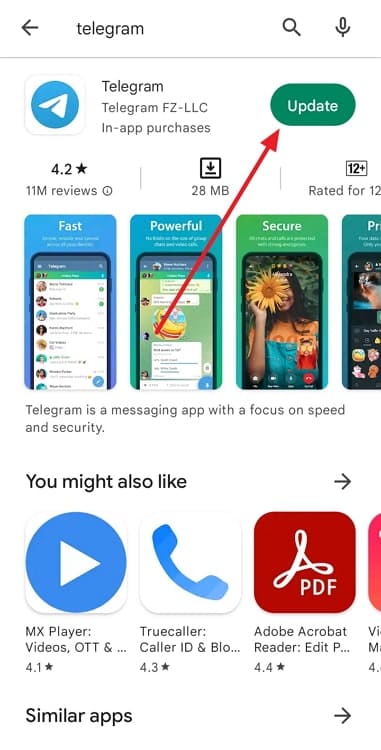
Here’s what you can do to hide your online status on Telegram
Step 1: Open the Telegram app and tap on the three parallel lines at the top left.
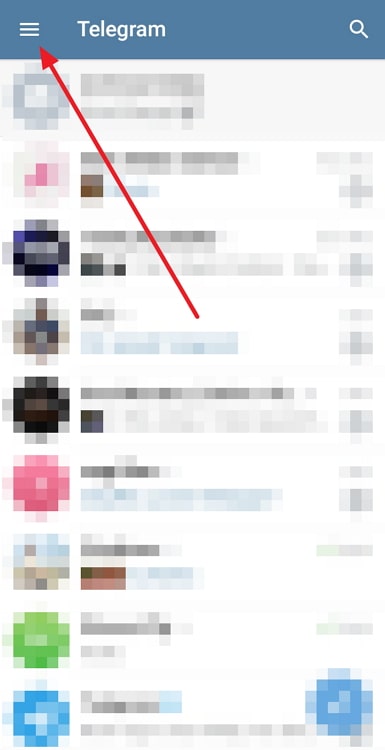
Step 2: From the navigation panel that appears, go to Settings.
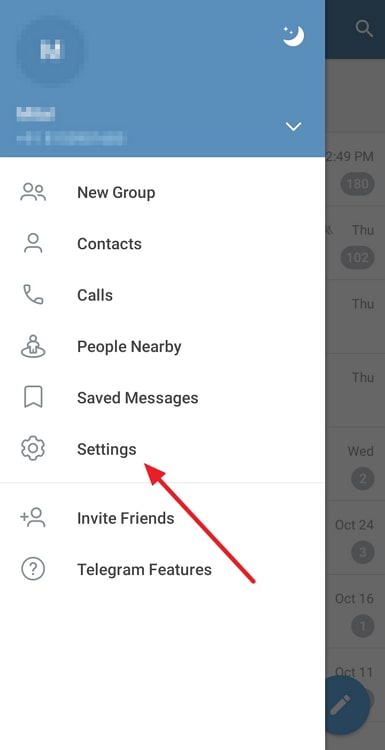
Step 3: On the next screen, you will arrive at your Account Settings. Select the option Privacy and Security under the subhead Settings.
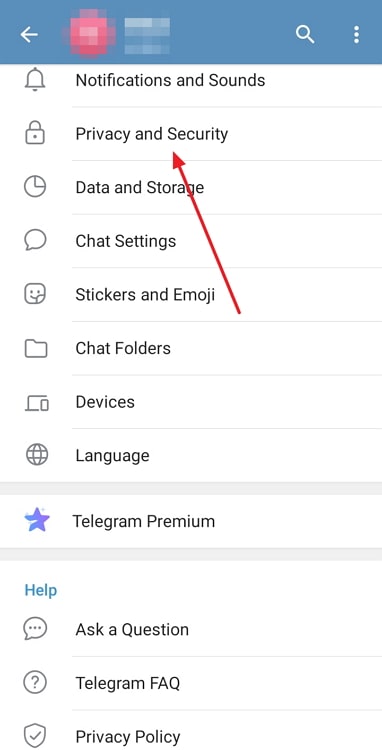
Step 4: The Privacy and Security section contains several privacy settings regarding your Telegram account. Tap on Last Seen & Online.
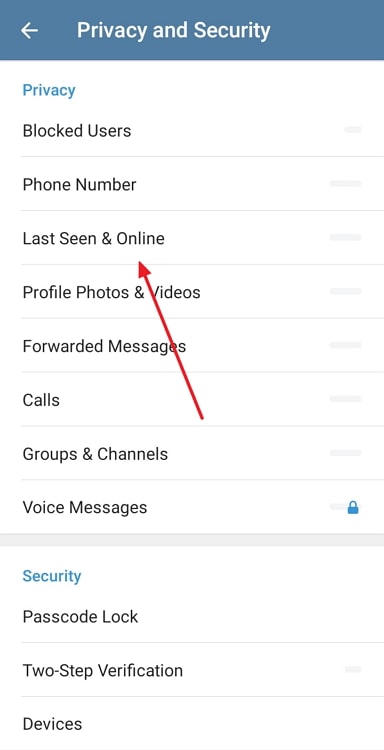
Step 5: You will see three options to choose who to share your “last seen” status with: Everybody, My Contacts, and Nobody. By selecting Nobody, your “last seen” and “online” statuses will get hidden.
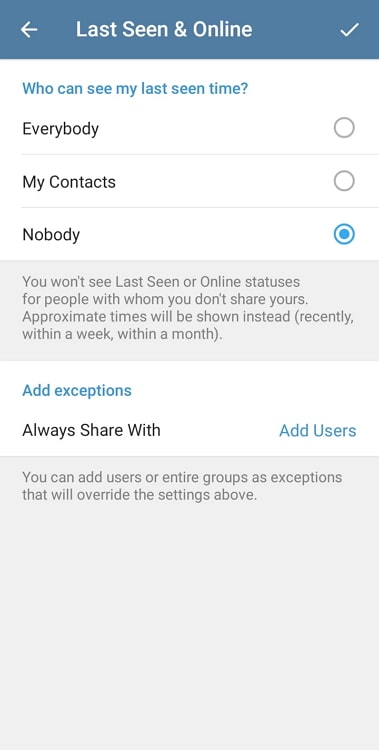
Step 6: Tap on the Check Mark at the top-right corner to save your settings.
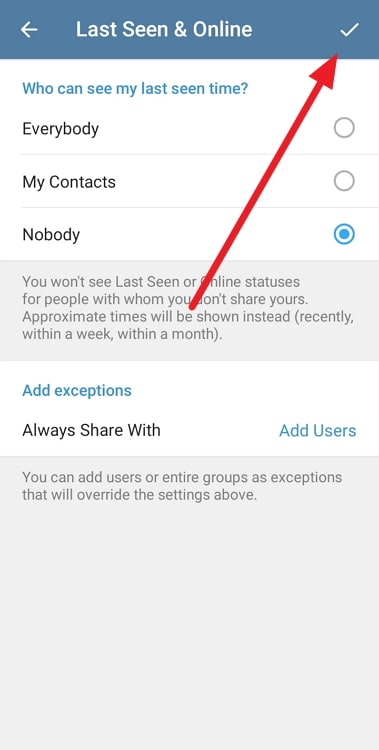
This way, your “online” status will not be known to anyone.
Also Read:





 Bitcoin
Bitcoin  Ethereum
Ethereum  XRP
XRP  Tether
Tether  Solana
Solana  USDC
USDC  Dogecoin
Dogecoin  TRON
TRON  Lido Staked Ether
Lido Staked Ether