Fix Wrong Post Count on Instagram: Instagram is one of the coolest apps among other social media networks. You can click photos to your heart’s content, expertly edit them, and put them online for anyone to see. It has earned a great deal of buzz online. Additionally, the app offers a variety of filters for you to experiment with, so it is safe to say that there is never a dull moment inside the app.

The app is not only for fun purposes, but individuals also use it to promote their brands as well as businesses.
Instagram marketing is currently a trend as more firms enter the platform and clutter up the users with choices. However, Instagram can also cause us headaches from time to time, and we search for solutions when that happens. We’ll talk about one of these issues today.
You must have seen the wrong post count on your Instagram account! You had over 100 posts one day, but now you only have 97 suddenly? What is going on? Why is Instagram showing the wrong number of posts on my account?
This is a query that has recently picked up steam on Twitter and other social media platforms. So, after looking into it, we discovered that a lot of people face the same trouble. Besides, they are just as frustrated as we are.
Instagram hasn’t made an official comment on this issue. But we’ve gathered a few explanations for the error that is popping on the gram! So, take your seat and browse our blog to learn more about it.
Instagram Showing Wrong Number of Posts (Instagram Post Count Wrong)
If Instagram is showing the wrong post count for your account, let us say we cannot pinpoint one single cause for this problem. Instagram may be misleading the number of posts associated with your account for a variety of reasons.
Below, we’ll list a few causes so you can recognize the real cause of your issue. Let us check them one by one.
1. Glitches on Instagram
To begin, it might be that the app is facing a technical glitch. Social media glitches are not uncommon, but occasionally they have a terrible effect on the app. Thankfully, they also quickly resolve.
You will need to wait it out if these bugs are the culprit of your problem. Additionally, occasionally we upload something, archive it, and then delete it. Even if doing it is common, there are instances when we get too caught up in it. We continuously remove and archive posts, which could lead to glitches on the app as well.
Thus, you must wait while the platform analyzes everything and displays the number of posts currently associated with your account. Additionally, you can restart your device, sign out, and then sign back in to see if the problem is fixed or not.
2. Outdated Version of Instagram App
You are still stuck on your out-of-date version of Instagram, which is another important factor why Instagram displays the incorrect number of posts on your account. Many users who experienced the same problem said that after the upgrades, the fault was instantly addressed, and everything reverted to normal in their app.
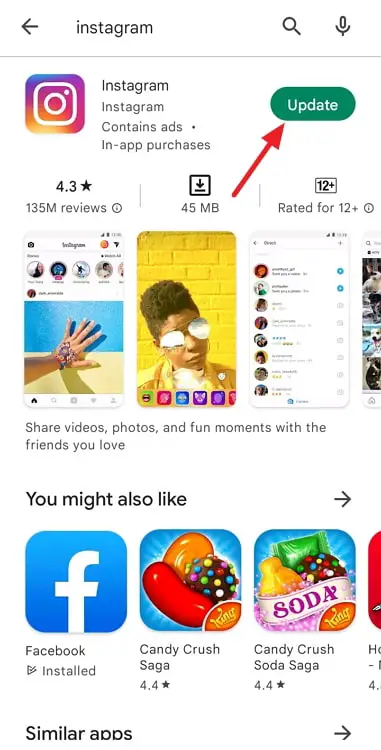
Have you also been using the older version of Instagram? Updates for Instagram are made to address bugs and add new features. So, never miss out on them. To resolve the problem, you should visit the Google Play Store or the App Store and update the app.
Also Read:





 Bitcoin
Bitcoin  Ethereum
Ethereum  XRP
XRP  Tether
Tether  Solana
Solana  USDC
USDC  Dogecoin
Dogecoin  TRON
TRON  Lido Staked Ether
Lido Staked Ether