A good number of years have passed since Snapchat became a digitalized compass. The app’s biggest feature, Snap map, came into existence and made it simple to share your current location and view your friends’ locations in real time. The feature is undoubtedly cool because you will definitely catch your friend lying if they are even a minute late. You don’t have to call them continually anymore; all you have to do is request their location.

But have you ever tried to request a location only to discover that the choice isn’t available?
We don’t think that hasn’t happened to you already because a lot of us have been complaining right now about this problem. So, why do you think that happens? You might wonder why can’t I request someone’s location on Snapchat.
Let us now put your confusion to rest. So, let us not wait anymore and delve right into the topic to know more.
Why Can’t I Request Someone’s Location On Snapchat?
#1: They have not added you as a friend on the platform
This is another of our bets why you cannot request someone’s location on Snapchat. So, you are aware that no unknown person can ask for your location on Snapchat, correct?
You have to be friends first on the app, and that means you add them as a friend, and they add you back. So, if they don’t add you back, it means you aren’t friends, so you cannot request their location.
Steps to check if someone has added you back on Snapchat:
Step 1: Go to the Snapchat home screen and select your profile icon on the upper right side.
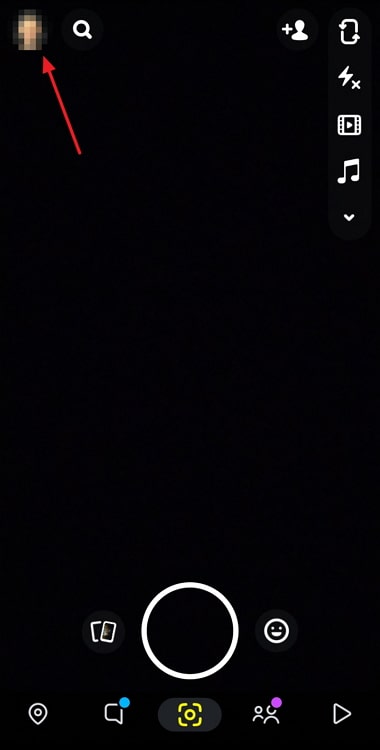
Step 2: Move down to find the Friends category. There are two options: Add Friends and My Friends.
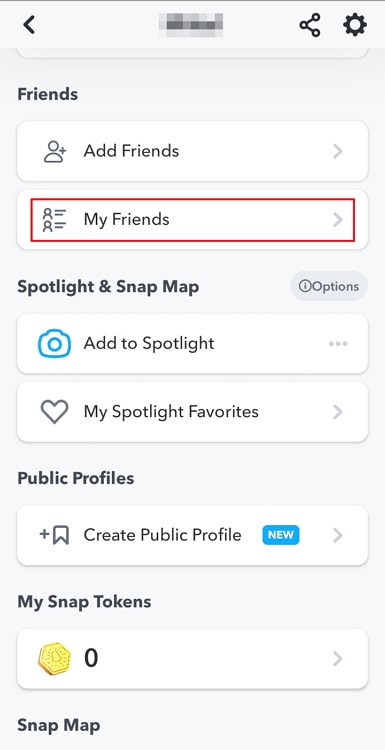
Step 3: Choose My Friends. Search the person on the in-built search field at the top of the page. If they appear, then they have added you back.
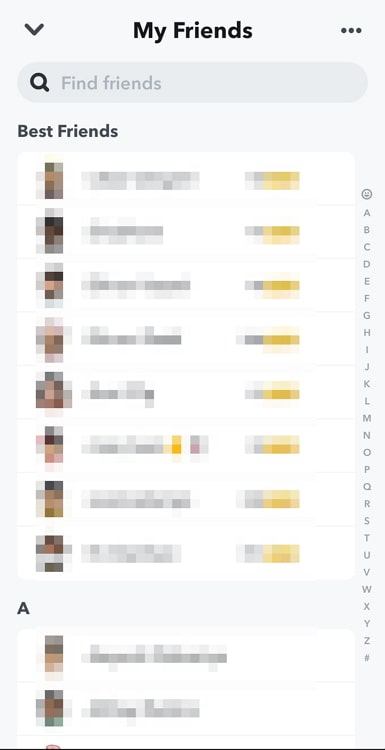
However, if they don’t show up, you can ask them to add you back since they clearly haven’t.
#2: They have restricted you from seeing their location
This is yet another reasoning for why it is impossible to request someone their location on Snapchat. Sometimes, the individuals you thought of as your friends may not share your opinions. They may have taken advantage of this feature to prevent you from seeing their location in particular.
In case you didn’t already know, this is actually an option on the app. On snapchat, you can head to your settings (gear icon) by tapping on your profile picture on your home screen. Under the See My Location tab, they must have selected the My Friends, Except… option where they could have excluded you.
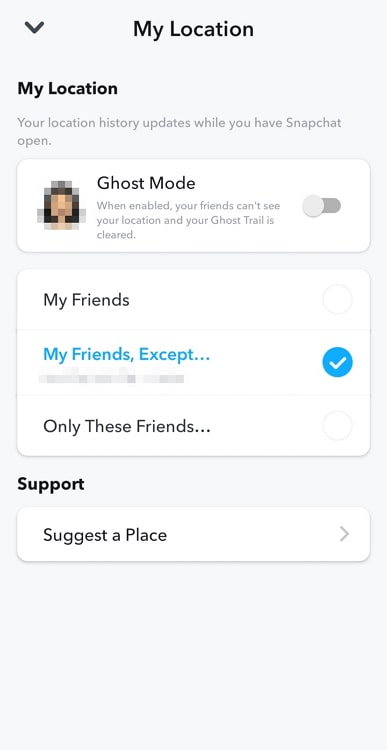
#3: They have disabled location sharing with Ghost mode
We are all aware that Snapchat enables you to share your live location with friends. So, of course, you can request them. However, the availability of these features can occasionally become a nuisance to people’s lives, and they disable the feature (yes, this is an option).
Therefore, it’s possible that your friend has done the same by activating Ghost mode and disabling their location feature. Since their location is hidden and their ghost trail is cleared when the ghost mode is activated, you cannot see them.
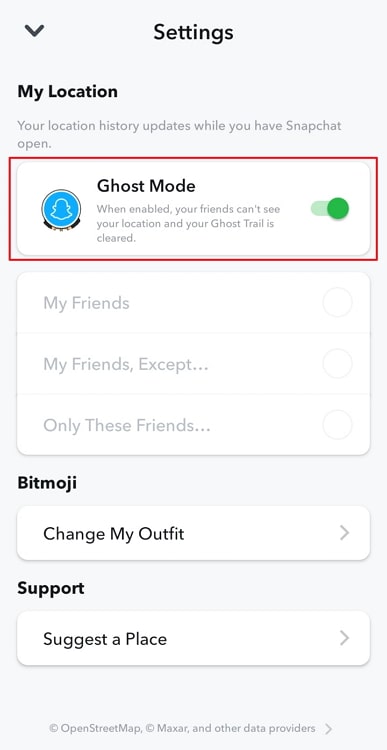
So, you can ask them to turn it back on again and then make a location request if you still want them to send you the location.
Also Read:





 Bitcoin
Bitcoin  Ethereum
Ethereum  Tether
Tether  XRP
XRP  Solana
Solana  USDC
USDC  TRON
TRON  Dogecoin
Dogecoin  Lido Staked Ether
Lido Staked Ether