View Someone’s Profile Picture on Instagram: Social networking platforms make it possible to maintain contact with people who are located on the other side of the world and sometimes even to find old lost acquaintances or to meet new people. In any case, the profile photo is an ideal tool to recognize the account owner.

However, on Instagram, it is not always easy to discern the details of a profile picture, and enlargement is often necessary.
Although Instagram is primarily a virtual exhibition space for photos and the profile pic on the various accounts serves as an exception in the way it is presented.
Indeed, it is then not possible to display a large profile picture, which then serves only to indicate the identity of the person who holds the account. This photo can also correspond to a logo when it comes to a brand, or a selfie, for example, when it is an individual.
In either case, Instagram does not allow the profile picture to be displayed in large size, and the thumbnail that is used is sometimes too small.
But why? Well, the social network separates the feed from the profile of the person who owns it.
Instagram believes that if the person has not posted their profile picture in their posts, it is because they do not deserve as much attention as the others. While some users recycle old posts to make them their profile pictures, that’s not always the case.
But what if you want to see someone’s Instagram profile picture full screen?
In this guide, you’ll learn how to view Instagram profile picture full size on Android and iPhone devices.
How to See Someone’s Instagram Profile Picture in Full Screen (View Instagram DP in Full Size)
To see someone’s Instagram profile picture in full screen you need to rely on a third-party Instagram Profile Picture Viewer tool. You must go to the instadp.com website which supports this type of request.
Here’s how you can:
- Open the Instagram app and log in to your account.
- Head over to profile and copy the username whose profile picture you want to see in full size.
- Visit Instadp.com from your browser and paste the username in the search box.
- Select the profile you are looking for from the results.
- Tap on the “Full Size” tab in the center and it will display the profile picture in full size.
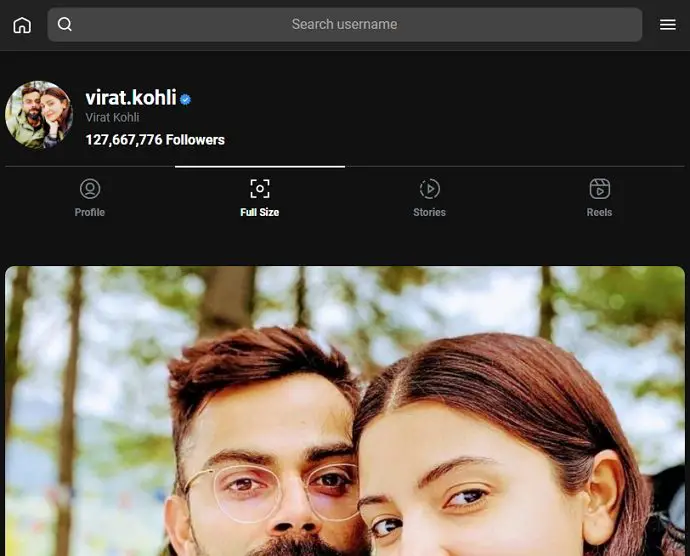
Video Guide: How to See Full View of Instagram Profile Picture (FULL SIZE)
Also Read:





 Bitcoin
Bitcoin  Ethereum
Ethereum  XRP
XRP  Tether
Tether  Solana
Solana  USDC
USDC  Dogecoin
Dogecoin  TRON
TRON  Lido Staked Ether
Lido Staked Ether