Use Internet During Call: Does your phone’s internet connection snap whenever you receive or make a call and only come back after the call ends? If yes, you are precisely where you should be. Suppose you are on a call with your friend, and while on call, the friend sends you a funny meme on WhatsApp and asks you to check it out. Telling your friend that you cannot view the meme on-call can seem a bit awkward.
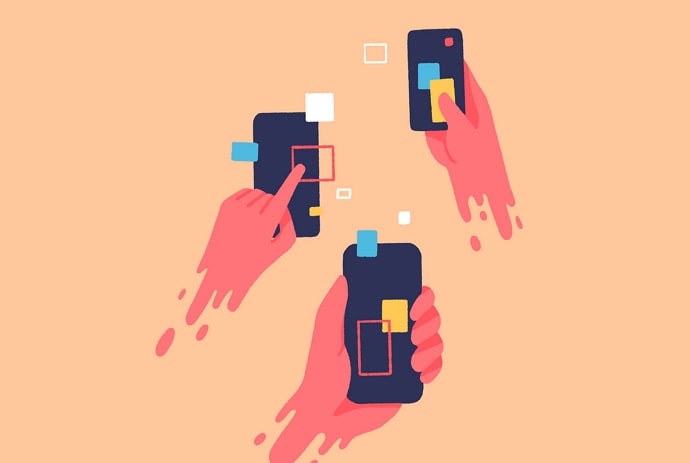
A more serious situation can occur when you are making a financial transaction online and the connection breaks due to an incoming call. The transaction can get stuck. The list of such situations can go on and on.
Therefore, not being unable to use data and calls simultaneously is a big problem. Don’t worry.
We have come up with several ways to help you fix this issue so you can use internet while calling on Android.
Read on to find the solutions.
How to Use Mobile Data During Calls Android (Use Internet While Calling)
To be able or unable to use mobile data during calls depends on your phone and network connection. These two factors are intrinsically connected and affect how you use the internet and calls.
Before trying to find the solutions, let’s first get acquainted with the existing limitations that might prevent you from using the internet during calls. You can directly read the part that’s relevant to you and skip the others.
1. 4G and Above Android Phones
4G networks are the most widely used nowadays. Apart from giving you a superior internet connection and faster downloads and streams, a 4G internet connection can also significantly enhance your calling experience. 4G uses VoLTE connection to use data using calls so that your calls are also transmitted via the fast 4G internet speed.
However, like on 3G, you cannot use data using one SIM and simultaneously converse on calls with the other SIM. If you make or receive a call using one SIM while using the internet with the second SIM, your internet connection will also switch to the calling SIM.
For VoLTE to work for you, both your network provider and phone must support VoLTE. If any of them don’t support this feature, you might not be able to use data during calls.
If you have a 4G phone, follow these steps to know if your phone supports VoLTE.
Step 1: Open your phone’s Settings.
Step 2: Scroll to the bottom and go to About Phone. ( In some models, you can see My Phone instead of About Phone.)
Step 3: You will see several options. Select SIM Card Status.
For some Samsung models (M series, F series, or A series phones), you will not see SIM card status directly in the About Phone section. Go to Status Information and then select SIM Card status at the top.
Step 4: Check the value under Mobile Voice Network Type in the SIM Card status section. If the value is 4G or LTE, your phone supports VoLTE.
If you cannot use data during calls even when your phone supports VoLTE, the problem most likely lies with your network provider or SIM card.
2. 2G Android Phones
It doesn’t need to be mentioned, but since we are discussing networks, it seems fit to include 2G- the network we used back in the days when the internet was mostly a thing for computers and modems.
Nevertheless, there are still people in 2023 who use a basic bar phone only to make calls. Although a 2G connection allows you to connect to the internet on a limited basis, you cannot use the internet during phone calls.
3. 3G Android Phones
While most network providers have discontinued providing 3G connections due to the rise of 4G and 5G, there is still a handful of providers that still support it. If you use a 3G connection in a dual-sim phone, two cases arise:
Calls and data should work simultaneously if both are facilitated by the same SIM card.
However, if your internet connection cuts off during calls, in this case, open your phone’s Settings. Go to Connections→ SIM Cards and Mobile Networks→ Preferred Network Type. Choose 3G Only.
If you receive or make a call from SIM 2 and want to use the internet with SIM 1, or vice versa, it’s not possible. The 3G connection allows simultaneous calls and internet with the same SIM card but not with different ones. You cannot use the internet with one SIM while making calls with another– it’s just not possible.
Also Read:





 Bitcoin
Bitcoin  Ethereum
Ethereum  XRP
XRP  Tether
Tether  Solana
Solana  USDC
USDC  Dogecoin
Dogecoin  TRON
TRON  Lido Staked Ether
Lido Staked Ether