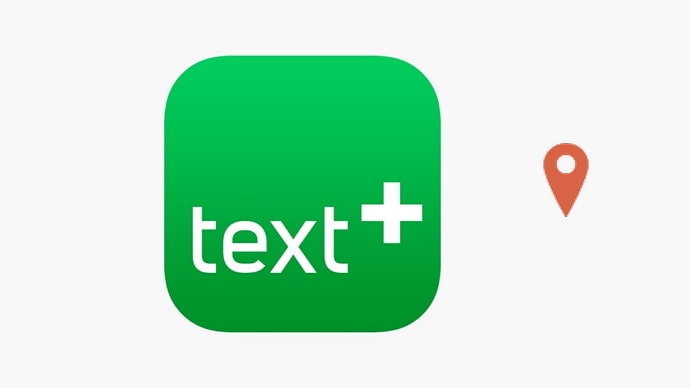There are several ways to spy on a person. You can secretly follow them, check their messages, listen to their conversations, peer at their chat screen, regularly check their call logs, and whatnot.

However, there is one major drawback of the above set of methods of espionage. Apart from the fact that you might feel extremely embarrassed about being caught, you can only spy on a person with this method if he lives with you or you meet him frequently.
This might have led you to think that finding the IP address might be a good option to track the person’s whereabouts. It turns out that most people have a misleading perception about IP addresses and what they can reveal.
In this blog, we will uncover and clarify some key concepts about IP addresses and provide you with some practical methods to find the IP address of a person. Read on to know what IP addresses can and cannot do and how you can possibly acquire someone’s IP address without them knowing.
How to Find Someone’s IP Address Without a Link
Finding someone’s IP address is not a very difficult task. Depending on how you want to get the address, different platforms have different methods.
One of the most common ways of accurately tracking someone’s IP address at a particular time is taking the help of IP-grabber websites such as Grabify. By sharing a tracking link created through such websites, one can get the IP address of whoever clicks on the link.
However, this method has become widely popular and might raise suspicion. So, we understand why you don’t want to use this technique. Don’t worry. There are other methods as well.
If you have access to their device:
If you can access the target’s device for even a minute, you can quickly check their current IP address. Open any web browser and go to https://whatismyipaddress.com. You will see the IP addresses (IPv6 and IPv4) right away.
If you don’t have access to their device:
If you want to track someone’s IP address remotely, you can resort to online tools called IP Resolvers. These tools extract the IP address of a user with the help of their social media accounts. Various platforms are available depending on the social media platform from which they extract the IP address.
In the present blog, we will discuss one such IP Resolver, which extracts IP addresses from a person’s Skype account. You only need to know the target’s username to get started. Follow these steps to find someone’s IP address using Skype IP Resolver.
Step 1: Login to your Skype account on the mobile app or desktop.
Step 2: Go to the Contacts tab. On the mobile app, tap on the Contacts icon at the bottom of the screen.
On the desktop, click on the Contacts icon in the top-left corner.
Step 3: You will see a list of your Skype contacts. Tap (or click) on the desired contact’s name and view their profile.
Step 4: You will see the person’s username next to Skype Name. Copy the username.
Go to the next step only if the person is only on Skype.
Step 5: Go to http://www.skypeipresolver.net/.
Step 6: Enter the username in the box. Enter the captcha code shown in the image, and hit the Resolve button.
Step 7: Within a few seconds, the website will fetch the user’s IP address.
Now that you have the user’s IP address, you need to find more details using this address.
Step 8: Go to https://www.whatismyip.com/ip-address-lookup/.
Step 9: Enter the IP address in the box, and hit the Lookup button. You will get the details about the IP address, including approximate location and ISP name.
Some other IP Resolver tools are available such as the Discord IP Resolver, which tracks the IP address of a user in a similar manner.
Also Read: