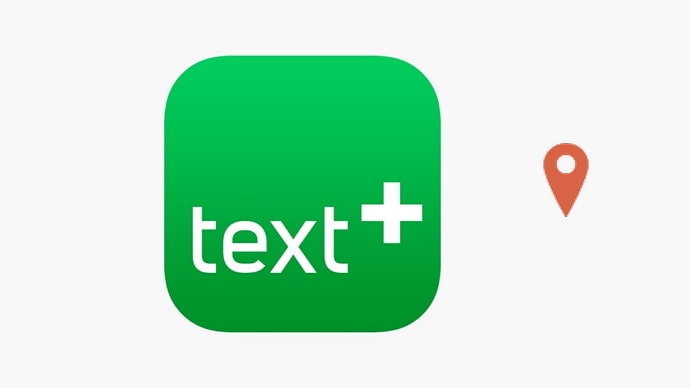Finding quality photography applications online should be your top goal being a budding photographer, right? Here’s a helpful tip: VSCO pops up on every page when you search online for the best photography application. Many Instagram photographers use VSCO to enhance their photographs because Instagram has limited editing options built right into the app. You may have heard about VSCO on Instagram or from someone else when they were specifically talking about smartphone photography. It is a photo-editing and sharing app that is regarded as being a little more creative and laid back than Instagram.

VSCO is a mobile app you can use to satiate the editing fanatic in you. Photographers consider this application to be one of the top tools for enhancing social media posts. This application focuses on providing a selection of filters that make it easy to beautify your photos.
Although using their services is free, you may purchase an annual membership to access certain filters. This tool does not promote the pressure-inducing and consistently popular “like and comment” culture, which many users really appreciate.
People are really interested in VSCO, and of course, new users are intrigued about certain features and want to know more about them. One of the frequently asked questions is, “How to tell when someone screenshots VSCO picture?”
Do you have the same question in mind? We will discuss the topic in today’s blog, so make sure to read it till the end.
How to Tell When Someone Screenshots VSCO Picture
Let’s be clear from the start: VSCO does not notify you when someone screenshots one of your photos. So, now is your time to screenshot a specific image to send to your friends if you’ve been hesitant in the past. But please note that you won’t be informed if someone does the same on your profile.
VSCO is just like any other photo-editing app because these applications do not keep track of who screenshots a photo and when they do it. This indicates that the widely used app does not yet have a feature that notifies users of anything related to screenshots.
So, you are free to click a picture as much as you want until a feature is finally available. We know people have been demanding this feature for a while.
Many get unhappy with the idea that anyone can randomly screenshot their picture and upload it somewhere else. They look for any privacy settings that might help them give an indication, but please note that no updates in your privacy settings allow you to know it.
Besides, many people assume that some third-party apps can alert or notify them when someone takes a screenshot but let us tell you, it does not work that way. Furthermore, most of these third-party apps that promise to alert you are empty promises. So, it would be great if you didn’t have any trust in them.
However, VSCO does offer a variety of notification alert features. Imagine falling in love with a friend’s most recent VSCO upload the moment you see it!
We may either favorite their picture or add it to the collection. This app will send them a notification of your activity then. Besides, like other social networking platforms, this photo-editing and sharing tool tells users when someone follows them or if they follow someone.
We understand the natural desire to find out whether someone has grabbed a screenshot of your uploaded photo. But keep in mind that not all of us who are present will find them to be reliable since they are only clues at this point. Let us now provide you with two clear tips that may help you find the answers.
You upload a group photo
We upload a variety of photos on our VSCO profiles, right? Now, if the photo contains several faces from your circle of friends, you might assume they had taken a screenshot.
This assumption can be solidified if anyone from the group picture uploads the same photo on VSCO or other social media accounts. The catch is that you haven’t yet sent them the photo, so how do they have it if it is in your camera roll only?
So, we assume they have taken a screenshot if the photo is original and somebody has a copy of it. The only time a claim cannot back up this assumption is when the photo is scattered across the internet. Anyone can screenshot it and upload it. In that case, you won’t be able to justify your claim even if they screenshot it from your VSCO uploads.
Someone tells you directly
The other time when you might get a hint that somebody has taken a screenshot of a photo you uploaded on VSCO is when people tell you directly. The person who was responsible for taking a screenshot may directly tell you about it, or somebody saw them taking a screenshot, and they will report it to you.
Please note that we cannot go around assuming people have taken a screenshot of our uploads unless you get an obvious hint. So, please refrain from being rude, and you should ask them politely if your curiosity gets the best of you.
In the end
Let us explore the key points of the discussion as we have reached the end of the blog, shall we? The topic we discussed was centered on VSCO. We addressed one of the user’s queries: How to tell when someone screenshots VSCO picture?
We have given a detailed account of information related to this question in the blog. So, please make sure to read it attentively. Next, we talked about some hints that might tell you if somebody has taken a screenshot of your photos on the app.
Let us know what you think about the blog in the comments section. You can also keep up with our latest how-to tutorials by following our website. We are here to help you solve all your tech-related woes!
Also Read: