Turn Off Story Replies on Snapchat: The internet and social media have changed the meaning of the term story. While the stories we read and listen to are pretty different from those we view on social media platforms like Snapchat, something still remains the same between the two homonyms: both engage us in their own ways.

And when it comes to Snapchat stories, they hold a special place in the social media world. After all, Snapchat is where the concept of stories was born in its modern sense. But you don’t need to know this fact to realize the uniqueness of Snapchat stories, do you?
Stories on Snapchat are a fun, engaging, and very convenient way to share your daily updates with your friends and the world.
Besides allowing us to share multiple snaps with everyone at once in a dedicated place on the app, stories also serve a greater purpose- to increase engagement. Everyone loves watching stories nowadays, so more people can easily see and interact with your stories.
However, you might not always want to interact with those who watch your stories. Or, you might not want to interact with just some specific people who view your stories. One way to do that is to stop people from replying to your Snapchat story. But is it really possible?
Read on as we discover the available privacy settings of Snapchat stories and find a way to stop people from replying to your Snapchat story.
How to Stop People from Replying to Snapchat Story (Turn Off Story Replies)
#1: Stop non-friends from replying to your stories
We previously mentioned that whoever can see your story can send a reply. Although this is true generally, you can toggle the privacy settings of your account and your stories to prevent non-friend Snapchatters from replying to your story while allowing them to see and share it.
In other words, you can prevent non-friends from replying to your story but allow them to see it. Here’s how:
Step 1: Open Snapchat and tap on your bitmoji icon at the upper-left corner of the Camera tab.
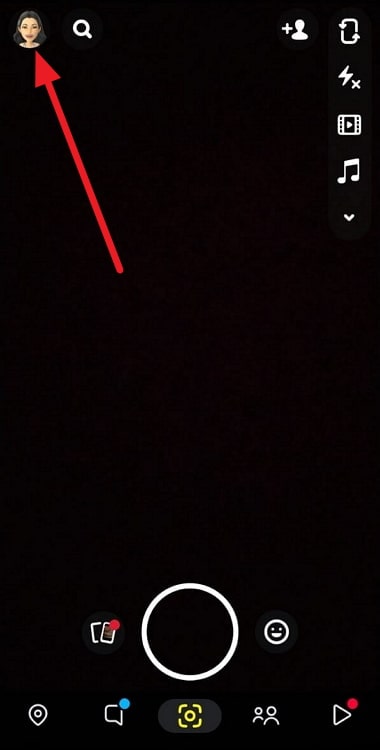
Step 2: As you land on your profile screen, tap on the Settings icon at the top-right corner and scroll down to the Privacy Control subhead of the Settings page.
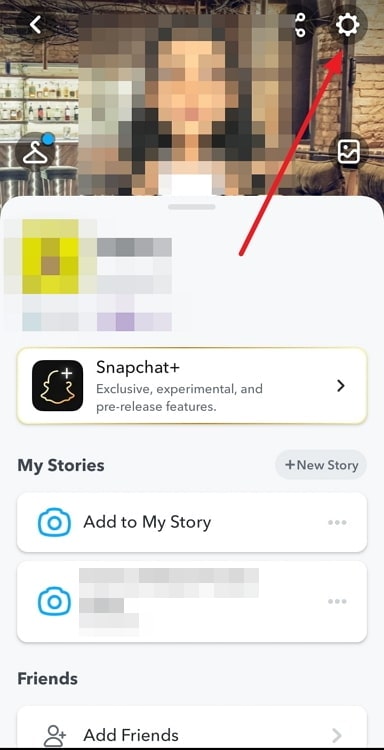
Step 3: Tap on Contact Me and select Friends. Tap on OK to confirm.
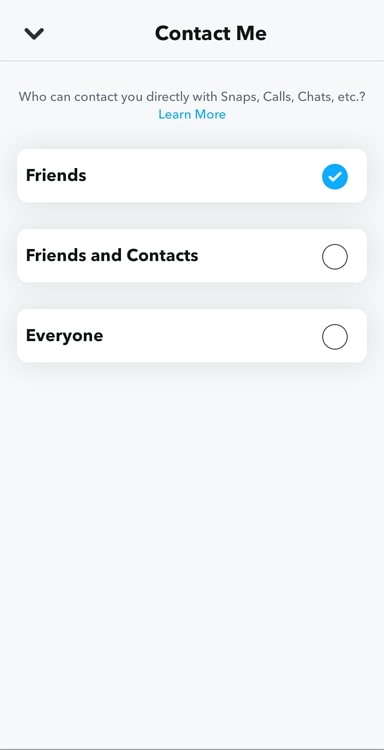
Step 4: Now, staying in the Privacy Control section, select the option View My Story.
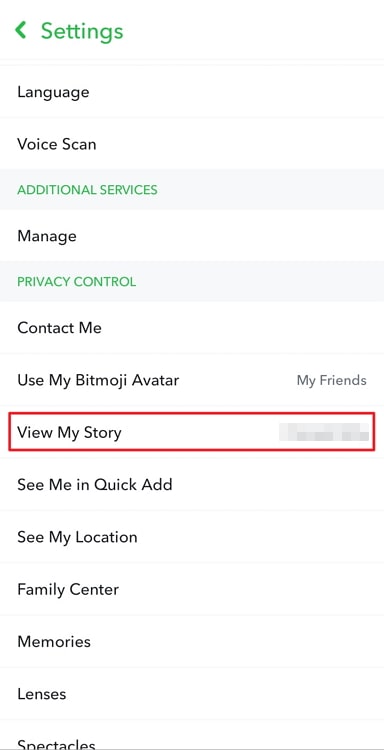
Step 5: Tap on Everyone.
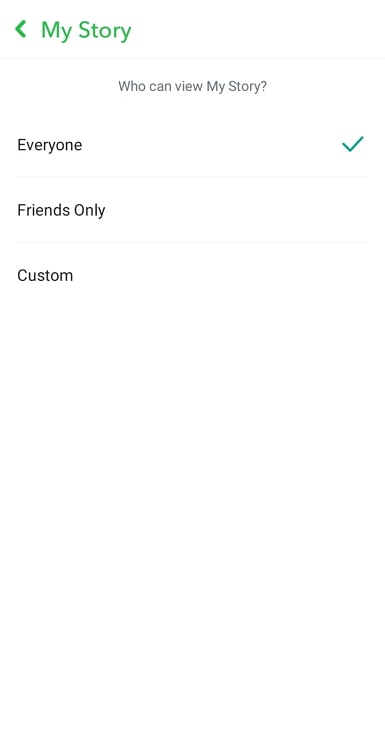
This way, everyone will be able to see your story, but only your friends will be able to reply.
#2: Create a private story
You can create a private story to let only specific friends view your story. Here’s how to create a new private story on Snapchat:
Step 1: Open the app and go to your profile screen.
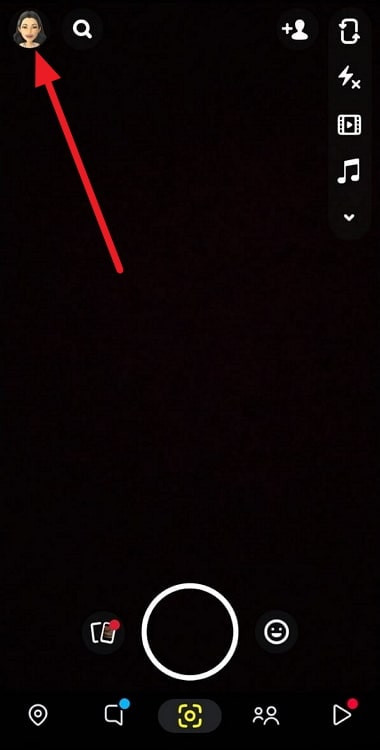
Step 2: Scroll down to the My Stories section and tap on the +New Story button.
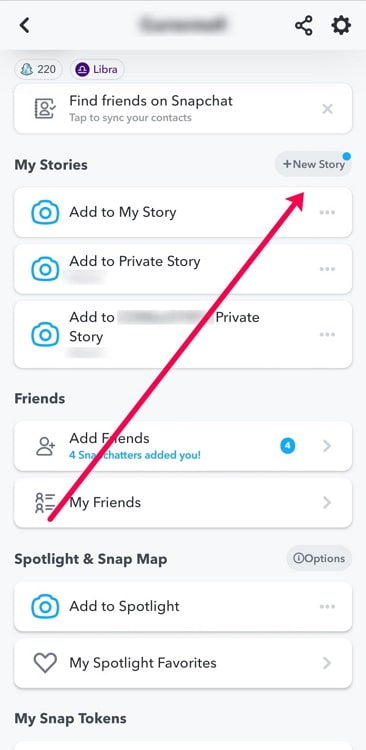
Step 3: You will see two options: New Private Story and New Shared Story. Select the first option, New Private Story.
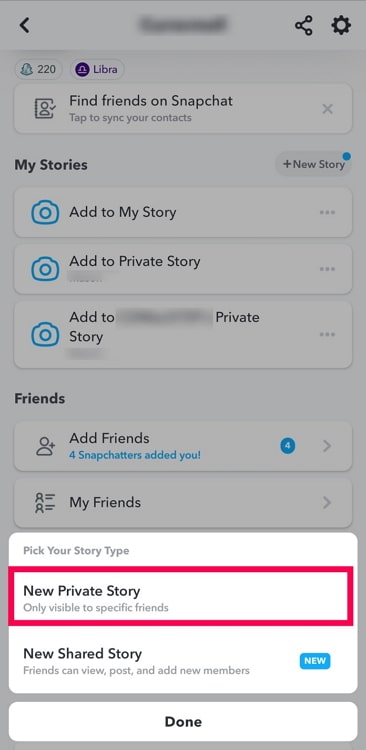
Step 4: Choose the friends you want to share your story with.
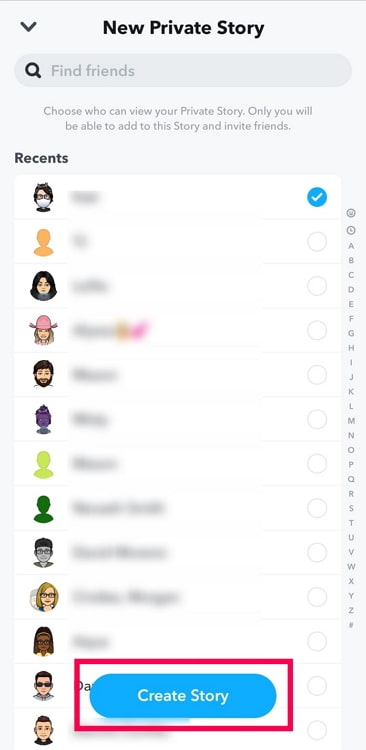
Step 5: Tap on Create Story. Write a name for your private story and tap on Save.
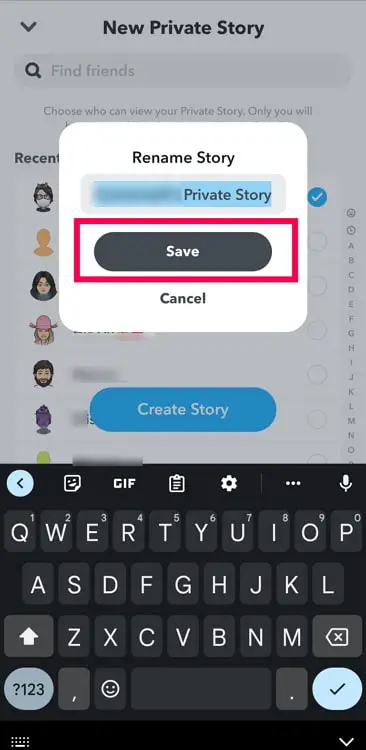
You can then choose to share your snap to this private story whenever you like.
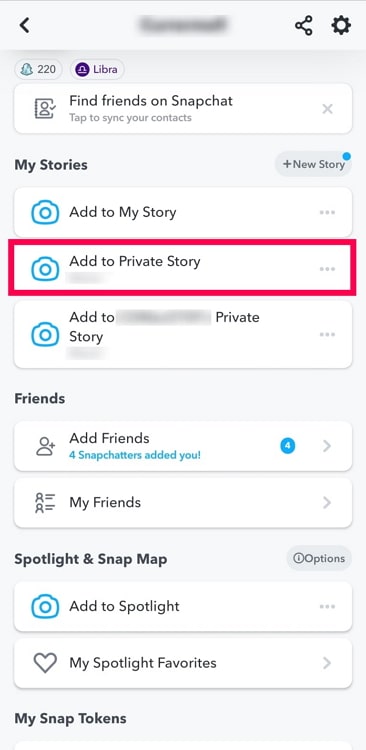
Also Read:





 Bitcoin
Bitcoin  Ethereum
Ethereum  Tether
Tether  XRP
XRP  Solana
Solana  USDC
USDC  TRON
TRON  Dogecoin
Dogecoin  Lido Staked Ether
Lido Staked Ether