Viber Location Tracking: The likes of WhatsApp and Telegram are leading the instant messaging space. While these two platforms remain the most prominent names in the industry, apps like Viber are also maintaining a separate growing user base.

In 2010, Viber started as a VoIP calling app that enabled users to call each other via the internet. Twelve years later, Viber now has over a billion downloads on the Play Store and over 800 million monthly active users. It is a significant player in the social media world. And it is not without reason.
Besides providing all the features of other instant messaging apps, Viber also provides other unique features, such as Viber Out, which allows users to call landline numbers.
Viber allows you to chat with people seamlessly. But does it also allow you to know the location of the person you are chatting with? That’s the question we will be discussing in the blog. We will talk about whether it is possible to find someone’s location on Viber and how you can do that.
So, keep reading till the end to find the answer to your questions.
How to Find Someone’s Location On Viber (Viber Location Tracking)
Method #1: Ask them to share their location
The easiest way to get someone’s live location is by asking them to send their location to you via chat. You can politely ask them to send you their location, and if they agree to do that, tell them to follow these steps to send their location on Viber:
Step 1: Open Viber and log into your account.
Step 2: Head to the Chats tab, and go to the chat of the person you want to send your location to.
Step 3: On the chat screen, you will see three dots below the typing space near the bottom, towards the right side. Tap on the three dots.
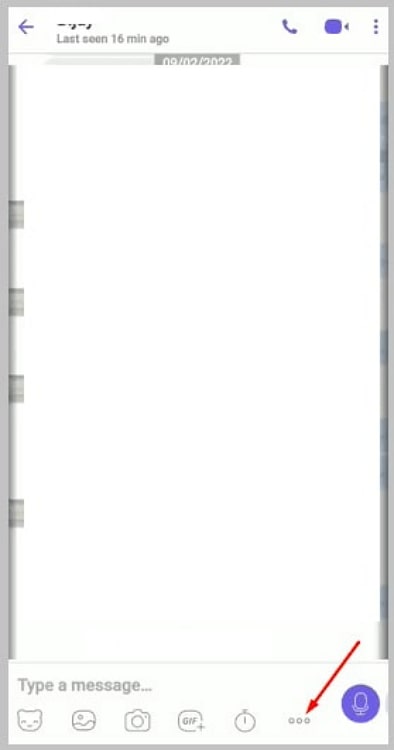
Step 4: You will see three options after tapping on the dots. Tap on the option that says Share location.
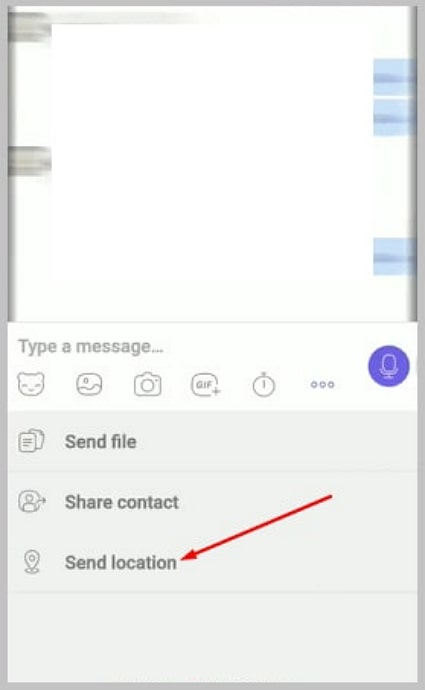
Step 5: Your current location will appear on the screen. Tap on the Send location button to send your location to the person.
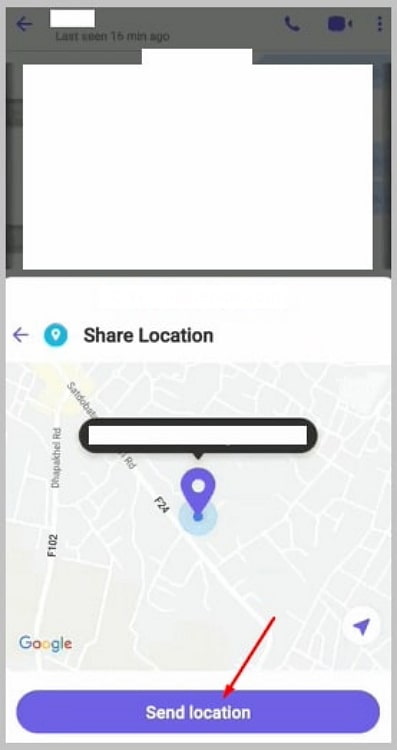
Method #2: Ask them to enable location sharing on Viber
If you need to keep tabs on someone’s location each time you chat, and if they want to share their location every time they chat with you, they don’t need to share their location each time.
You can ask them to enable location sharing on their Viber app. They can follow these steps to share their location with you each time they send you a message.
Step 1: Open the app and go to the Chats tab.
Step 2: Open the chat of the person you want to share your location with.
Step 3: Tap on the three dots at the top-right corner of the chat screen.
Step 4: A floating menu will appear, containing several options. Tap on the option Chat Info. This will open another floating menu.
Step 5: Scroll down a little to find the option Attach location always. Tap on the slider next to this option to enable the option.
Once the user follows all these steps, their location will be attached to every text, image, or video they send to you.
Also Read:





 Bitcoin
Bitcoin  Ethereum
Ethereum  Tether
Tether  XRP
XRP  Solana
Solana  USDC
USDC  TRON
TRON  Dogecoin
Dogecoin  Lido Staked Ether
Lido Staked Ether